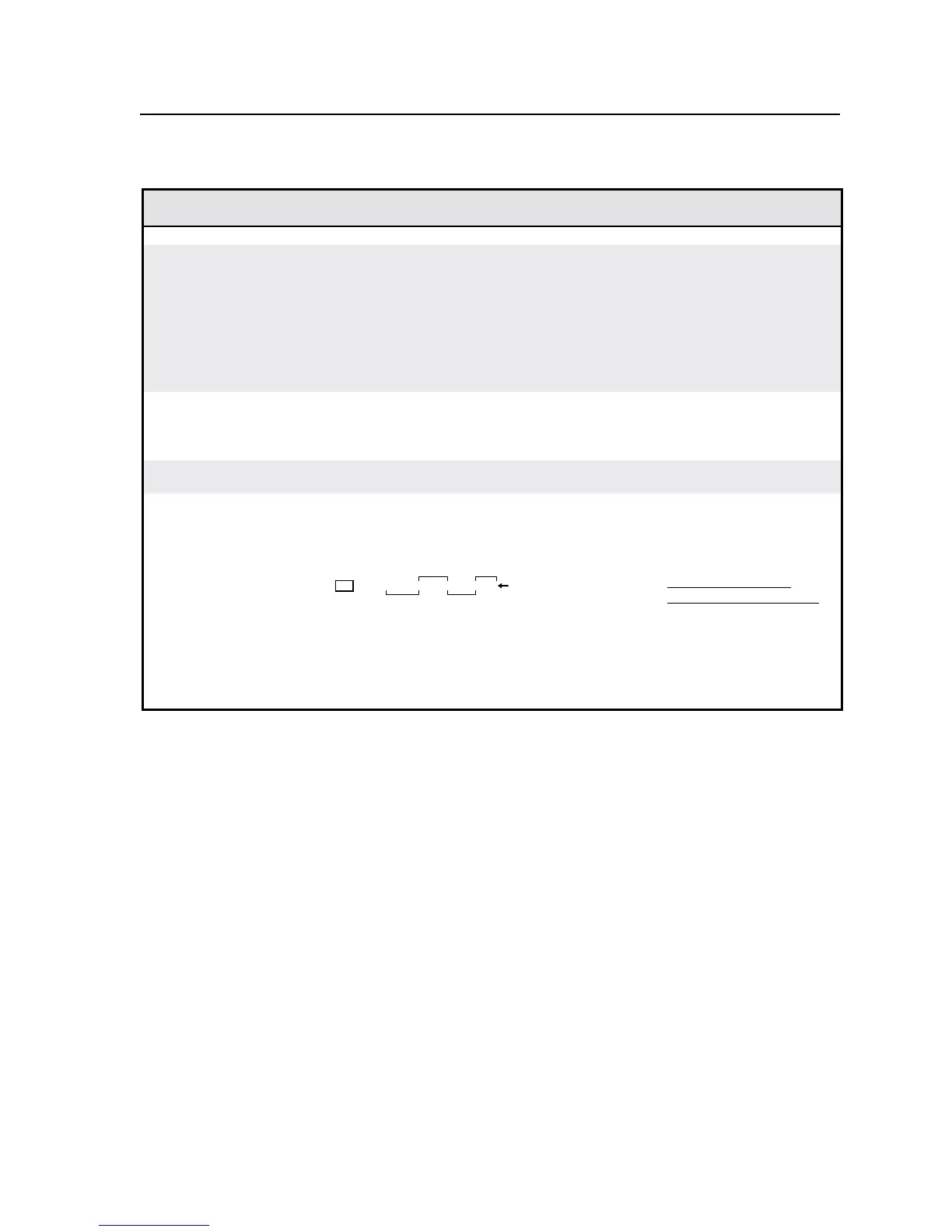4-13
CrossPoint / MAV Matrix Switchers • Programmer’s Guide
Command ASCII command
(host to switcher)
Response
(switcher to host)
Additional
description
Save, recall, and directly write global and room presets (continued)
Write room outputs
EX1)
,
X#
1
,
X#
2
, ...
X#
n
MR
}
See notes.
Mpr
X1)
,
X#
1
,
X#
2
, ...
X#
n
]
N
• Aroomcancontainamaximumof16outputs.
•
Anoutputcanbelongtoonlyoneroom.
•
Themaximumnumberofrooms(
X1)
)is10.
•
Ifnoroomnameisassigned,thedefaultnameis“Room#
X1)
•
X#
1
,•
X#
2
,•
X#
3
”.
Example:
E
8,3,04,5,6MR
}
Mpr8,03,04,05,06
]
Outputs 3, 4, 5, and 6 are
assigned to room 8.
Read room outputs
EX1)
MR
}
X1!
,
X#
1
,
X#
2
, ...
X#
n
]
Example:
E
3MR
}
Class 1,01,02,08,09
]
Outputs 1, 2, 8, and 9 are
assigned to room 3, which
named “Class 1”.
Recall room preset
X1)
*
X(
.
Rmm
X1)•
Rpr
X(]
Command character is a
period.
Directly write a room preset
E
+
X1)
*
X(
P
X@
*
X#
!
X@
*
X#
%
X@
*
X#
$ ...
X@
*
X#
&
}
Enter as many ties as are
valid for this model. Tie all (!),
tie RGBHV (&), tie video (%),
and tie audio ($) commands
are all valid.
Rmm
X1)•
Spr
X(]
Example:
+7*3P12*7&11*5$4*5%6*6!
Esc
Brackets are shown to
separate ties for clarity only.
Create preset 3 for room 7,
which ties audio input 12 to
output 7, video input 11 to
output 5, RGBHV input 4
to output 5, and video and
audio input 6 to output 6.
Rmm07
•
Spr03
]
N
X@
= Input number 00 – (maximum number of inputs for your model) (00 = untied)
X#
= Output number 01 – (maximum number of outputs for your model)
X(
= Global or room preset # 00 - 32, 10 maximum for a room preset (00 = current configuration))
X1)
= Room # (for room presets) 10 max. (Each can have up to 10 presets (
X(
s) assigned.)
X1!
= Name 12 alphanumeric characters maximum
Command/response table for SIS commands (continued)