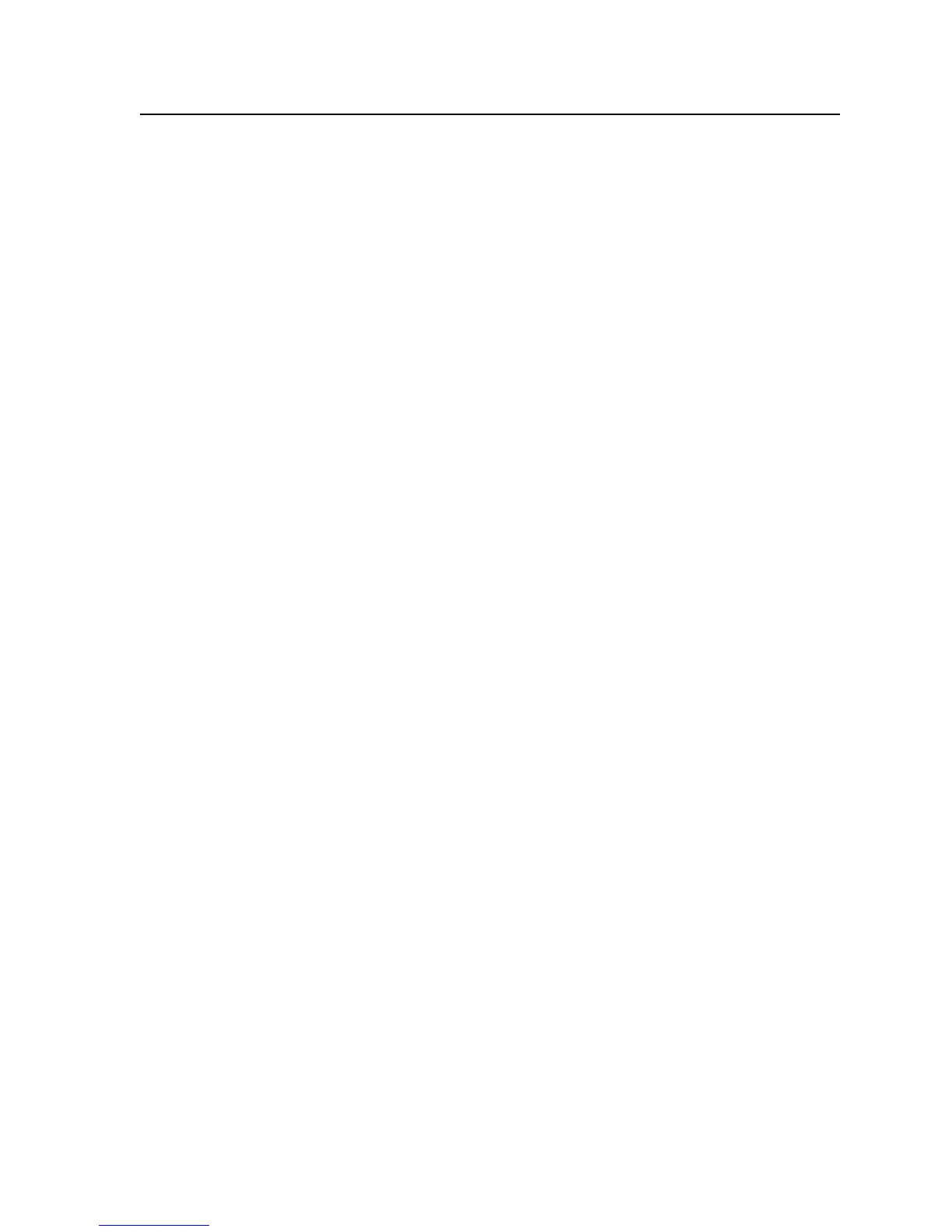v
CrossPoint / MAV Matrix Switchers • Table of Contents
Chapter Six • HTML Operation .................................................................................................6-1
Download the Startup Page ................................................................................................6-2
Status Tab ........................................................................................................................................6-3
System Status page ...................................................................................................................6-3
DSVP page (CrossPoint switchers) ...........................................................................................6-4
Configuration Tab ......................................................................................................................6-5
System Settings Page ................................................................................................................6-5
IP Settings fields ..................................................................................................................6-6
Unit Name field ..............................................................................................................6-6
DHCP radio buttons .......................................................................................................6-6
IP Address field ..............................................................................................................6-6
Gateway IP Address field ...............................................................................................6-6
Subnet Mask field ..........................................................................................................6-6
MAC Address field .........................................................................................................6-6
Firmware field ................................................................................................................6-6
Model and Part Number fields ......................................................................................6-6
Date/Time Settings fields ....................................................................................................6-7
Passwords page .........................................................................................................................6-8
Email Settings page ..................................................................................................................6-9
Mail IP Address field ............................................................................................................6-9
Domain Name field .............................................................................................................6-9
Email address fields ...........................................................................................................6-10
Firmware Upgrade page ........................................................................................................6-10
File Management Tab ............................................................................................................6-11
File Management Page ..........................................................................................................6-11
Control Tab ...................................................................................................................................6-12
Set and View Ties page ..........................................................................................................6-12
Creating or deleting a tie..................................................................................................6-13
RGB and Audio Settings page ...............................................................................................6-13
Change the input gain and attenuation (audio models) ................................................6-14
Mute and unmute one or all outputs ..............................................................................6-15
Change the RGB delay (CrossPoint switchers) .................................................................6-16
Change the output volume level (audio models) ............................................................6-17
Global Presets page ................................................................................................................6-19
Saving a preset ..................................................................................................................6-19
Recalling a preset ..............................................................................................................6-20
Special Characters ...................................................................................................................6-20