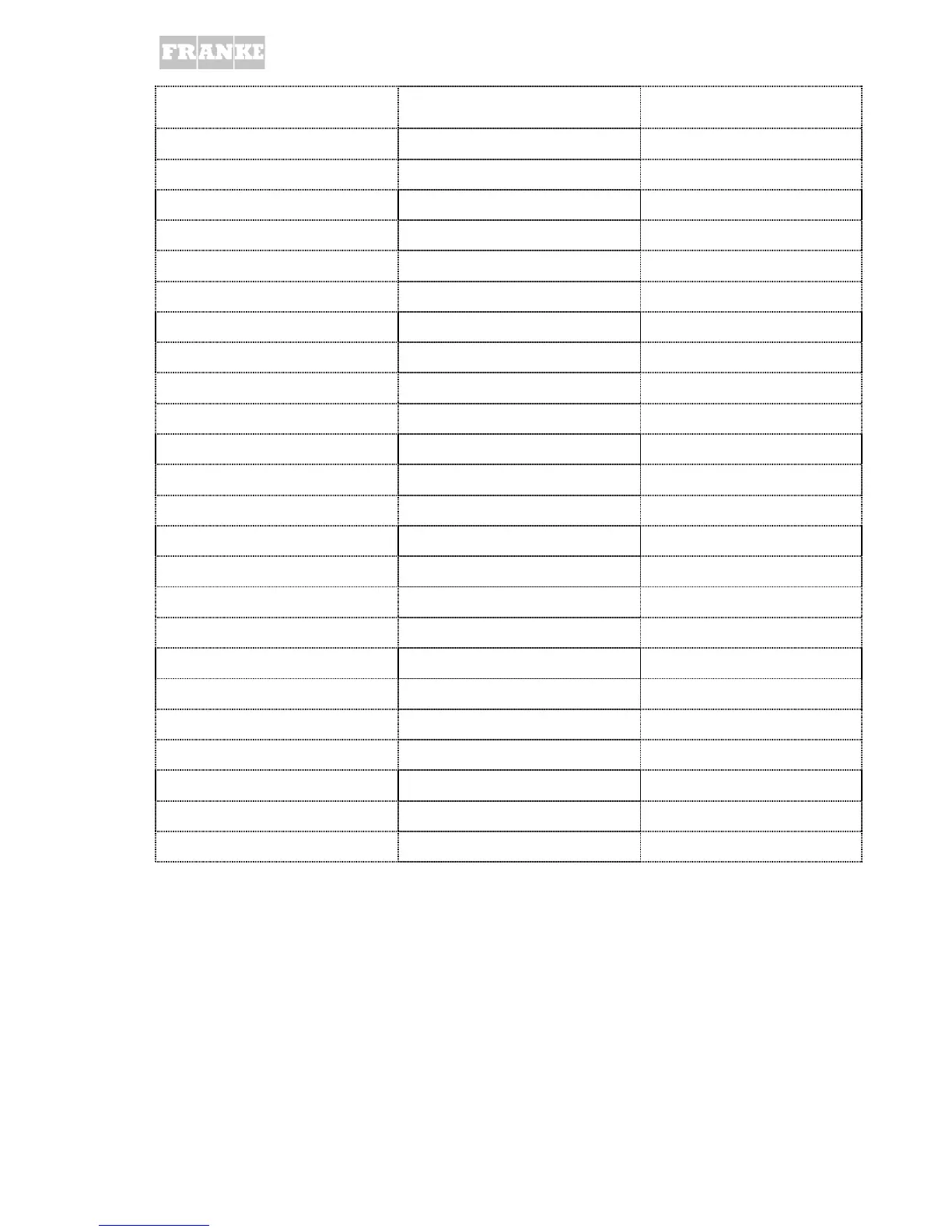User Terminal Screen Terminal
Determine next function. Start with
Enter.
FUNCTION
F17 STEAM v. ON
Determine next function. Start with
Enter.
FUNCTION
F18 STEAM v. OFF
Determine next function. Start with
Enter.
FUNCTION
F19 CAPPU v. ON
Determine next function. Start with
Enter.
FUNCTION
F20 CAPPU v. OFF
Determine next function. Start with
Enter.
FUNCTION
F21 PUMP STEAM ON
Determine next function. Start with
Enter.
FUNCTION
F22 PUMP STEAM OFF
Determine next function. Start with
Enter.
FUNCTION
F23 COFF HEAT ON
Determine next function. Start with
Enter.
FUNCTION
F24 COFF HEAT OFF
Determine next function. Start with
Enter.
FUNCTION
F25 STEAM HEAT ON
Determine next function. Start with
Enter.
FUNCTION
F26 STEAM HEAT OFF
Determine next function. Start with
Enter.
F01 Device ON activate FUNCTION
F27 PROD 1 USE
Determine next function. Start with
Enter.
F01 Device ON activate FUNCTION
F28 PROD 2 USE
Determine next function. Start with
Enter.
F01 Device ON activate FUNCTION
F29 PROD 3 USE
Determine next function. Start with
Enter.
F01 Device ON activate FUNCTION
F30 PROD 4 USE
Determine next function. Start with
Enter.
F01 Device ON activate FUNCTION
F31 PROD 5 USE
Determine next function. Start with
Enter.
F01 Device ON activate FUNCTION
F32 PROD 6 USE
Determine next function. Start with
Enter.
F01 Device ON activate FUNCTION
F33 PROD 7 USE
Determine next function. Start with
Enter.
F01 Device ON activate FUNCTION
F34 PROD 8 USE
Determine next function. Start with
Enter.
F01 Device ON activate FUNCTION
F35 PROD 9 USE
Determine next function. Start with
Enter.
F01 Device ON activate FUNCTION
F36 PROD 10 USE
Determine next function. Start with
Enter.
F01 Device ON activate FUNCTION
F37 RINSE
Determine next function. Start with
Enter.
FUNCTION
F38 MILK v. ON
Determine next function. Start with
Enter.
FUNCTION
F39 MILK v. OFF
Exit with ESC. Text as before entry. TERMINAL READY
DATA LOADED
