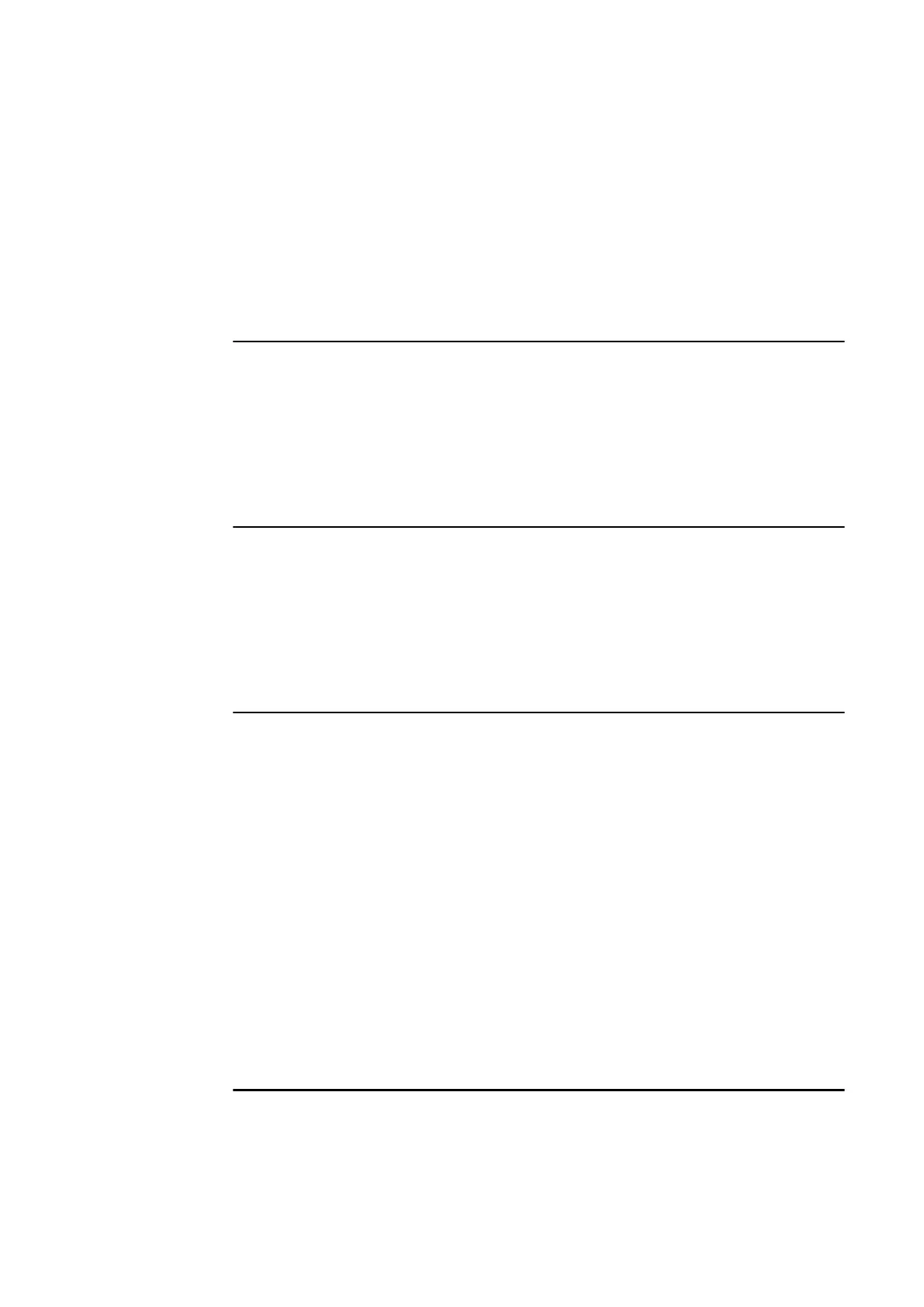142
No welding current
Mains switch is ON, overtemperature indicator is lit up
Cause: Overload
Remedy: Check duty cycle
Cause: Thermostatic safety cut-out has tripped
Remedy: Wait until the power source automatically comes back on after the end of the
cooling phase
Cause: The fan in the power source is faulty
Remedy: Contact After-Sales Service
No welding current
Mains switch is on, indicators are lit up
Cause: Grounding (earthing) connection is incorrect
Remedy: Check the grounding (earthing) connection and terminal for correct polarity
Cause: There is a break in the current cable in the welding torch
Remedy: Replace welding torch
Nothing happens when the torch trigger is pressed
Mains switch is on, indicators are lit up
Cause: The control plug is not plugged in
Remedy: Plug in the control plug
Cause: Welding torch or welding torch control line is faulty
Remedy: Replace welding torch
No protective gas shield
All other functions are OK
Cause: Gas cylinder is empty
Remedy: Change the gas cylinder
Cause: Gas pressure regulator is faulty
Remedy: Change the gas pressure regulator
Cause: Gas hose is not fitted or is damaged
Remedy: Fit or change the gas hose
Cause: Welding torch is faulty
Remedy: Change the welding torch
Cause: Gas solenoid valve is faulty
Remedy: Contact After-Sales Service