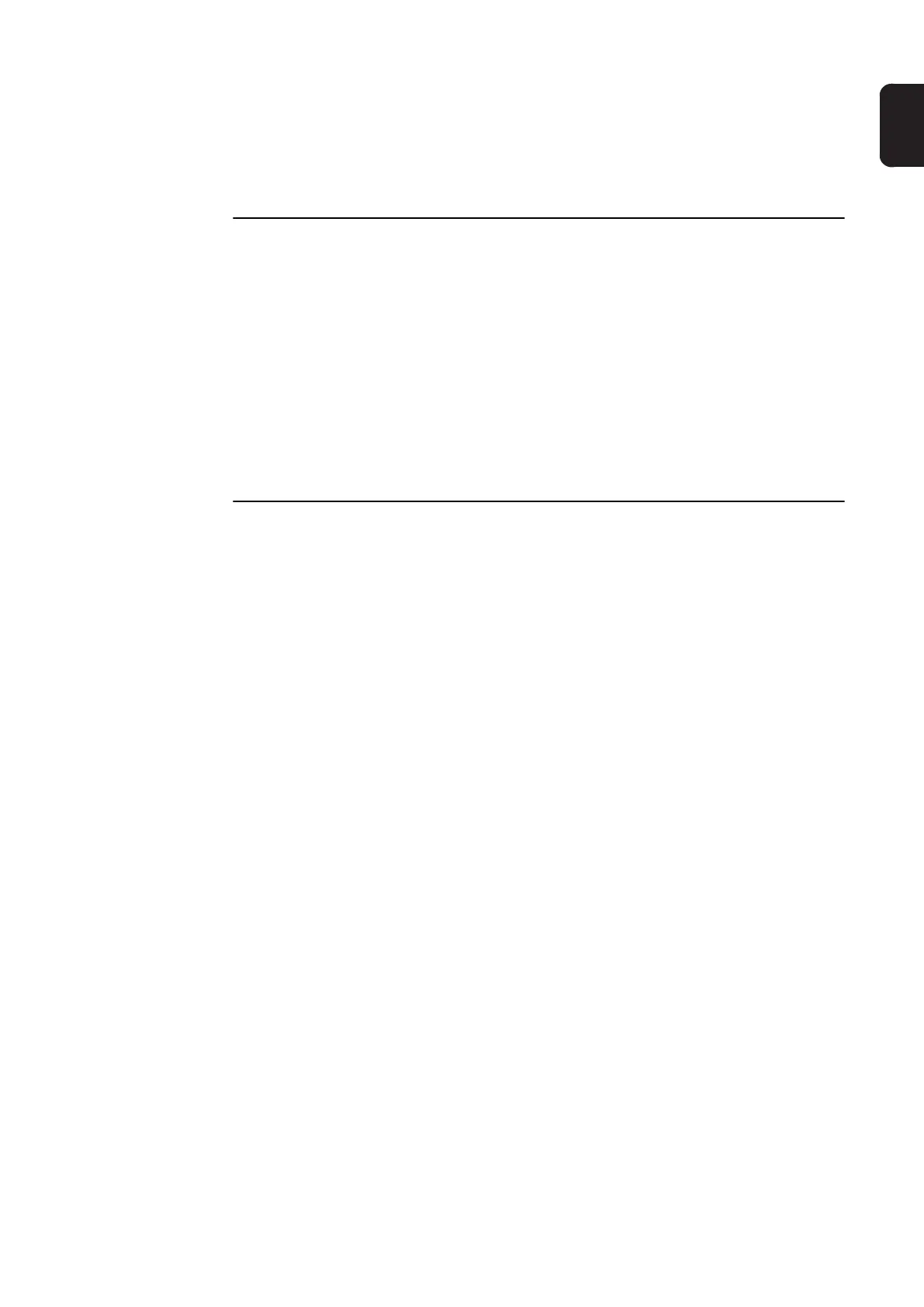143
EN
Poor weld properties
Cause: Incorrect welding parameters
Remedy: Check the settings
Cause: Grounding (earthing) connection is incorrect
Remedy: Check the grounding (earthing) connection and terminal for correct polarity
Welding torch becomes very hot
Cause: The design dimensions of the welding torch are not sufficient for this task
Remedy: Observe the duty cycle and loading limits
Cause: Only on water-cooled systems: Inadequate coolant flow
Remedy: Check coolant level, flow rate, contamination, etc.;
coolant pump blocked: use a screwdriver - placed on the bushing - to turn the
coolant pump shaft
Cause: Only on water-cooled systems: The "Cooling unit operating mode" setup pa-
rameter is set to "Off".
Remedy: In the Setup menu, change the parameter "Cooling unit operating mode" to
"eco", "On" or "auto" under the component settings.