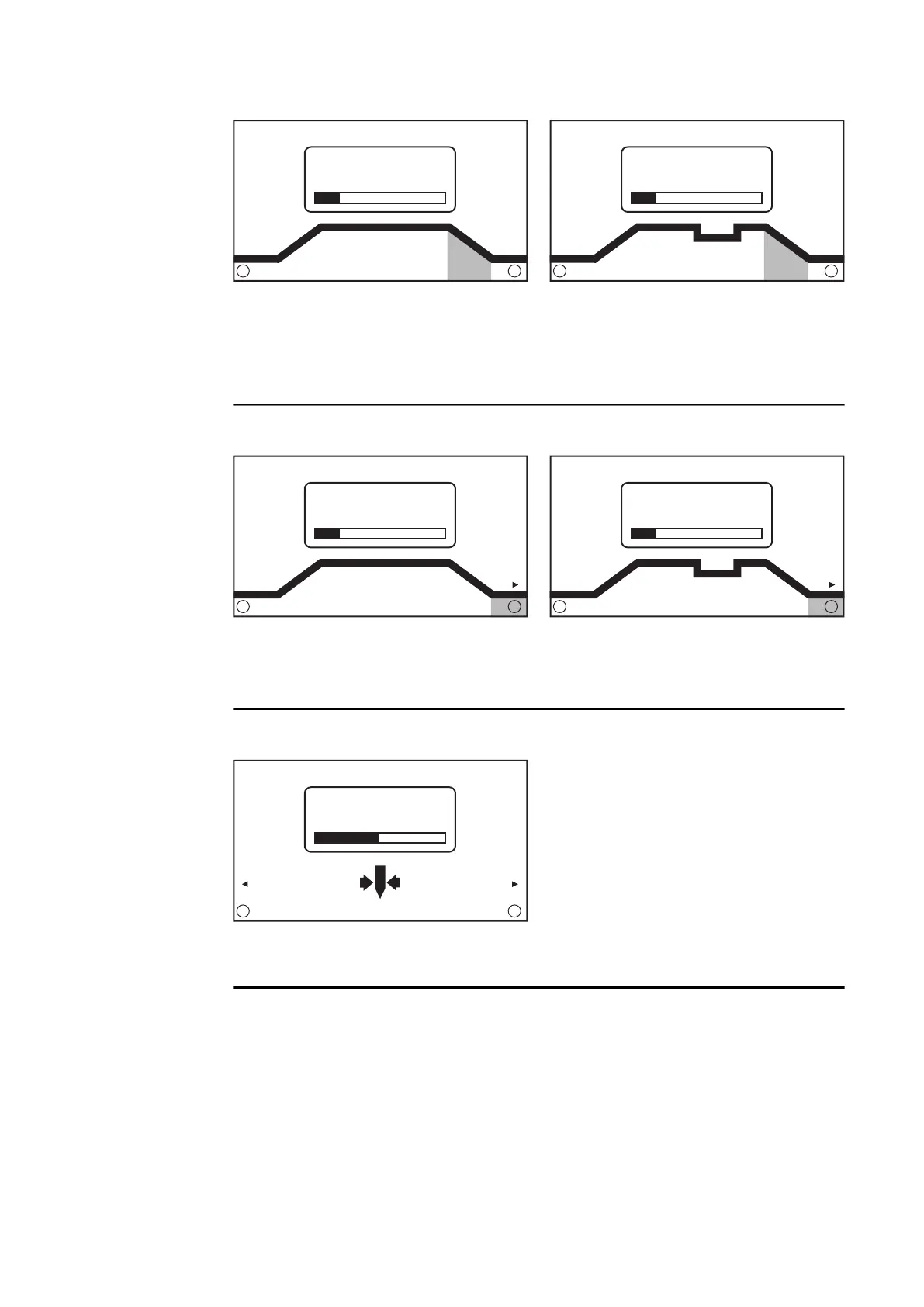56
DownSlope
DownSlope, 2-step mode and spot welding DownSlope, 4-step mode
Setting range: off; 0.1 - 30.0 s
Factory setting: 1.0 s
IMPORTANT! The saved DownSlope value applies to both the 2-step and 4-step modes.
Final current
Final current, 2-step mode and spot welding Final current, 4-step mode
Setting range: 0 - 100% (of main current)
Factory setting: 30%
Electrode diameter
Setting range: Off; 1.0 - 4.0 mm
Factory setting: 2.4 mm
0.5 s
+
-
0.5 s
+
-
+
-
30%
xxA
+
-
30%
xxA
2.4mm
+
-