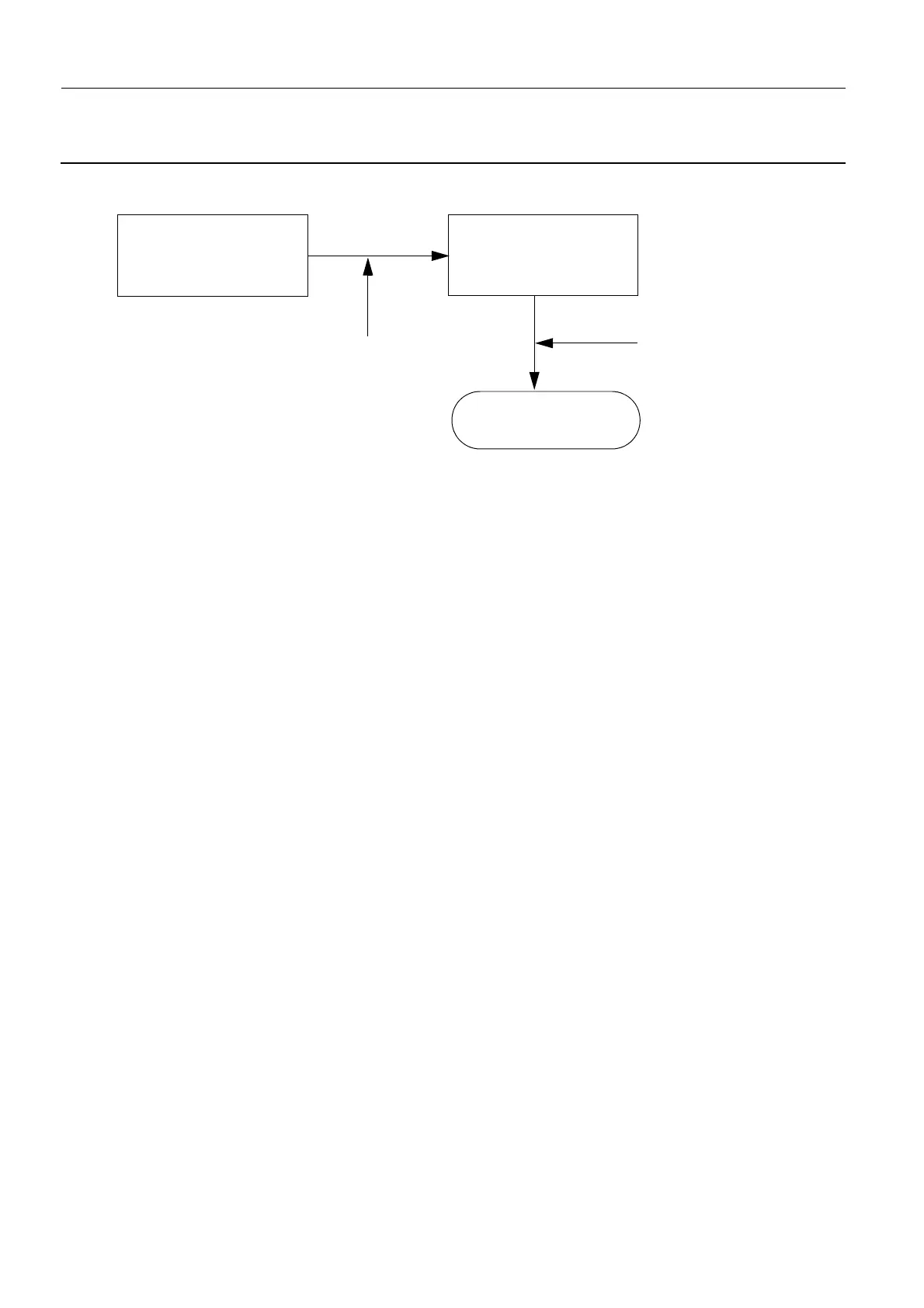Chapter 9 Page no. 1020
JC-TSG-A-010.fm
GE Healthcare Senographe DS
Revision 1 Service Information and Procedures Class A 2385072-16-8EN
Job Card TSG A010 - Troubleshooting Bad Pixel Calibration Failure
ILLUSTRATION 1 - HIGH-LEVEL OVERVIEW OF THE BAD PIXEL CALIBRATION PROCESS
3-1 Troubleshooting - Failure at the End of IQ Check Image
Follow the appropriate sub-section below according to the IQ check test message you received.
3-1-1 IQ Check Test - Median Signal Level
The purpose of this test is to check that the system configuration is correct and that the correct phantom
has been placed on the detector. If this test fails, the calibration is aborted and the following message
appears:
"brightness level is not OK"
3-1-1-1 Typical Root Causes
1. The system is not correctly configured for bad pixel calibration (i.e. a compression paddle or a bucky
is in place).
2. The kV scale factor of the X-Ray tube is too high or too low.
3. The mAs measurement of the X-Ray tube is too high or too low.
4. The detector temperature is out of range.
3-1-1-2 Corrective Actions
1. Ensure that the bucky is removed, and that no compression paddle is installed. Then perform bad
pixel calibration with the flat field phantom as instructed.
2. If the problem persists, perform Check results on page 1670 in Job Card CAL A011 - Calibration of
kV Scale Factor, to see if the kV Scale Factor is within the correct limits. If the kV Scale Factor results
fail, re-calibrate the kV scale factor according to Job Card CAL A011 - Calibration of kV Scale Factor
on page 1667. After kV scale factor calibration has been performed, go to section 4-2, Calibration to
be performed after a kV scale factor calibration on page 1026 to execute the other Job Cards in the
list.
3. If the problem persists, perform Check results on page 1665 in Job Card CAL A009 - X-Ray Tube mA
Measurement , to see if the mAs of the X-Ray tube is within the correct limits. If the mAs results fail,
re-calibrate the mAs of the X - Ray tube according to Job Card CAL A009 - X-Ray Tube mA Mea-
surement on page 1663. After the mA calibration has been performed, go to section 4-3, Calibration
to be performed after an X-Ray tube mA measurement on page 1027 to execute the other Job Cards
IQ check image:
First exposure
6 exposures
Display bad pixel
calibration results
Bad pixel calibration
can fail here
Bad pixel calibration
can fail here
