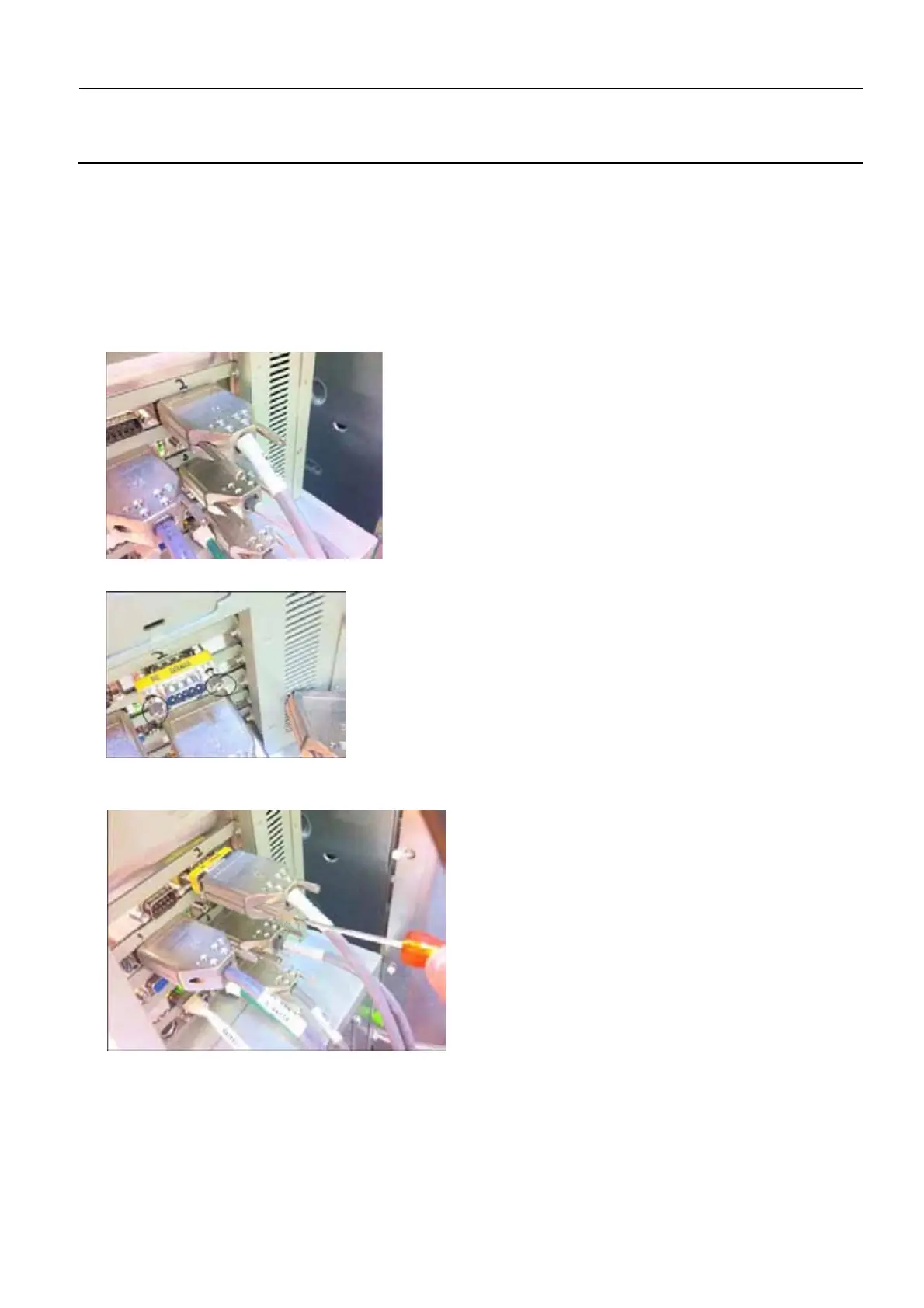GE Healthcare Senographe DS
Revision 1 Service Information and Procedures Class A 2385072-16-8EN
Job Card TSG A012 - Use of DB9 Adaptors to Reduce Intermittent IDC or ADS Communication Errors
Page no. 1031 Chapter 9
JC-TSG-A-012.fm
8 PROCEDURE
8-1 Put the DB9 Connectors on the IDC
On the rear side of the IDC, perform the following steps for installing the DB9 adaptors for each of the 9
pin connectors summarized in Table 2 and Illustration 3.
Note:
Perform the steps below cable by cable in order to avoid connection to wrong port on the IDC.
1. Unscrew the DB9 cable connector using a screwdriver, and disconnect the DB9 cable.
2. Insert the DB9 adaptor, and tighten the two screws progressively to obtain a good contact.
3. Plug back the DB9 cable and tighten the two screws of the DB9 cable connector progressively to
obtain good contact with the DB9 adaptor.
