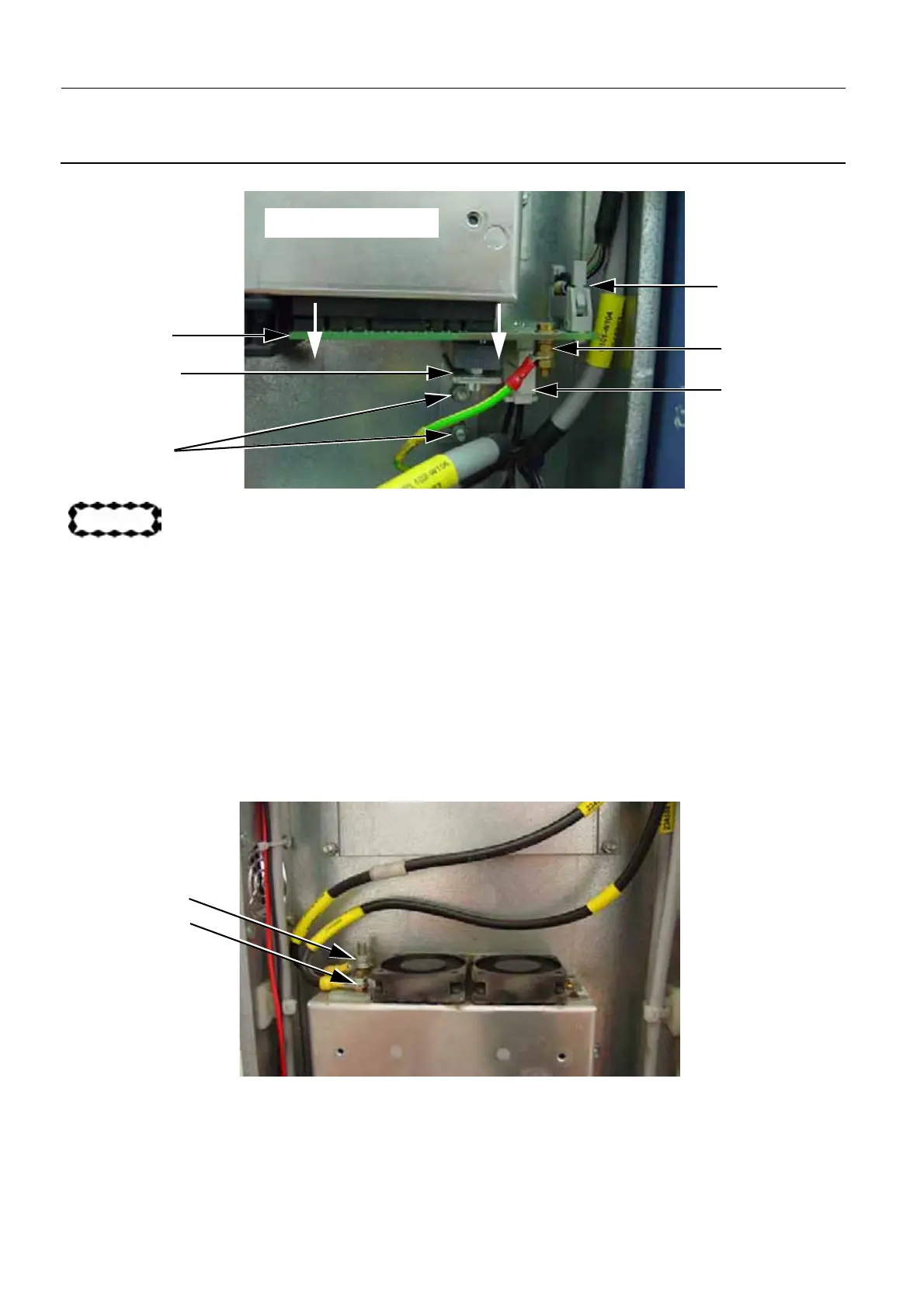Chapter 9 Page no. 1156
JC-DR-A-194.fm
GE Healthcare Senographe DS
Revision 1 Service Information and Procedures Class A 2385072-16-8EN
Job Card D/R A194 - AC/DC Module
AC/DC Board (7).
CAUTION
Disconnect with caution to avoid damage to the connectors and cables.
8. Disconnect the W004 ground cable (10) from the AC/DC Board (7) (screwdriver and 7.5 mm open-
ended wrench).
9. Remove the two nuts (11) (8 mm open-ended wrench) that secure the L-shaped metal strip (12) to
the framework and remove the L-shaped metal strip.
10. Carefully remove the AC/DC Board from the AC/DC Module by gently pushing down on the AC/
DC Board. Apply even pressure on both sides of the AC/DC Board so that you do not distort the pins
that are located in the AC/DC Module black plastic connector. The AC/DC Board will slide away from
the black plastic connector that secures it to the AC/DC Module.
11. Put the AC/DC Board into an anti-static bag.
12. Disconnect the J1-AC/DC Module W109 cable (13) from the AC/DC Module (7 mm open ended
wrench).
13. Disconnect the J2-AC/DC Module W1112 cable (14) from the AC/DC Module (10 mm open ended
wrench).
14. Disconnect the W005 ground cable (15) from the AC/DC Module (5 mm open ended wrench) and
8
11
12
AC/DC Module
7
9
10
13
14
