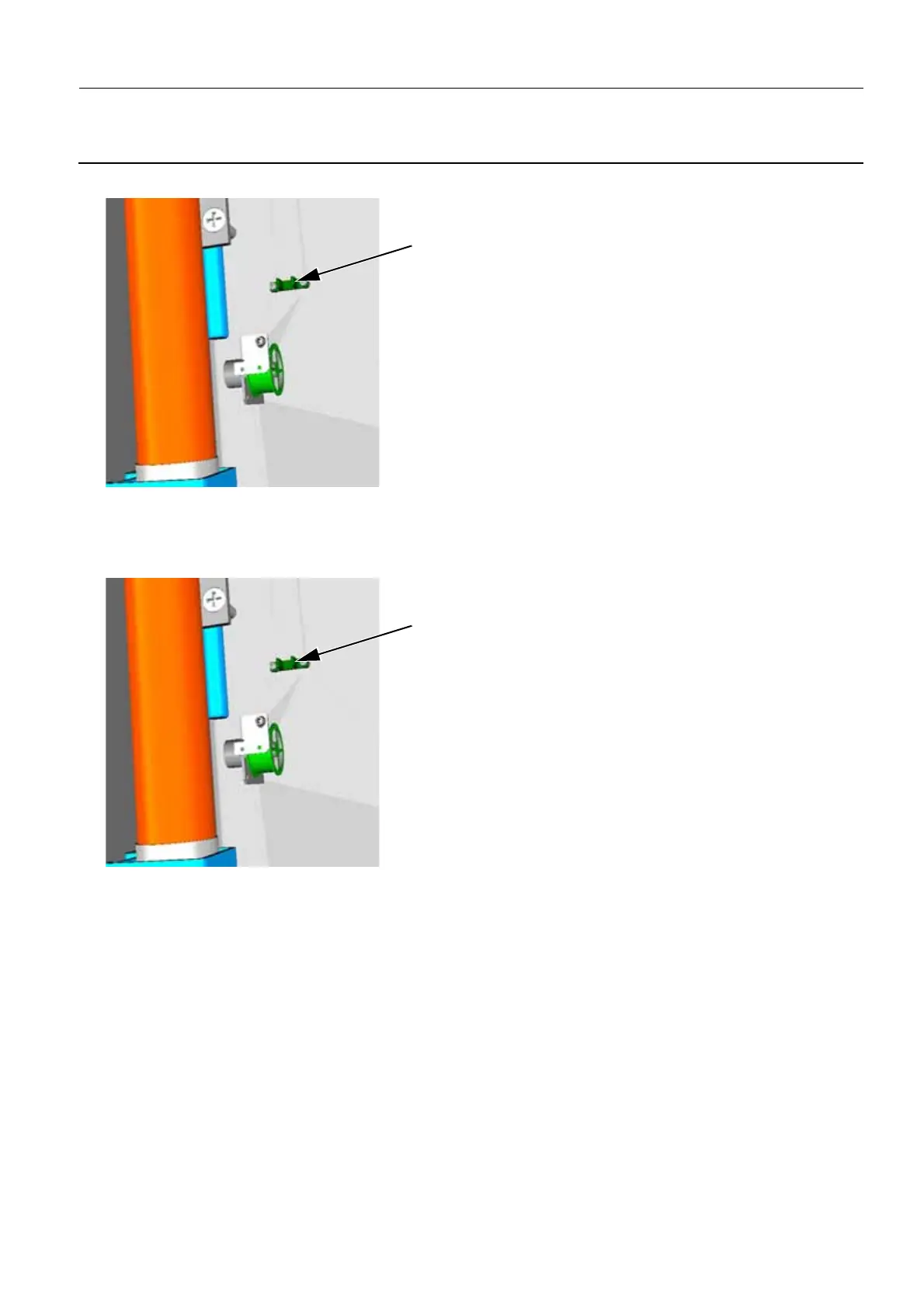GE Healthcare Senographe DS
Revision 1 Service Information and Procedures Class A 2385072-16-8EN
Job Card D/R A203 - Lower Optical Fork
Page no. 1173 Chapter 9
JC-DR-A-203.fm
4. Release the two screws securing the Lower Optical Fork (3) (2.5 mm allen wrench).
6-2 Reassembly of the Lower Optical Fork
1. Use the two screws to secure the new Lower Optical Fork (1) (2.5 mm allen wrench) to the Gantry
frame.
2. Route the Lower Optical Fork cable (W202) down to the location of the Lift Board.
3. Connect the Lower Optical Fork cable (2) labeled J5/PL201 - W202 from the new Lower Optical Fork
3
1
