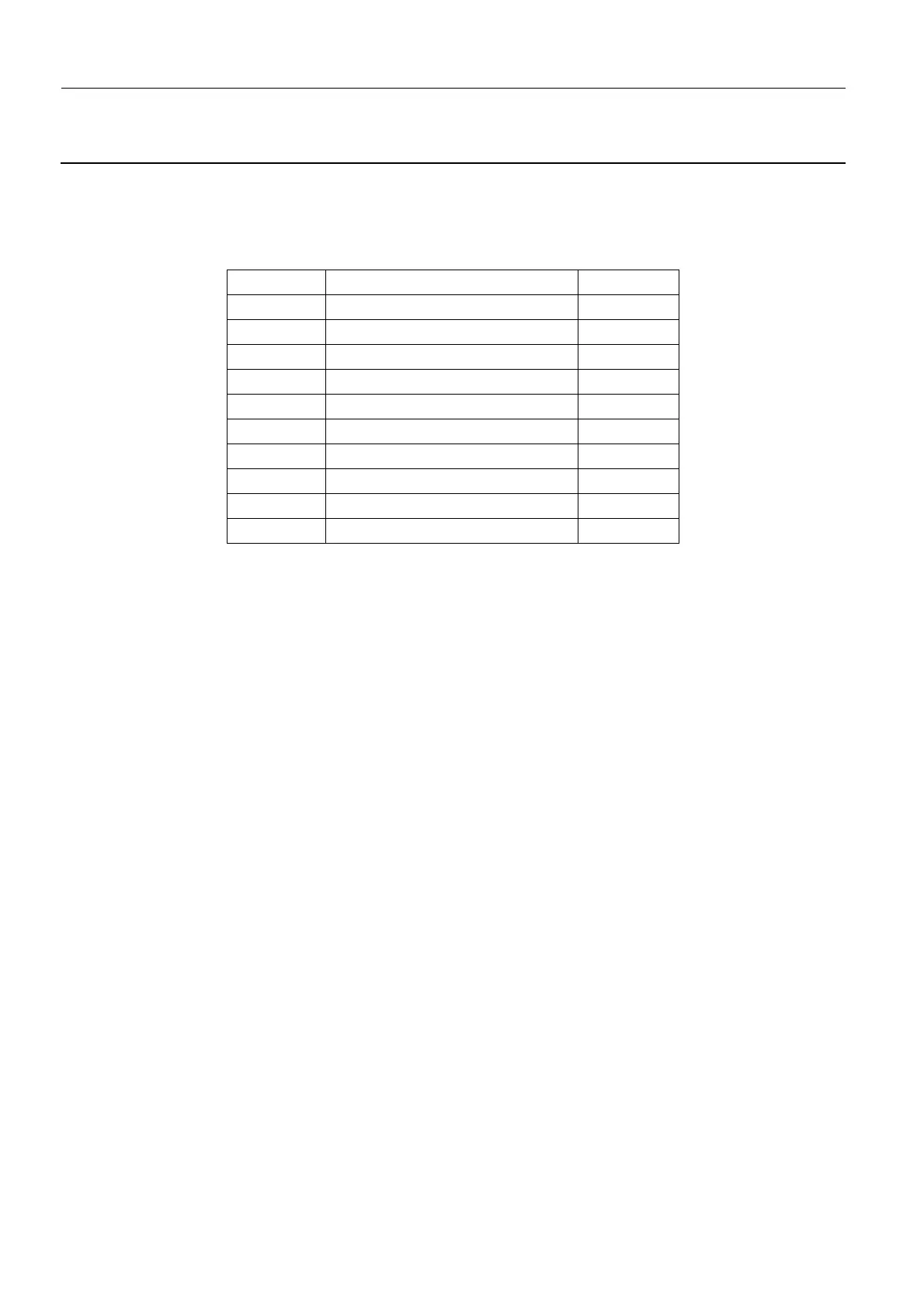Chapter 9 Page no. 1328
JC-DR-A-250.fm
GE Healthcare Senographe DS
Revision 1 Service Information and Procedures Class A 2385072-16-8EN
Job Card D/R A250 - Compression Board
6-4 Observation LED Checks
• Power on the Gantry and check that no errors are raised on the Gantry LCD display.
• Check that the LED states are as follows. For more information about the behavior and states of the
Compression board LEDs, refer to Stepper Board on page 288.
LED Label LED Color LED Status
DS1 Green ON
DS2 Green ON
DS3 Yellow ON
DS4 Yelllow ON
DS5 Green ON
DS6 Yellow OFF
DS7 Green ON or OFF
DS8 Yellow ON
DS9 Green ON
DS10 Red Blinking
