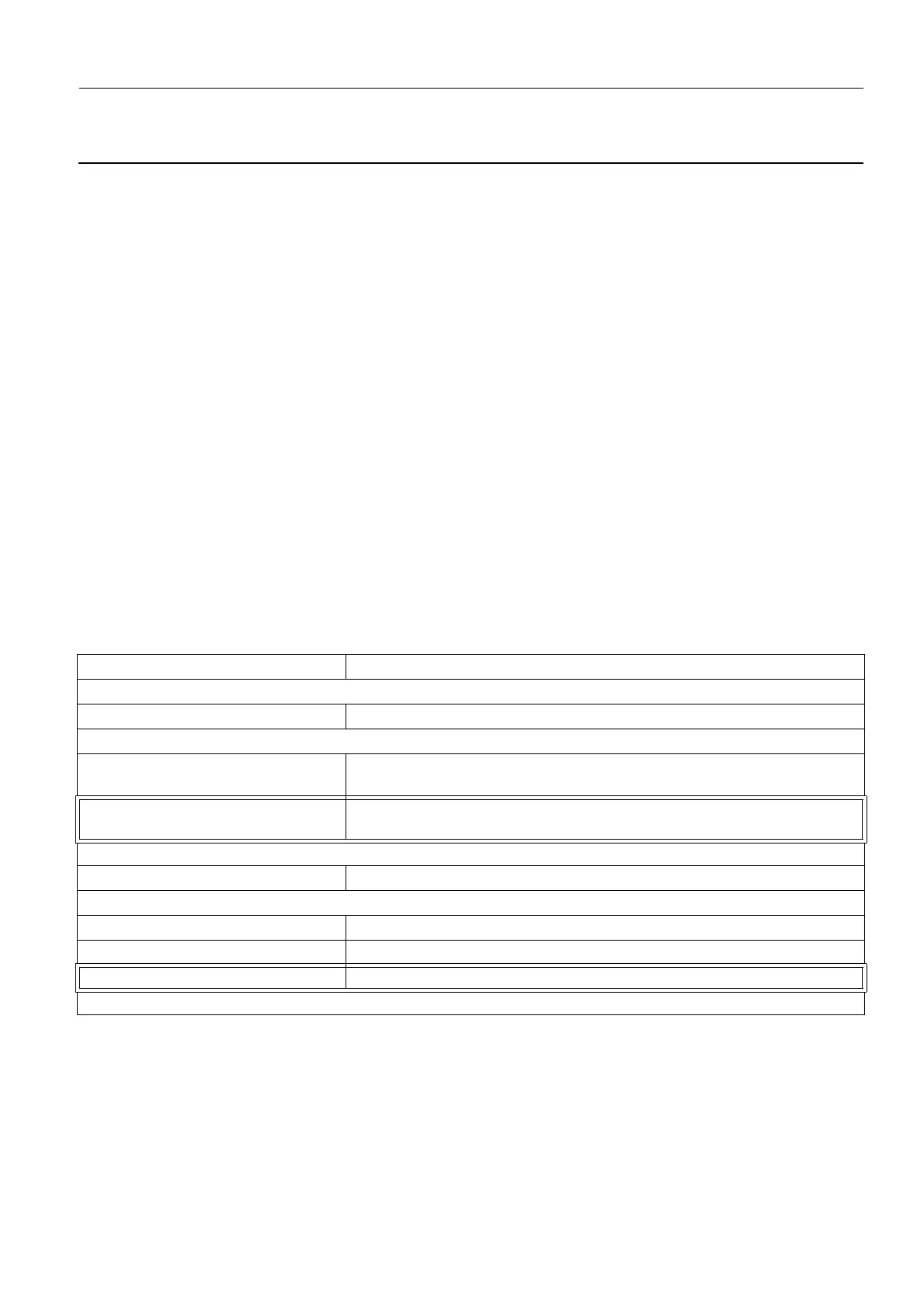GE Healthcare Senographe DS
Revision 1 Service Information and Procedures Class A 2385072-16-8EN
Job Card D/R A255 - Bucky
Page no. 1341 Chapter 9
JC-DR-A-255.fm
7 COMPLETION
7-1 Firmware Check
Check whether the Bucky Board firmware in the new Bucky needs to be updated, as follows:
1. Reboot the Senographe system.
2. Go to the Service Desktop home page (see Launching the Service Desktop on page 120).
3. Consult Table 1 on page 63 in the section Component FW/SW to ADS Version compatibility Matrix
on page 63. Determine the system level from the ADS/IDC/Generator CPU versions displayed on the
Service Desktop home page, and by consulting Table 1 on page 63. The system level will be defined
by one of the System Level (Model Number) columns in Table 1 on page 63.
4. Check whether the current firmware version(s) for the new Bucky Board in the new Bucky corre-
sponds to the required firmware version for the that system level.
• If the current firmware version(s) match the required version(s) quoted in Table 1 on page 63, no
additional steps are required.
• If the current firmware version(s) does not match the required version(s), you must perform a firm-
ware update of the mismatched firmware version(s) so that the new PDU Board firmware ver-
sion(s) match those quoted in Table 1 on page 63. To update the new PDU Board firmware follow
the instructions supplied in the Gantry Software Update CD-ROM that is kept with the system.
7-2 Calibrations
Carry out the procedures:
Calibrations - Checks Job Card
Gantry
Mechanical thickness check Job Card ELE A015 - Gantry Functional Checks on page 579 § 6-9
Acquisition Image Chain
Gain calibration Job Card CAL A043 - Detector Gain Calibration on page 1697,
grid configurations only
flat field tests Job Card ELE A032 – IQ Tools Flat Field Test on page 699, grid configu-
rations only
If IQ Test(s) not OK, repeat Gain Calibration.
Conversion Factor Job Card CAL A045 - Conversion Factor Measurement on page 1701
AOP: Automatic Optimization of Parameters
AOP Calibration Job Card CAL A051 - AOP Calibration on page 1723
mAs non linearity Job Card CAL A053 - mAs Non-linearity Calibration on page 1725
AOP/SNR Check Job Card ELE A038 - AOP Mode and SNR Check on page 707
If AOP/SNR Test not OK, repeat all calibrations from AOP Calibration
