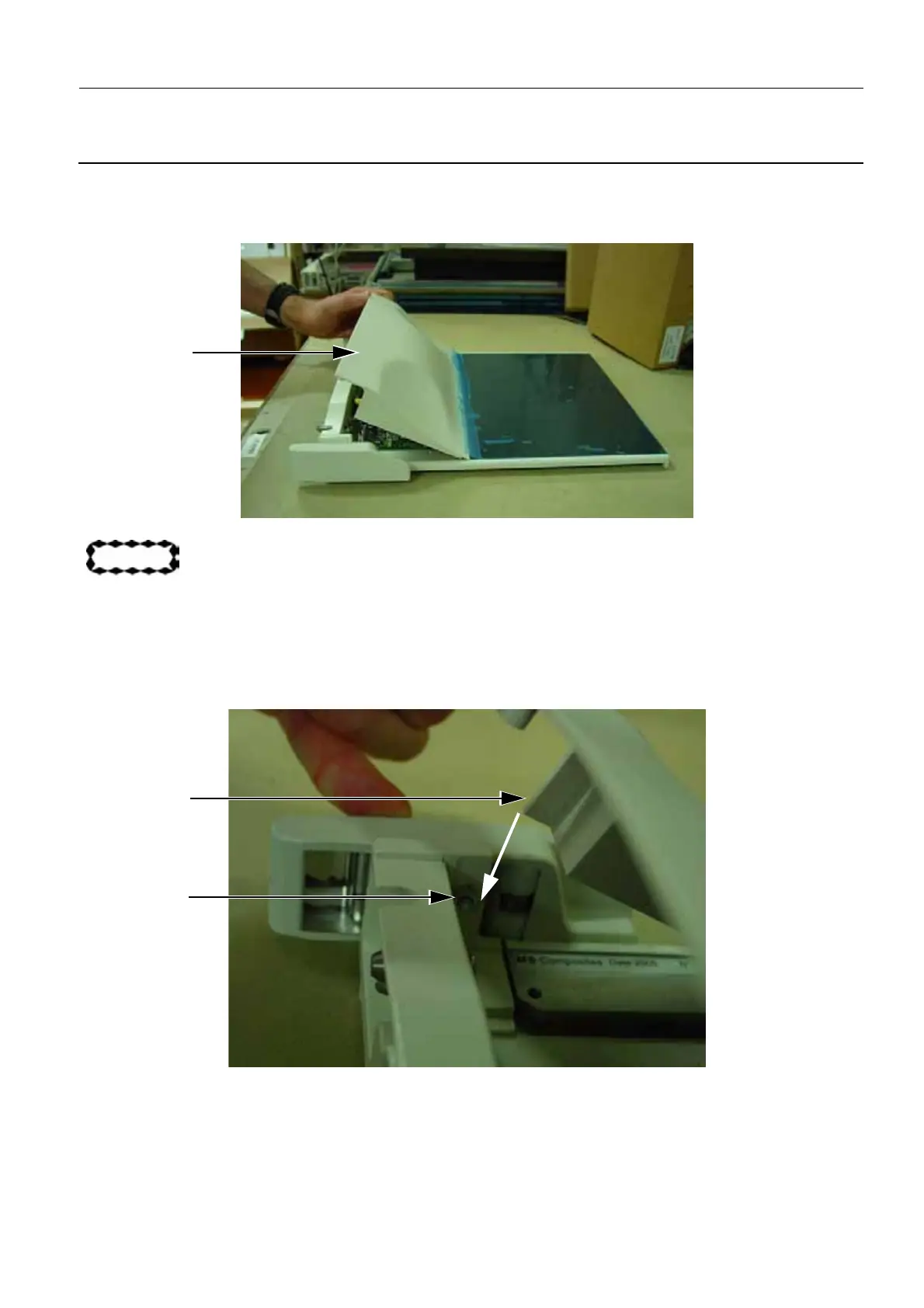GE Healthcare Senographe DS
Revision 1 Service Information and Procedures Class A 2385072-16-8EN
Job card D/R A256 - Bucky Top Cover
Page no. 1345 Chapter 9
JC-DR-A-256.fm
6-2 Reassembly of the new Bucky Top Cover
1. Gently slide the new top cover (1) towards the Bucky’s carbon surface so that it slots above and
below the carbon surface.
CAUTION
The interior components of the Bucky are extremely delicate, and contain electrical and
moving parts. Pay special attention not to touch Bucky’s interior components slide the
new top cover into place.
2. Gently lower the top cover down towards the back of the Bucky to hide the Bucky’s interior compo-
nents. When lowering the top cover onto the back of the Bucky, ensure that each side (2) of the top
cover passes cleanly by the bolt (3) located on each side of the Bucky’s framework.
1
2
3
