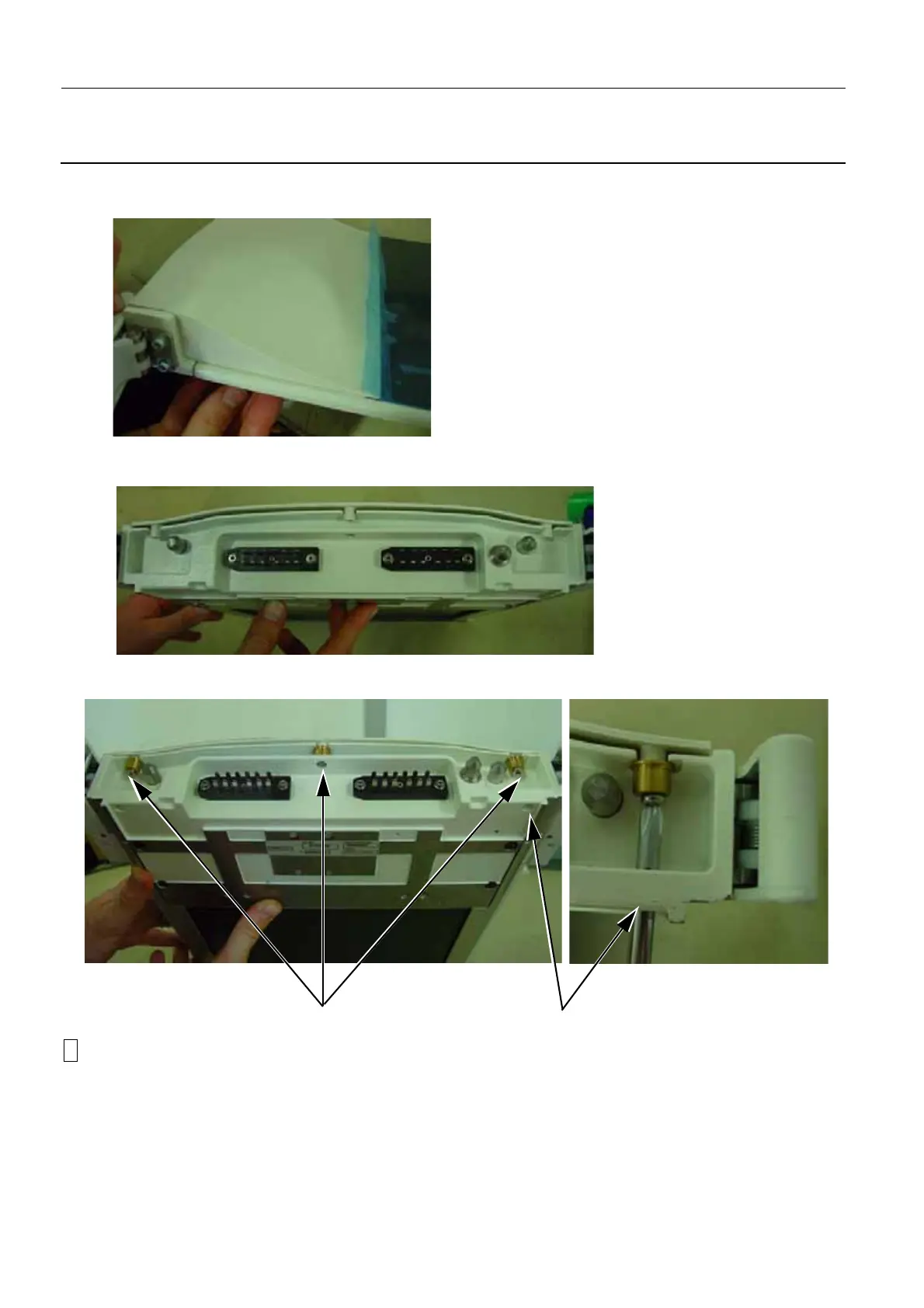Chapter 9 Page no. 1346
JC-DR-A-256.fm
GE Healthcare Senographe DS
Revision 1 Service Information and Procedures Class A 2385072-16-8EN
Job card D/R A256 - Bucky Top Cover
3. Examine the positioning of the new top cover as follows:
a. Ensure each of the new top cover’s sides are firmly in place.
b. Ensure that the back of the new top cover fits firmly in the Bucky’s framework and that there is
equidistant space between the top cover and the Bucky.
4. Attach the three screws and brass blocks (4) (cross-head screwdriver) to secure the top cover to the
Bucky. Ensure that you access the two side screws by the hole (5) in the Bucky framework.
!
Notice:
Be careful not to overtighten the screws on the three plastic threaded studes of the Bucky. If you
overtighten the screws you could break the new Bucky top cover.
7 COMPLETION
None.
4 5
