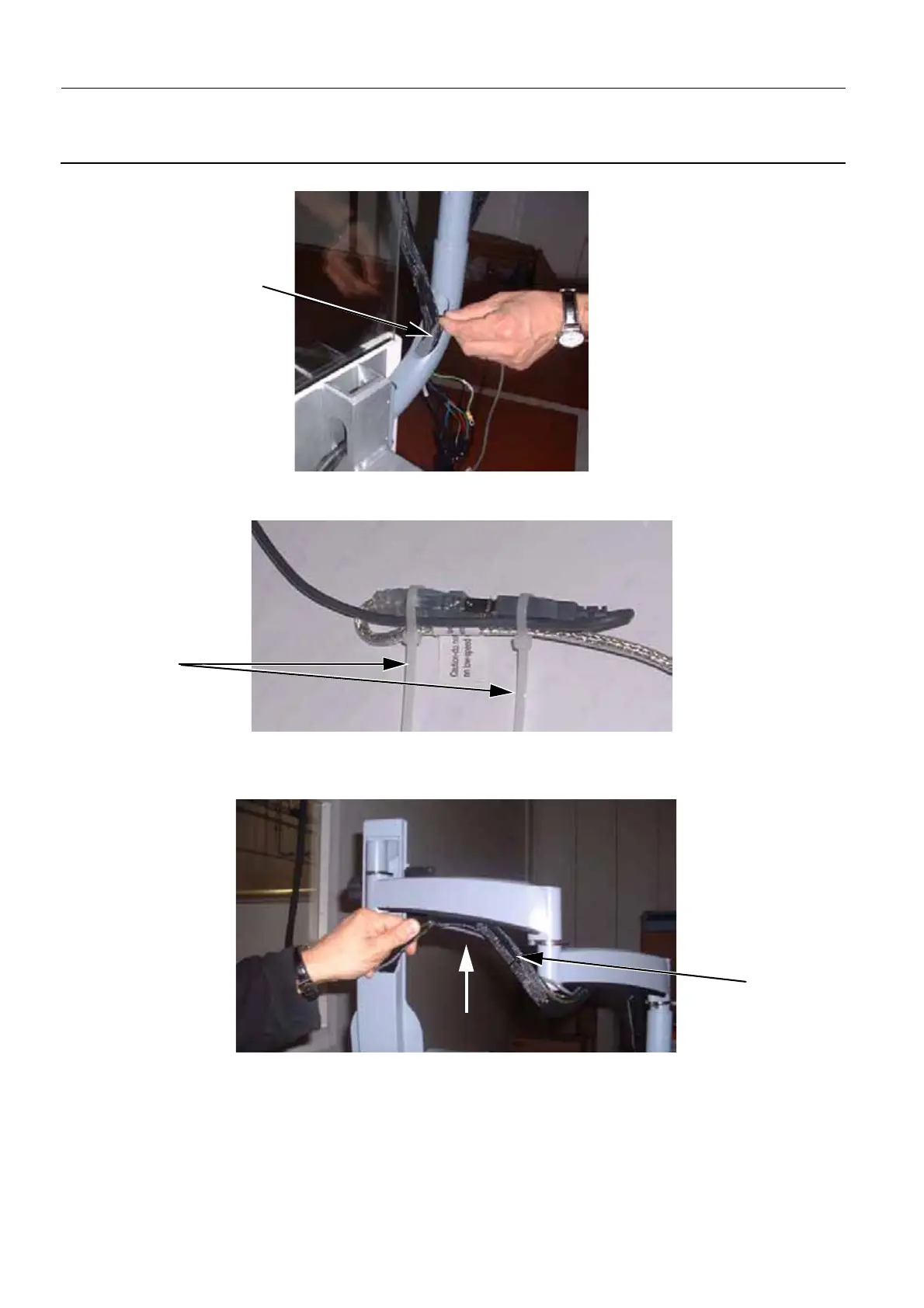Chapter 9 Page no. 1430
JC-DR-A-313.fm
GE Healthcare Senographe DS
Revision 1 Service Information and Procedures Class A 2385072-16-8EN
Job Card D/R A313 - Trackball
2. Introduce the trackball cable in the opening (3) of the rotative arm.
3. Use either the existing USB extension cable or the USB extension cable to connect the trackball to
the ADS computer. Secure the Trackball and USB extension cable connectors with two cable ties (4).
4. Route the trackball cable along the monitor harness. Secure the monitor harness and trackball cable
with black cable ties which are supplied with the Trackball Kit.
5. Reinsert the harness (5) into the rotative arm.
6. Reinstall the Omega Cover (see Job Card PHY A040 - Remove/Reinstall Control Station Covers on
page 503).
7. Reinstall the Top Cover (see Job Card PHY A040 - Remove/Reinstall Control Station Covers on
page 503).
8. Reinstall the X-ray Console.
3
4
5
