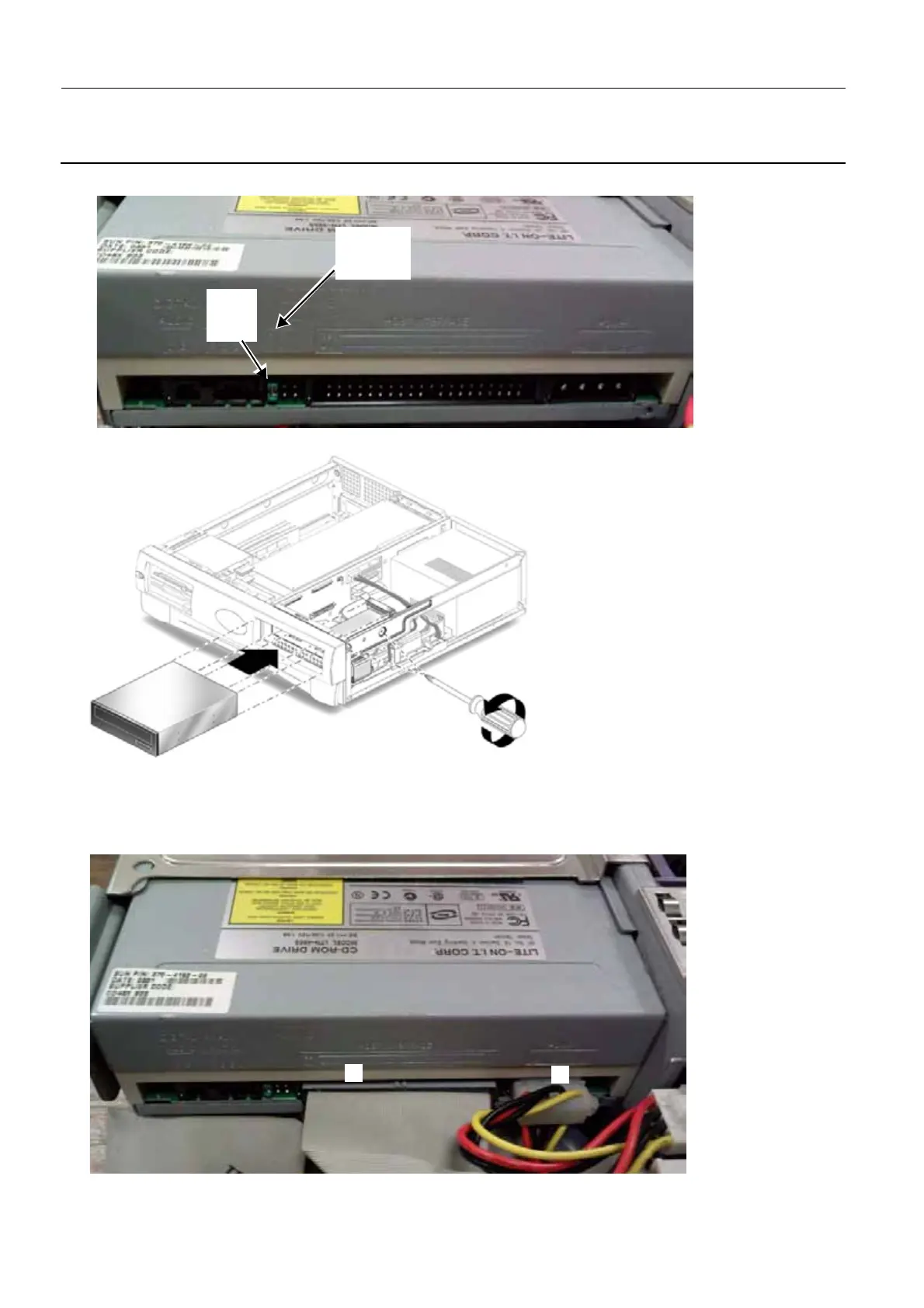Chapter 9 Page no. 1460
JC-DR-A-316.fm
GE Healthcare Senographe DS
Revision 1 Service Information and Procedures Class A 2385072-16-8EN
Job Card D/R A316 - SB-150 CD-ROM Drive
"Cable Select (CS).
15. Position the new CD-ROM drive in the chassis.
16. Push the CD-ROM drive toward the chassis rear.
17. Replace the two screws (cross-head screwdriver) to secure the CD-ROM drive to the chassis.
18. Connect the IDE cable (3) and power cable (4) to the back of the CD-ROM drive. Ensure that the
cable assembly connectors are properly oriented by aligning the connector keys.
Cable
Select
(CS)
Jumper
information
listed here
3
4
