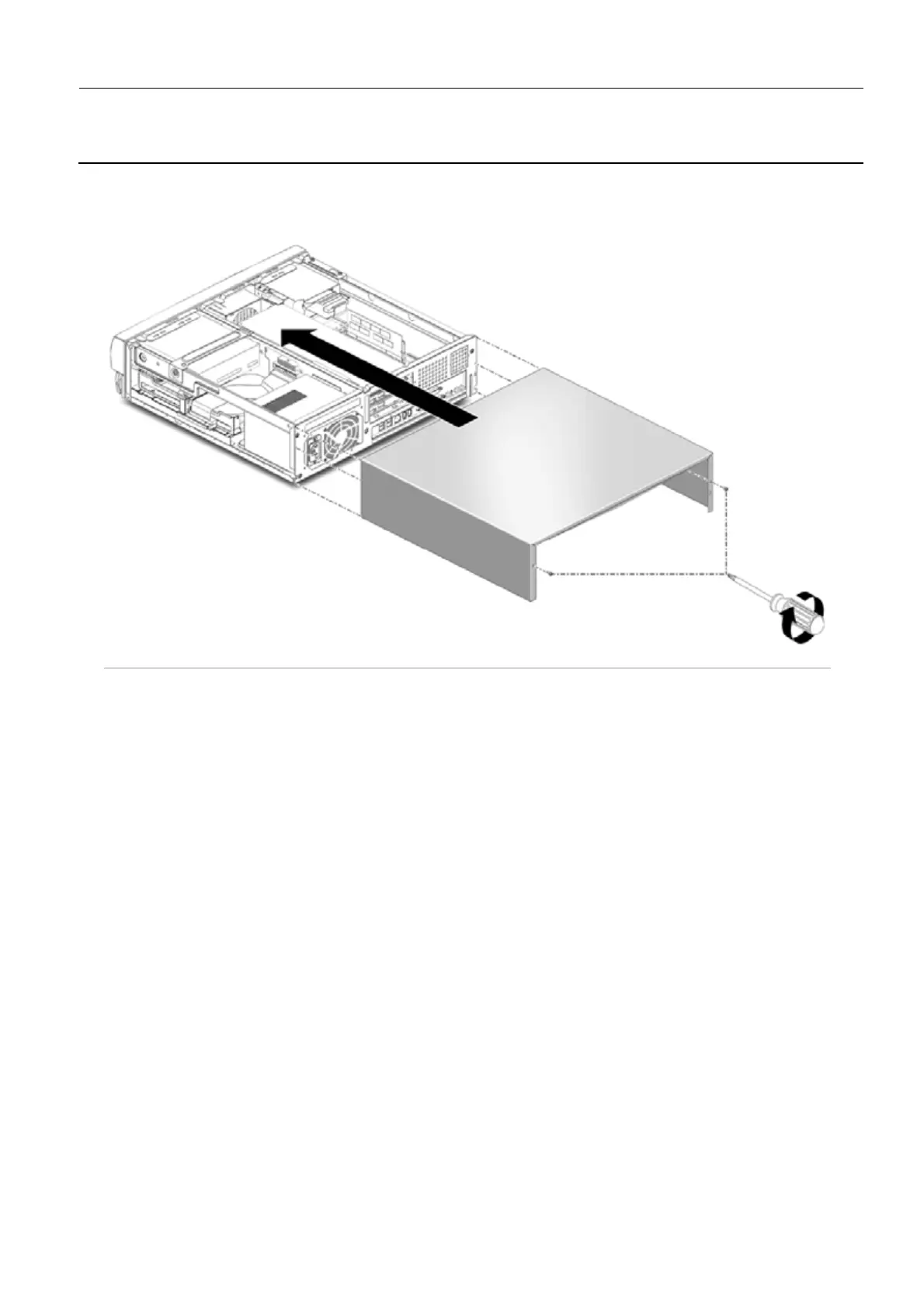GE Healthcare Senographe DS
Revision 1 Service Information and Procedures Class A 2385072-16-8EN
Job Card D/R A316 - SB-150 CD-ROM Drive
Page no. 1461 Chapter 9
JC-DR-A-316.fm
19. Detach the wrist strap.
20. Replace the SB-150 cover, and use the two screws (cross-head screwdriver) to secure the SB-150
cover to the chassis.
21. Put the SB-150 Workstation back into the Control Station (refer to Section 6-3-2, page 1407 in Job
Card D/R A311 - AWS Unit), and re-connect it to all the cables (refer to Section 8, page 1414 in Job
Card D/R A311 - AWS Unit).
22. Reinstall the Omega Cover (see Job Card PHY A040 - Remove/Reinstall Control Station Covers on
page 503).
23. Reinstall the Top Cover (see Job Card PHY A040 - Remove/Reinstall Control Station Covers on
page 503).
24. Reinstall the X-ray Console.
8 COMPLETION
Ensure that the newly installed CD-ROM is correctly configured, as follows:
1. Power on the Senographe system, and login as the sdc user.
2. Insert a blank CD-ROM in the new CD-ROM drive.
3. From the Browser, click the CD-R icon and select Query in the drop-down menu.
4. The blank CD-ROM should be recognized by the Query. If the blank CD-ROM is not recognized,
check connections, and restart the AWS.
