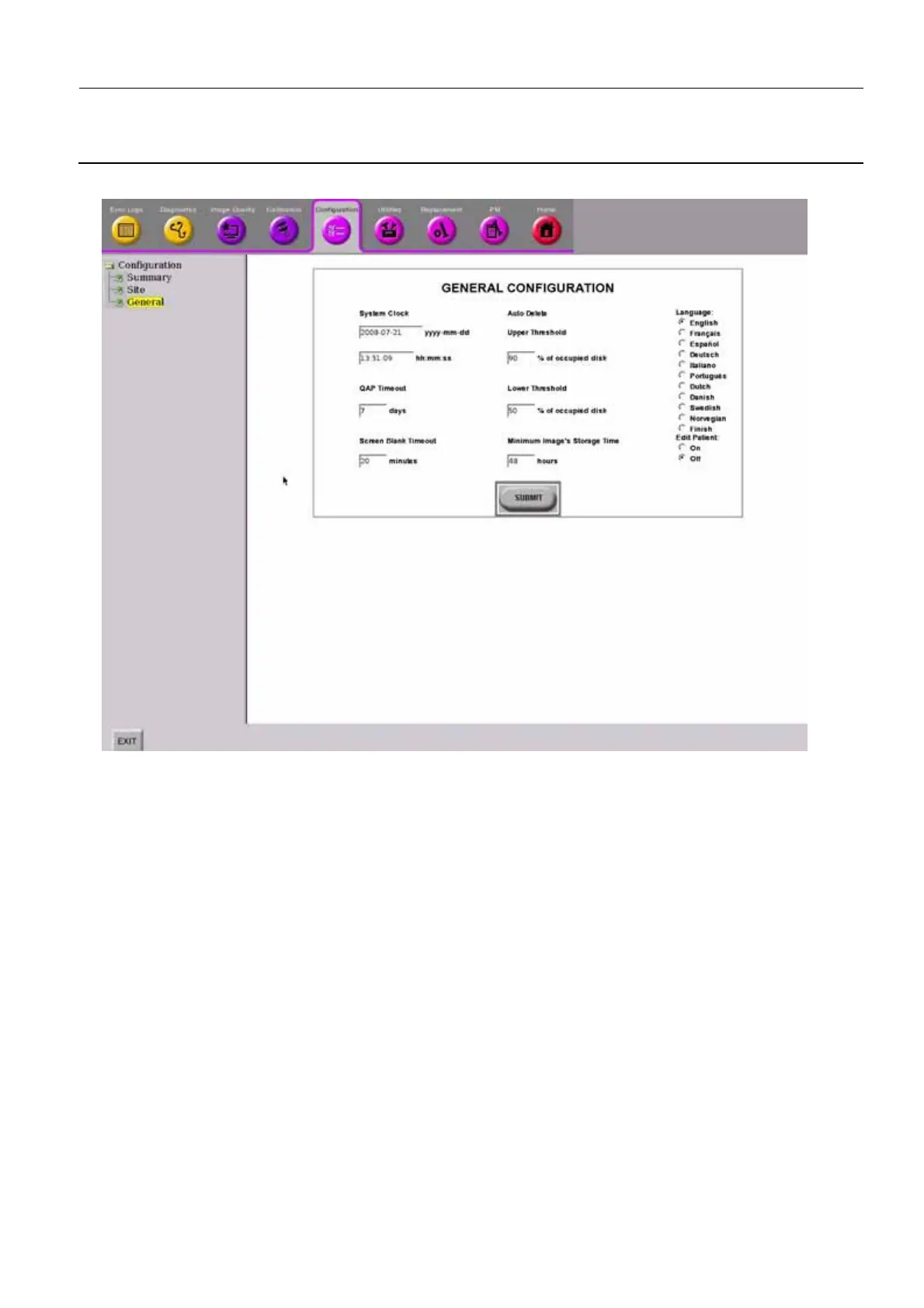GE Healthcare Senographe DS
Revision 1 Service Information and Procedures Class A 2385072-16-8EN
Job Card D/R A335 - AWS (U20) Motherboard Battery (V3 Control Stations only)
Page no. 1541 Chapter 9
JC-DR-A-335.fm
39. Set the correct date and time in the yyyy mm dd and hh:mm:ss System Clock fields, respectively.
40. Click the Submit button to commit the updated date and time. The new date and time are written to
the U20 motherboard BIOS.
41. Click the Exit button to close the Service Desktop.
42. Back in the Browser, click the the System Shutdown icon.
The Senographe system automatically shuts down.
43. Power on the Senographe system from the X-ray Console.
44. Observe the end of the boot screen to ensure that the date and time on the system are now correct.
7 COMPLETION
None
