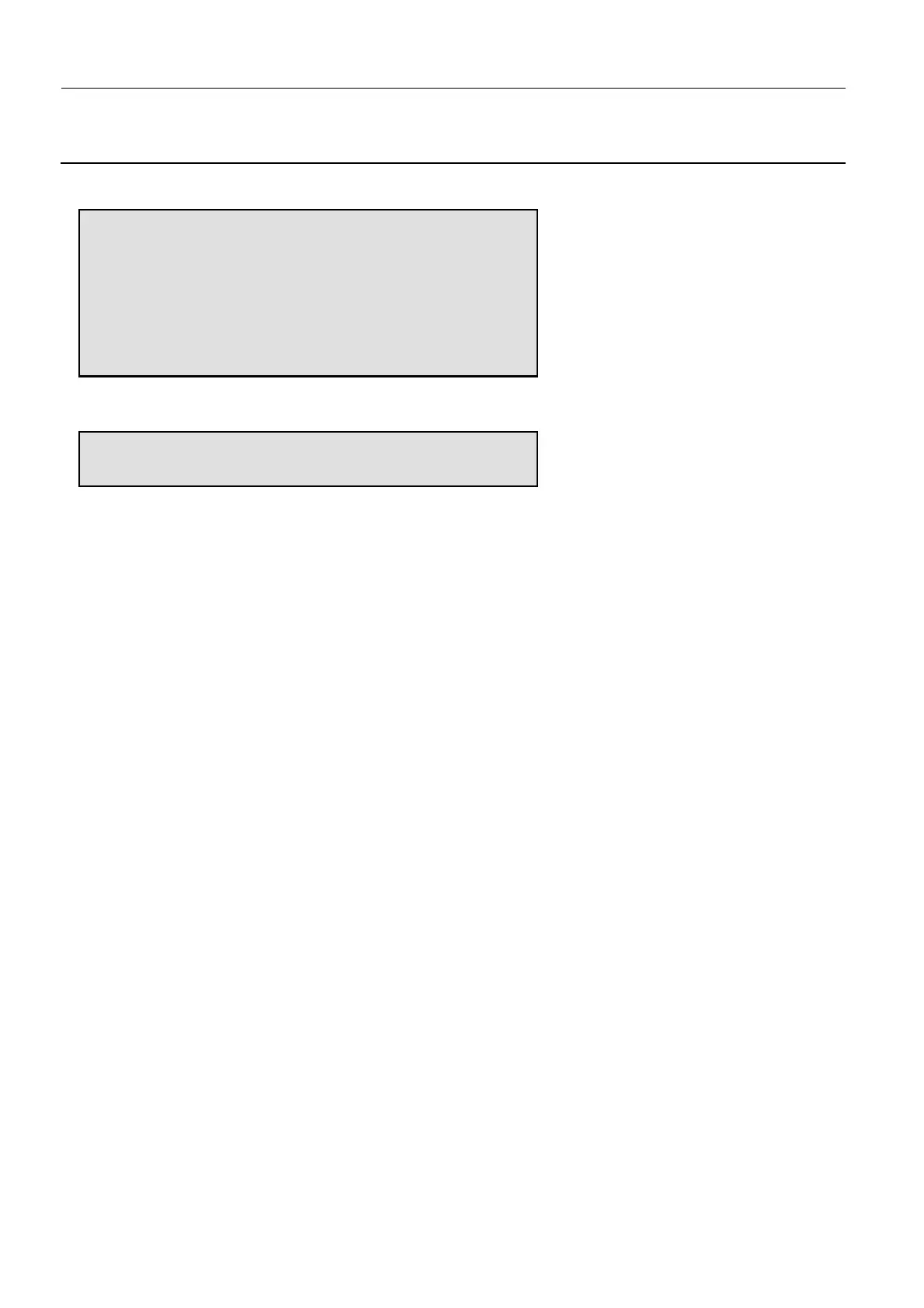Chapter 9 Page no. 1540
JC-DR-A-335.fm
GE Healthcare Senographe DS
Revision 1 Service Information and Procedures Class A 2385072-16-8EN
Job Card D/R A335 - AWS (U20) Motherboard Battery (V3 Control Stations only)
27. In the last line “After Power Failure”, change the Off value to Power On:
28. Use the cursor keys to select the Exit item, and choose Exit Saving Changes:
Note: Do not attempt to set the date and time directly in the BIOS. Use the Service Desktop instead,
as described below.
29. From the ads console login: prompt that appears, enter root, and operator when prompted for the
root password.
30. Halt the system, by entering:
Halt
31. When message the Press any key to reboot appears, switch the U20 back button of the station to
OFF.
32. Switch the U20 back button to ON.
33. After login prompt is displayed, check if the following message is displayed:
Warning: Time-of-day chip unresponsive; dead batteries?
If this message is displayed return to step 23.
If this message is not displayed, continue to step 32.
34. From the ads console login: prompt that appears, enter sdc.
35. From the ADS login screen that appears login as clinical (password clinical).
36. From the Browser, click the Tools menu and select Service Desktop to launch the Service Desktop.
37. From the Service Desktop, click the Configuration icon.
38. Click the Configuration > General node.
C State Configuration:[Disabled]
Standby State: [S1&S3]
Resume On Time: [Off]
Resume Time: [00:00:00]
After Power Failure: [Power On]
Exit Saving Changes:[Enter]
