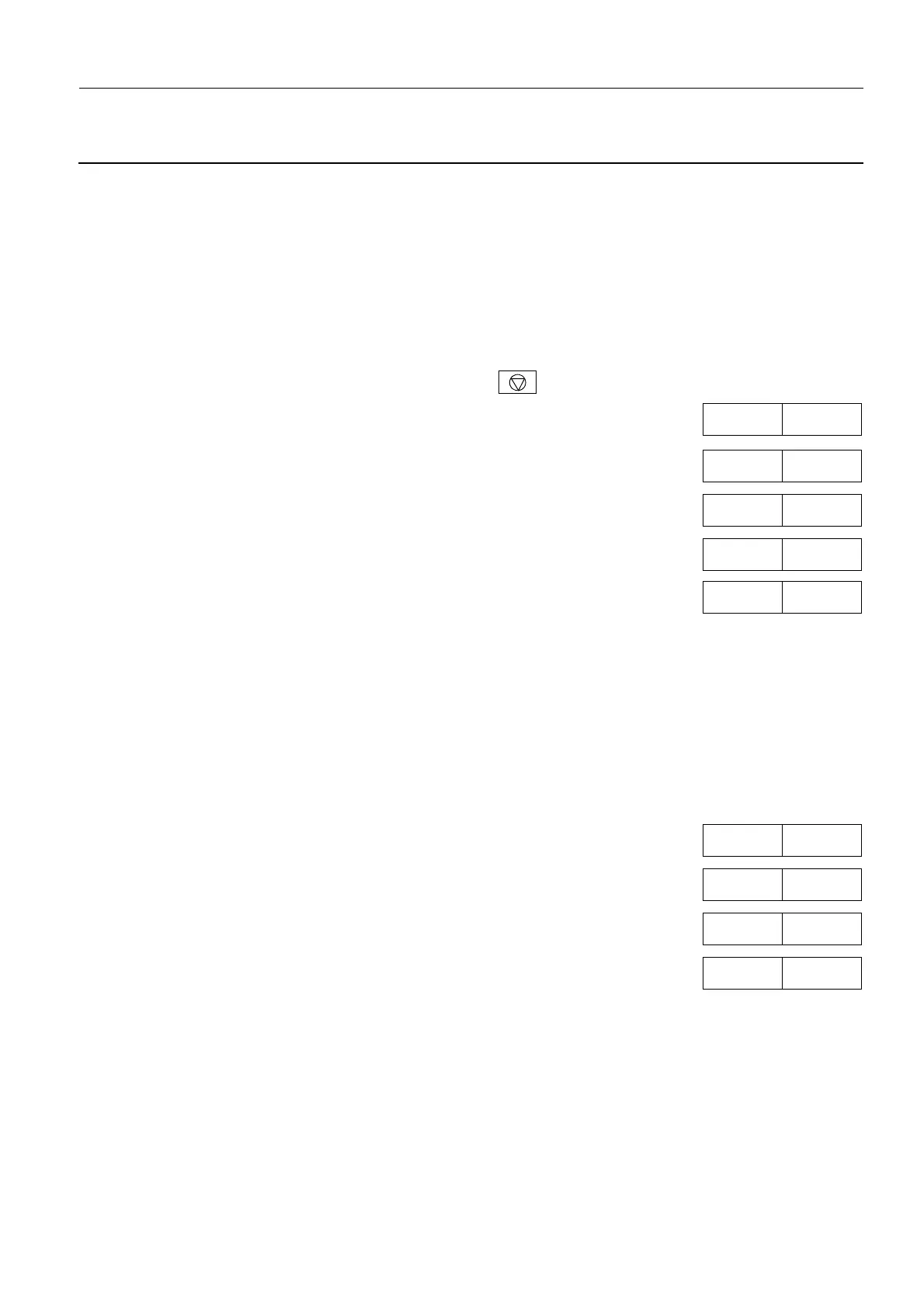GE Healthcare Senographe DS
Revision 1 Service Information and Procedures Class A 2385072-16-8EN
Job Card CHK A001 - Boot/Init and Shutdown
Page no. 1731 Chapter 9
JC-CHK-A-001.fm
7 POWER OFF STATE CHECKS
Remove Generator Cabinet covers as required for access to the main circuit breaker in the MDR, the
Generator circuit breaker, the Conditioner, and to the pushbuttons controlling power to the Conditioner
and the Detector.
7-1 Normal power OFF state checks
For these power OFF checks, the MDR and Generator circuit breakers should be
closed (ON), and the system should have been switched off using the normal
power off sequence (by clicking the System Off button in the Browser window). Check:
• No display on the X-ray Console and STOP push-button is lit.
• No display on the AWS monitor and no monitor LED lit.
• None of the UPS front panel LEDs are lit (visible through the acrylic cover
at the base of the Control Station).
• The Control Station and Conditioner pushbuttons ON (inside the MDR) are
lit.
• The Conditioner is powered up and operating normally.
7-2 Complete power OFF state checks
For these checks, all items, including the UPS and conditioner, must first be switched off. Starting from
the normal power off state as described above, proceed as follows:
1. Switch the MDR circuit breaker OFF
2. Switch the Generator circuit breaker OFF
Remember that mains power is still present in the cabinet, at the input to the breakers.
3. Check the following:
• No LED lit in the Generator Cabinet
• No LED lit in the MDR.
• None of the internal and external pushbuttons in/on the MDR are lit.
• The Conditioner is not running (no LCD display, no sound from the pump)
NOT OKOK
