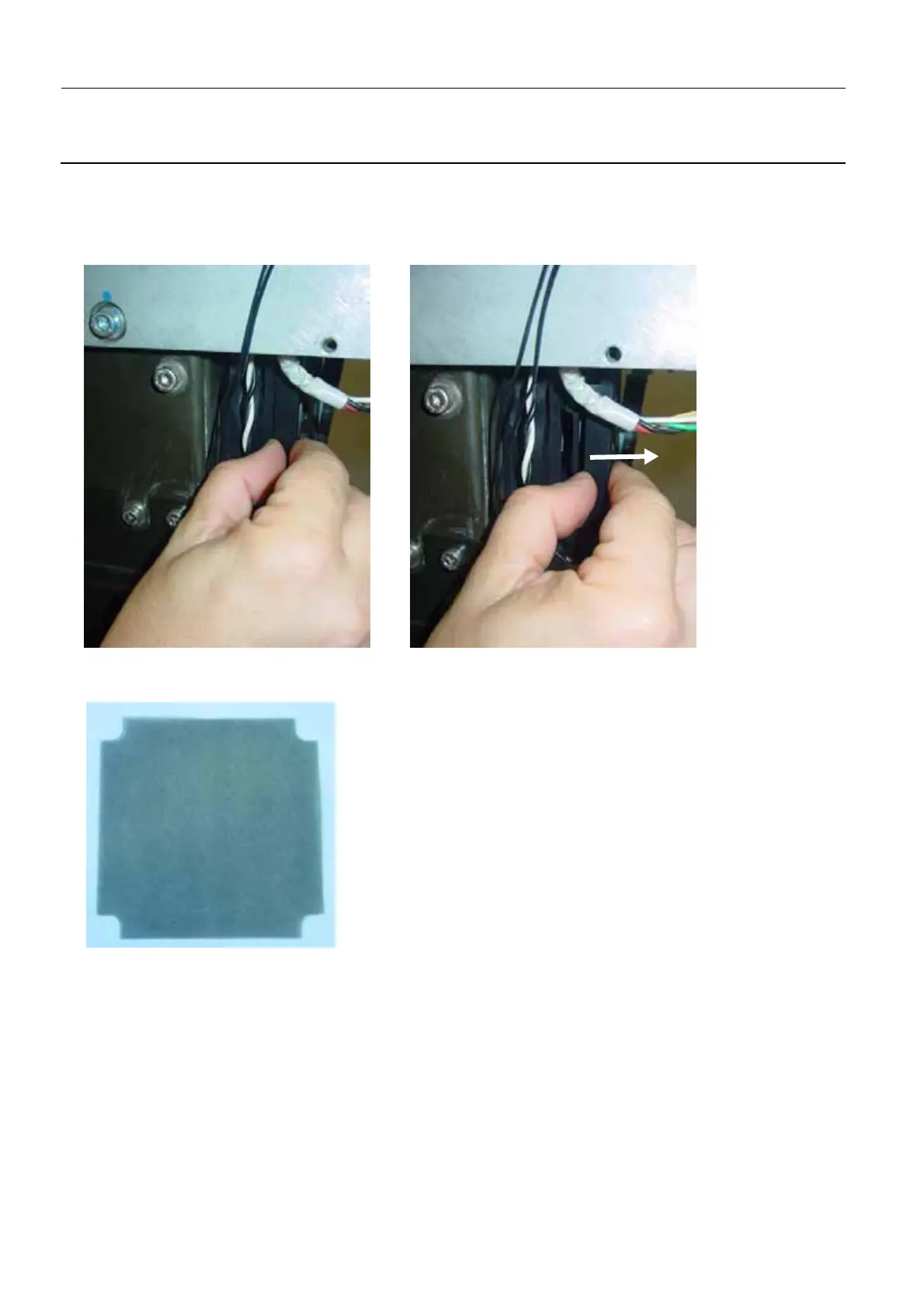Chapter 11 Page no. 1784
JC-PM-A-254.fm
GE Healthcare Senographe DS
Revision 1 Service Information and Procedures Class A 2385072-16-8EN
Job Card PM A254 - Tube Head Fan Filter Cleaning
7 PROCEDURE
1. Gently apply pressure to the side of the Fan Filter front cover to remove the Fan Filter front cover and
the Fan Filter from the Fan Filter back cover. With modest pressure, the Fan Filter front cover should
unclip.
2. Remove the Fan Filter from the Fan Filter front cover. To clean the Fan Filter, shake it until it is free
from dust. A clean Fan Filter should like similar to the following.
Note:
If when you clean the Fan Filter you notice that it is becoming used/perished, the next time you
perform the Planned Maintenance order new kit (5394527) and change the filter instead of clean-
ing it.
