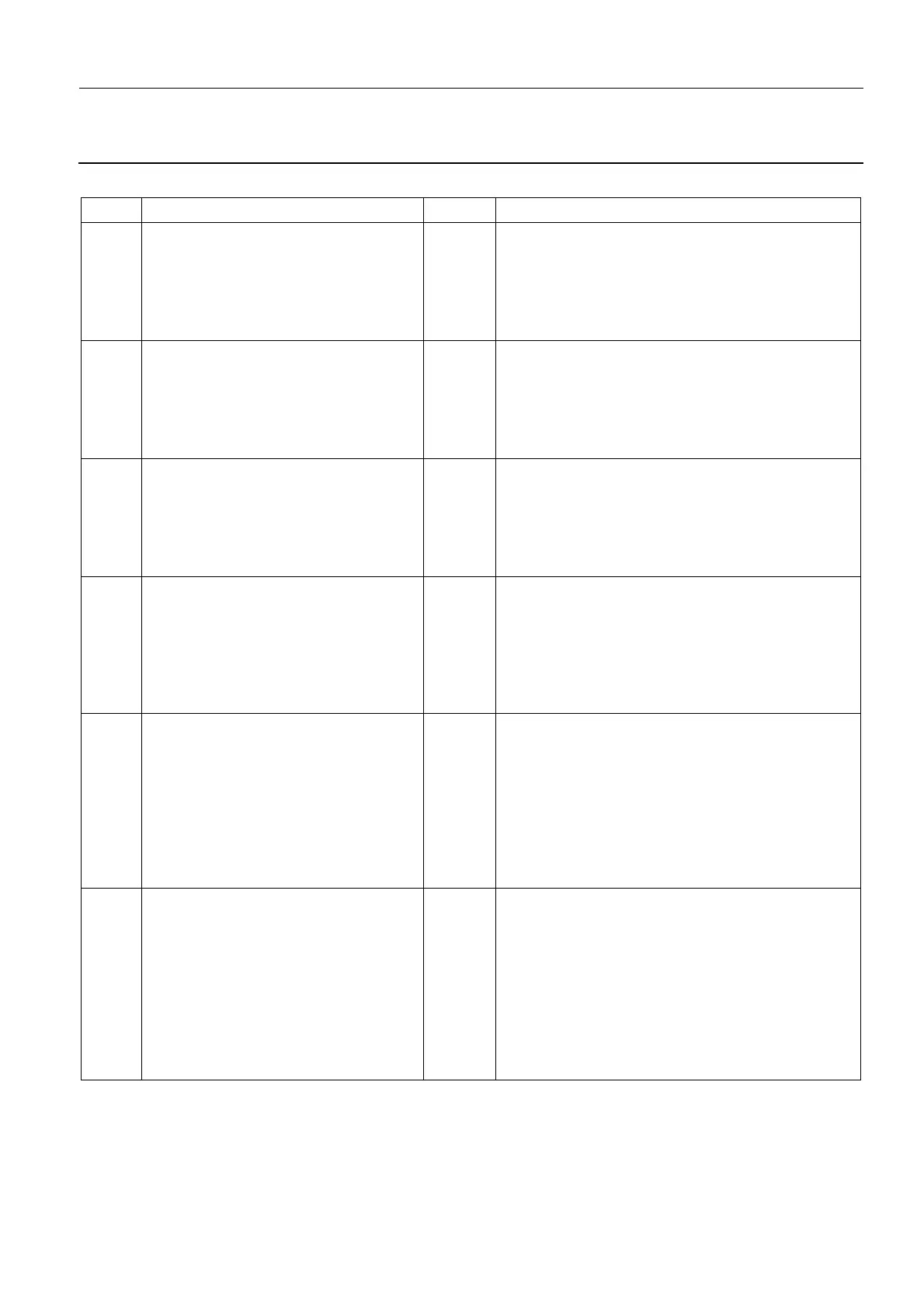GE Healthcare Senographe DS
Revision 1 Service Information and Procedures Class A 2385072-16-8EN
Central Listing
Page no. 253 Chapter 3
Indicators and Switches.fm
2-3-3. Generator Command Board 400PL1 LEDs
LED Function Color Behavior
DS1 Filament Cut Red Normal status: OFF
ON when the filament is cut or there is a problem
with the cable connected to the XJ4 connector.
OFF when the filament is not cut.
DS2 Power Current Hot Yellow Normal status: ON
ON at the start of an exposure preparation.
OFF when the filament is cut or has too much
charge or there is no command to heat.
DS3 Filament Over Charge Red Normal status: OFF
ON when the heater current is too high or when the
Generator Interface board sent a false command.
OFF when the filament is operating properly.
DS4 Over Intensity on Stator Red Normal status: OFF
ON when the stator motor power is over intense.
Due a short circuit in the stator motor or a problem
at the Anode Starter board.
OFF when the stator motor is operating properly.
DS5 Rotation Movement Present Yellow Normal status: ON
ON at the start of an exposure preparation signal-
ing rotation of the anode.
OFF when no current measured in the stator motor.
In this case either the rotation command is not
reached or there is an overintensity on the stator
motor (see DS4), or a problem with the brake.
DS6 Vcc +5 V BT Present Green Normal status: ON
ON when the 5 V supply voltage is OK
OFF when the 5 V supply voltage is defective. In
this case, either:
• the fuse F1 has blown
• the cable going from the BT Power Supply 400T1
to the XJ3 connector is defective
• the BT Power Supply 400 T1 is defective.
