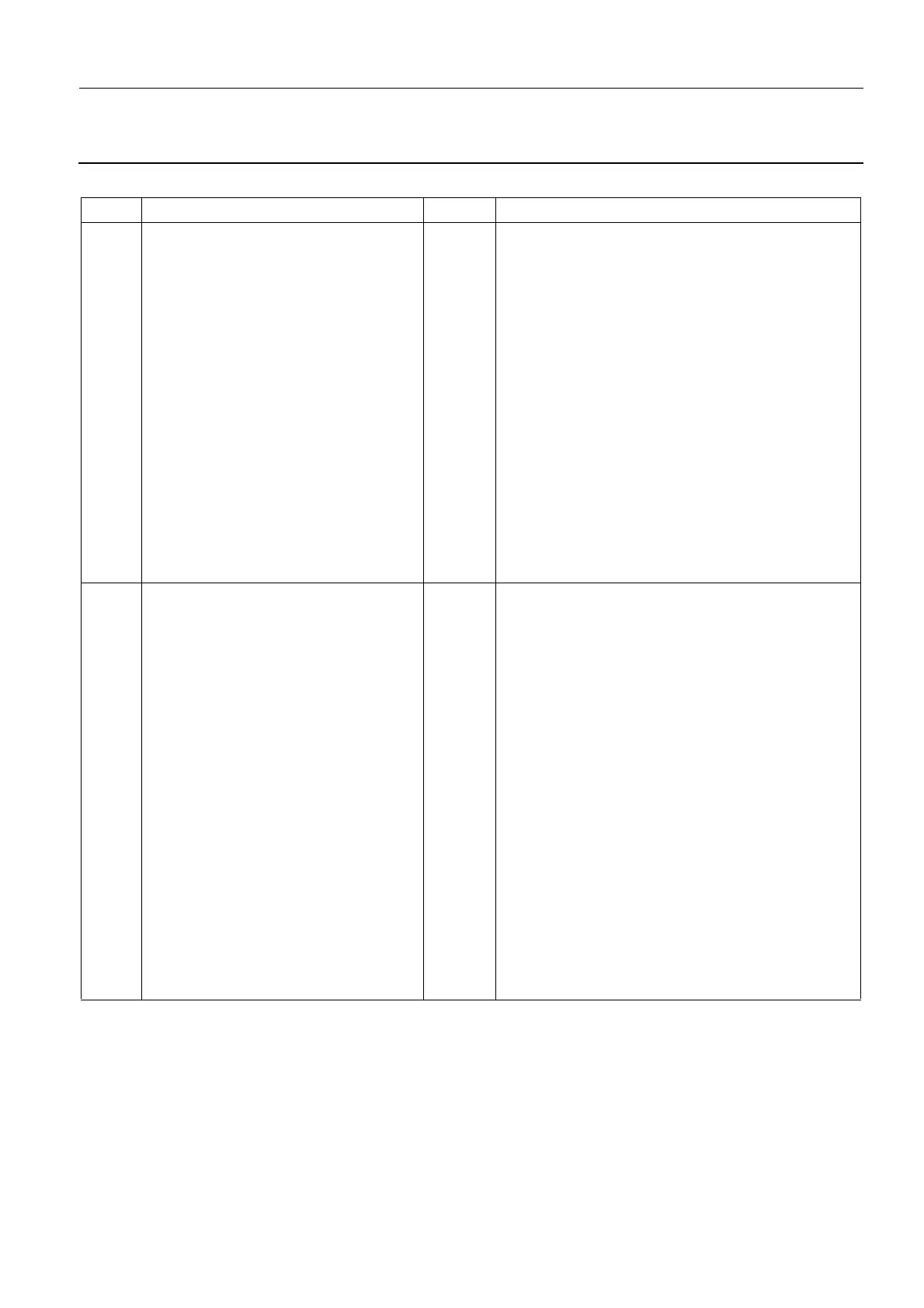GE Healthcare Senographe DS
Revision 1 Service Information and Procedures Class A 2385072-16-8EN
Central Listing
Page no. 271 Chapter 3
Indicators and Switches.fm
2-7-2. Supply Command Board 200PL2 LEDs
LED Function Color Behavior
DE1 Standby 12 V present via the XJ2 con-
nector
Green Normal status: ON
ON when the standby 12 V from the Mains Distribu-
tion Board 200PL1 is present.
OFF when there is a problem with the standby 12 V
from the Mains Distribution Board 200PL1. In this
case, proceed as follows:
• Check the status of the 12 V on the Mains Distri-
bution Board 200PL1 indicated by its green DE2
LED.
• If the 12 V is OK on the Mains Distribution Board
200PL1, check the cable between the XJ2 con-
nector and the XJ11 connector on the Mains Dis-
tribution Board.
• If the cable is OK, check the fuses at the mains
supply.
• If the fuses at the mains supply are OK change
the Mains Distribution Board 200PL1.
DE2 Waiting for Power On Red Normal status: OFF
ON when the DC Bus is below a level of 30 V. Usu-
ally ON for a few seconds after the X-ray Console
ON button is pressed while the DC Bus reaches
30 V.
If permanently ON, there is a problem with the DC
Bus reaching 30 V. In this case, proceed as follows:
• Check the status of the DC Bus on the Mains Dis-
tribution Board 200PL1 indicated by its yellow
DE5 LED.
• If the DE5 LED is ON there is a problem with the
Mains Distribution Board 200PL1, and you must
change it.
• If the DE5 LED is OFF there is a problem with the
600 V on the Inverter Board 300PL1. Check
200PL1 XJ8 and 300PL1 X5 connectors - if the
connectors are OK change 300PL1.
OFF when the DC Bus is operating normally at a
level of around 600 V.
