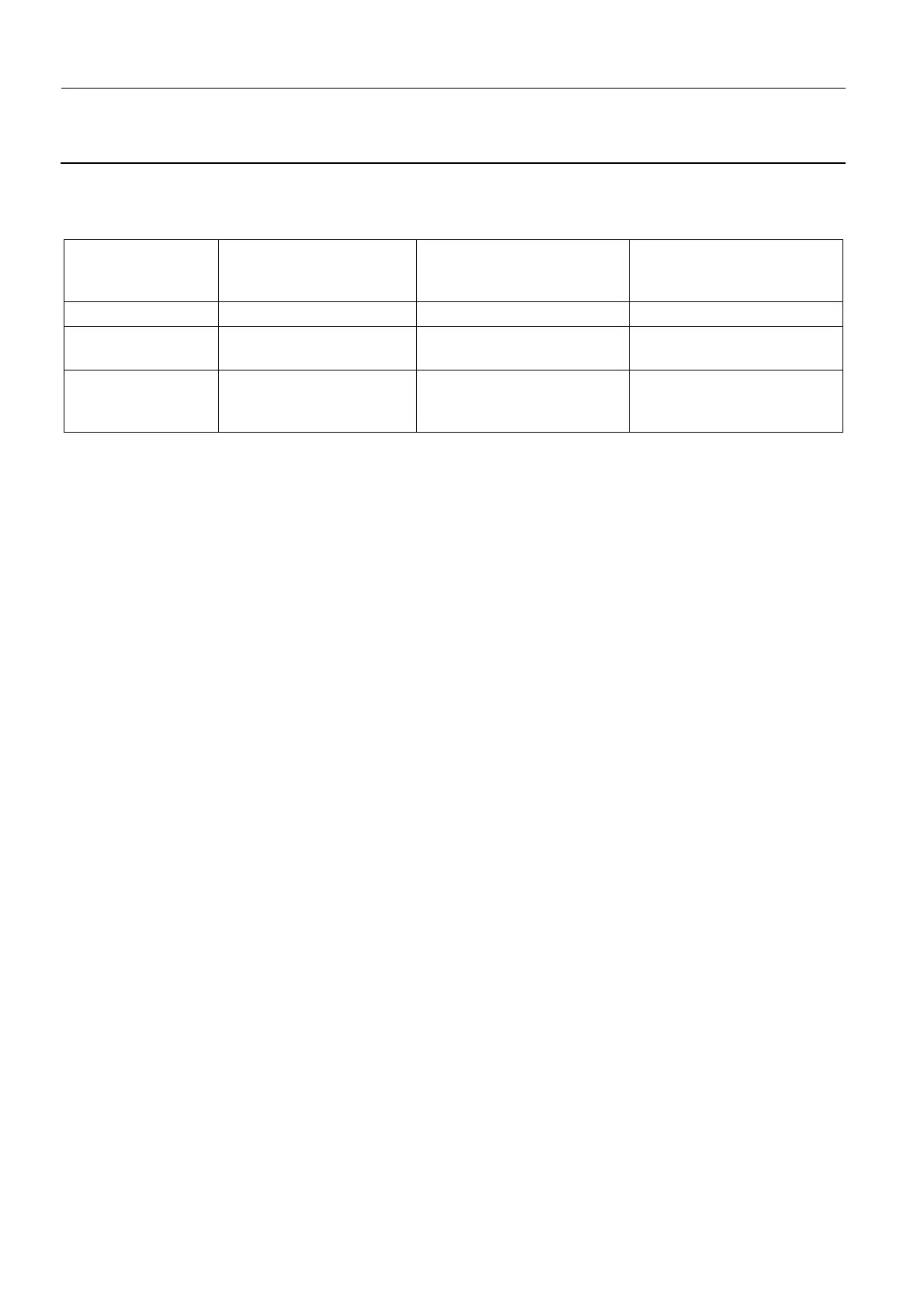Chapter 3 Page no. 280
Indicators and Switches.fm
GE Healthcare Senographe DS
Revision 1 Service Information and Procedures Class A 2385072-16-8EN
Central Listing
The on/off power buttons on the X-ray Console override the power states of each component. For exam-
ple, if you power off/on the system from the X-ray Console, the states of the power to each of the compo-
nent defaults as indicated below.
The table above assumes that the mains AC power supply is connected to the Generator, and the Gen-
erator/MDR breakers are switched on.
Push button Component controlled Default status when X-ray
Console ON button sup-
plies power to the system
Default status when X-ray
Console OFF button cuts
power to the system
Conditioner Conditioner ON ON
Detector Power
Supply
Detector Power Supply ON ON
Cart UPS in Control Station
(supplies power to entire
Control Station)
ON OFF
