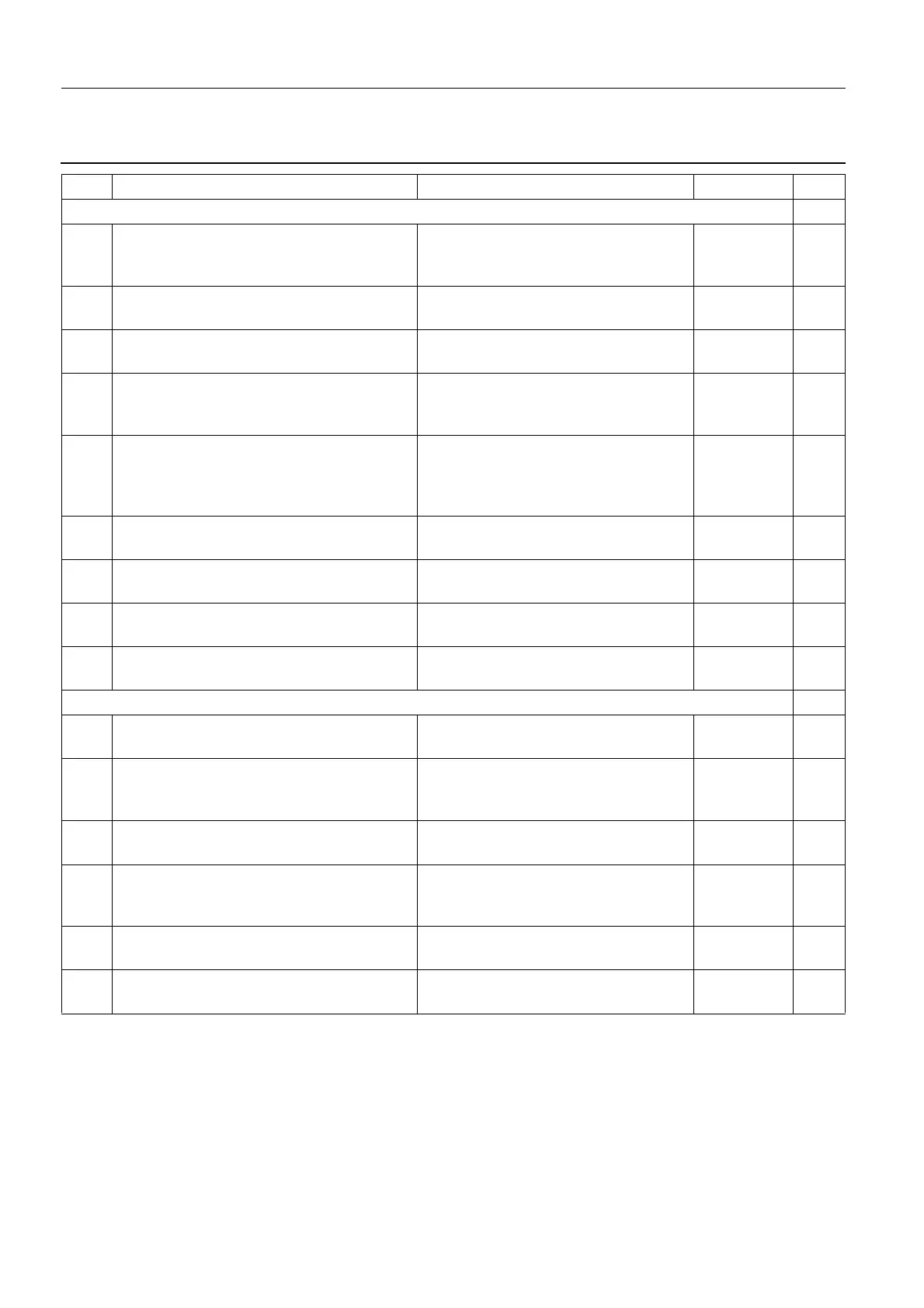Chapter 6 Page no. 390
SC-PHY-A-001.fm
GE Healthcare Senographe DS
Revision 1 Service Information and Procedures Class A 2385072-16-8EN
Scenario PHY A001 - Physical Installation
Connections
8 Remove Control Station front cover Job Card PHY A040 - Remove/Rein-
stall Control Station Covers on page
503
9 Connect Gantry to Control Station
Connect Control Station to network
Job Card PHY A014 - Connect Gantry
to Control Station on page 455
10 Clean IDC filter Job Card PM A425 - IDC Air Filter
Cleaning on page 1803
11 If you did not have to separate the Genera-
tor and Gantry (see 4) remove the Genera-
tor covers to access the Generator
Job Card PHY A042 - Remove/Rein-
stall Generator Covers on page 513
12 If you had to separate the Generator and
Gantry (see 4) then reconnect them
together
Generator Reconnection Procedure
on page 492 in Job Card PHY A030 -
Generator and Gantry Disconnection
Reconnection
13 Connect HT cable Job Card PHY A015 - HT Cable Con-
nection on page 467
14 Connect AC supply to Generator Job Card PHY A016 - AC Connection
on page 469
15 X-ray Console Cable Routing and connect
X-ray Console to Generator
Job Card PHY A012 - X-ray Console
Cable Routing on page 451
16 Connect the Door safety switches and the
X-ray lamp to Generator
Job Card PHY A018 - Room Lamps
and Door Configuration on page 475
Completion
17 Optionally change mouse for trackball Job Card PHY A011 - Trackball Option
Installation on page 443
Optional
18 Unpack/Install Radiation Screen Job Card PHY A004 - Radiation
Screen Installation on page 405
Two
persons
required
19 Opposite Side Rotative Arm Installation Job Card PHY A009 - Opposite Side
Rotative Arm Installation on page 415
Optional
20 Mount LCD monitor on Control Station Job Card PHY A010 - Mount LCD
Monitor on Control Station on page
435
21 Install Bucky Support Job Card PHY A005 - Bucky Support
Installation on page 409
22 Apply the regulatory and safety label as
required
Job Card PHY A006 - Regulatory and
Safety Labelling on page 411
Step Job Card Comments Done
