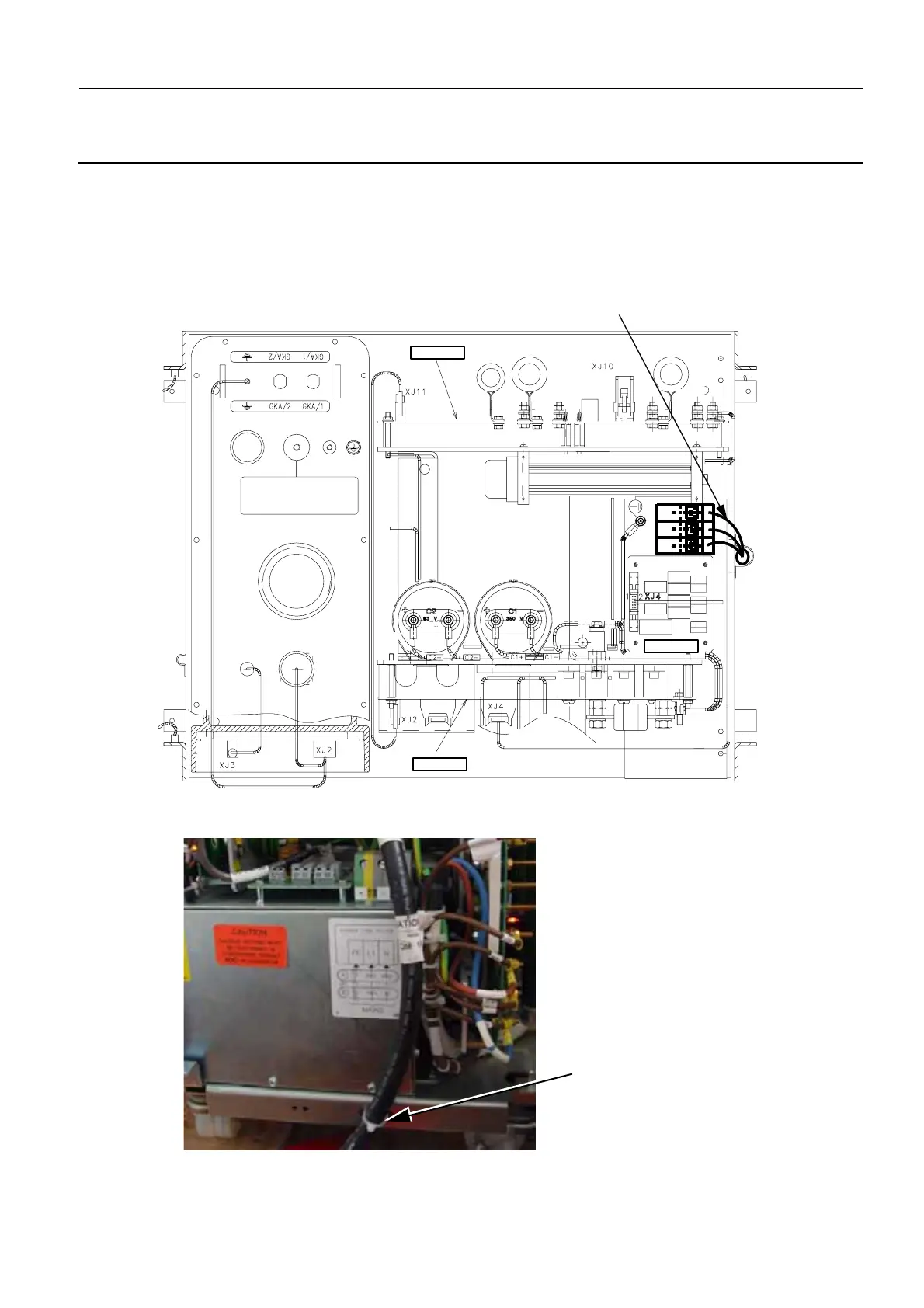GE Healthcare Senographe DS
Revision 1 Service Information and Procedures Class A 2385072-16-8EN
Job Card PHY A016 - AC Connection
Page no. 473 Chapter 6
JC-PHY-A-016.fm
6-5 Connecting the AC Supply Cable
1. Check that Generator AC supply switch 200-S1 is in the 0 position and that AC supply is off.
2. Connect the wires of the AC supply cable (two phases, or phase and neutral) to the L and N termi-
nals, and the ground wire to the yellow/green terminal, as shown in illustration 2.
ILLUSTRATION 2 - CONNECTING THE AC SUPPLY CABLE
3. Use a cable tie to secure the AC supply cable to the lower cross-member of the Generator frame-
work.
4. Route and connect the other end of the AC supply cable to the AC supply source.
200 PL4
200 PL2
200 PL1
HV tank
701
AC supply cable
Cable Tie
