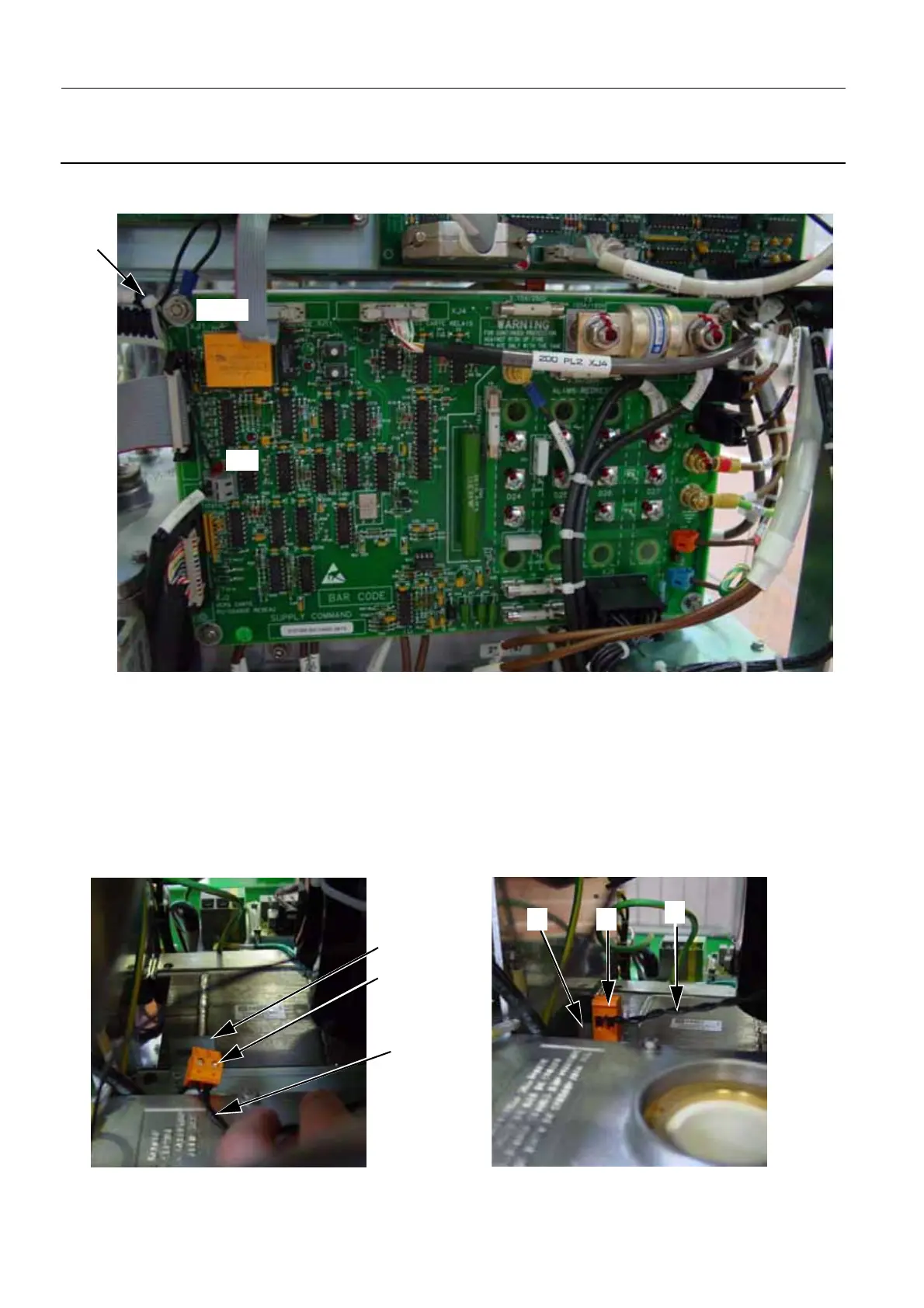Chapter 6 Page no. 496
JC-PHY-A-030.fm
GE Healthcare Senographe DS
Revision 1 Service Information and Procedures Class A 2385072-16-8EN
Job Card PHY A030 - Generator and Gantry Disconnection Reconnection
9. Attach a cable tie (8) to secure the Gene W125 - 2381710 cable at the top left of the Supply Com-
mand Board 200 PL2.
10. On the Supply Command Board 200 PL2, connect the black cable with the blue plastic end to the top
left bolt connection (ground) (8 mm open-ended wrench). The black cable with the blue plastic end
originates from the Gene W125 - 2381710 cable.
11. On the Supply Command Board 200 PL2, connect the black cable with the red plastic end to the
TP10 connector. The black cable with the red plastic end originates from the Gene W125 - 2381710
cable.
12. Connect the remaining two black cables (9) that originate from the Gene W125 - 2381710 cable to
the orange coupling block (10) (small screwdriver). The polarities of these two connections are not
important since the other end at the Gantry is a push button switch.
TP10
Ground
8
10
9
10
9
11
11
