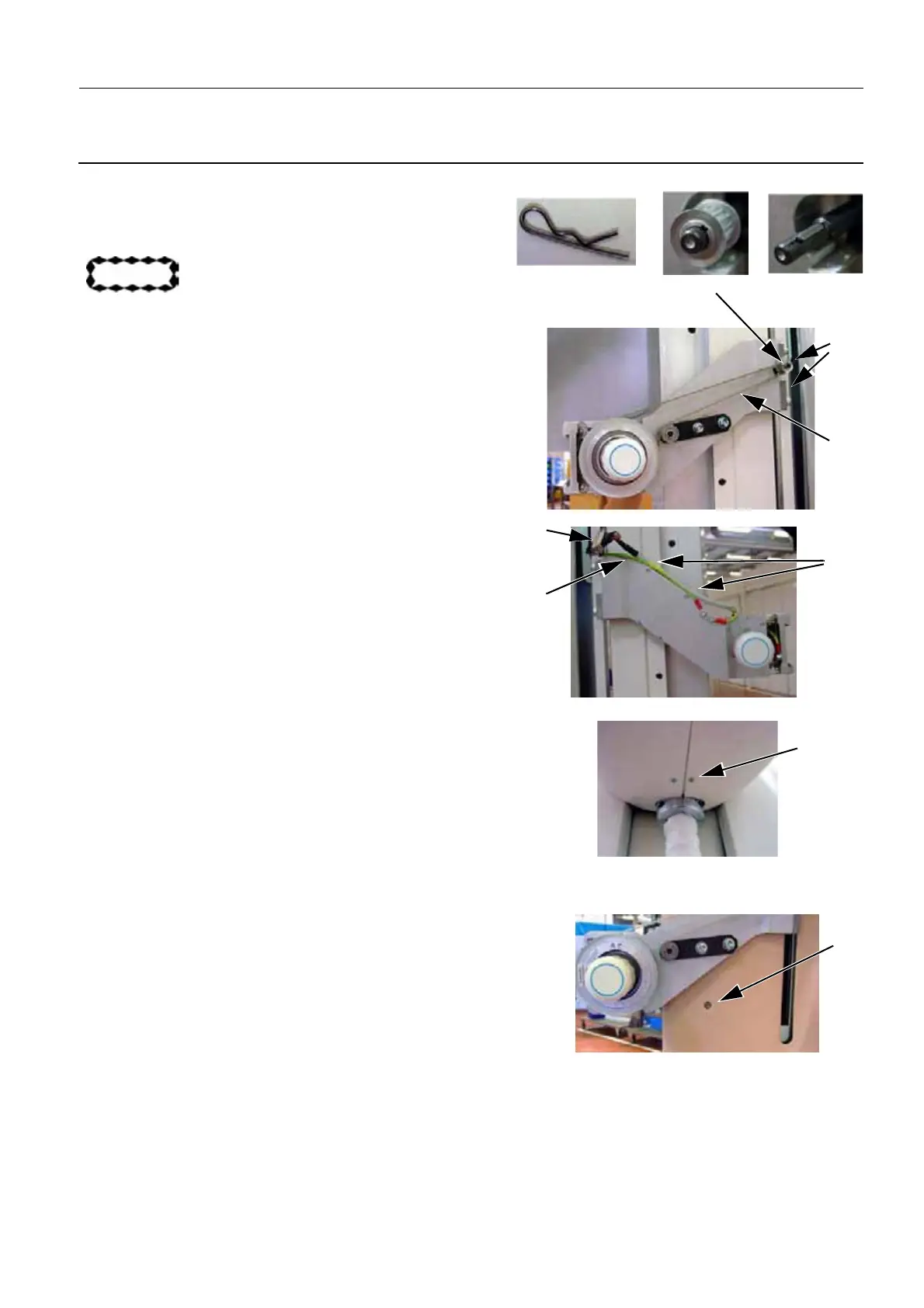GE Healthcare Senographe DS
Revision 1 Service Information and Procedures Class A 2385072-16-8EN
Job Card PHY A044 - Remove/Reinstall Gantry Covers
Page no. 527 Chapter 6
JC-PHY-A-044.fm
4. Remove the spring clip (4) which secures the small
pulley (5) to the shaft.
5. Remove the pulley.
CAUTION
When removing the pulley take great care not
to lose the anti-rotation key (6) which locks it
to the shaft.
6. Disengage and remove the belt (7).
7. Disconnect the Paddle Board cable (W304) (8) and
the ground cable (9). Cut the two cable ties (10)
securing the ground cable.
8. Release and remove the four screws (11) (two on
each side - 4 mm allen wrench) which secure the
paddle holder.
9. Remove the paddle holder.
10. Release the two halves of the arm cover by remov-
ing one of the lower screws (12) (large screwdriver).
11. Carefully remove the arm covers. When removing
the arm covers pay attention not to damage the
Compression board which is connected to each of
the arm covers by a ribbon cable. Before you fully
remove each of the arm covers, disconnect the rib-
bon cable that connects to the control buttons on the
arm covers.
• For flexible covers:
Release and remove the side securing screw (13) on
each side (3 mm allen wrench).
5
11
8
10
8
9
64
12
13
