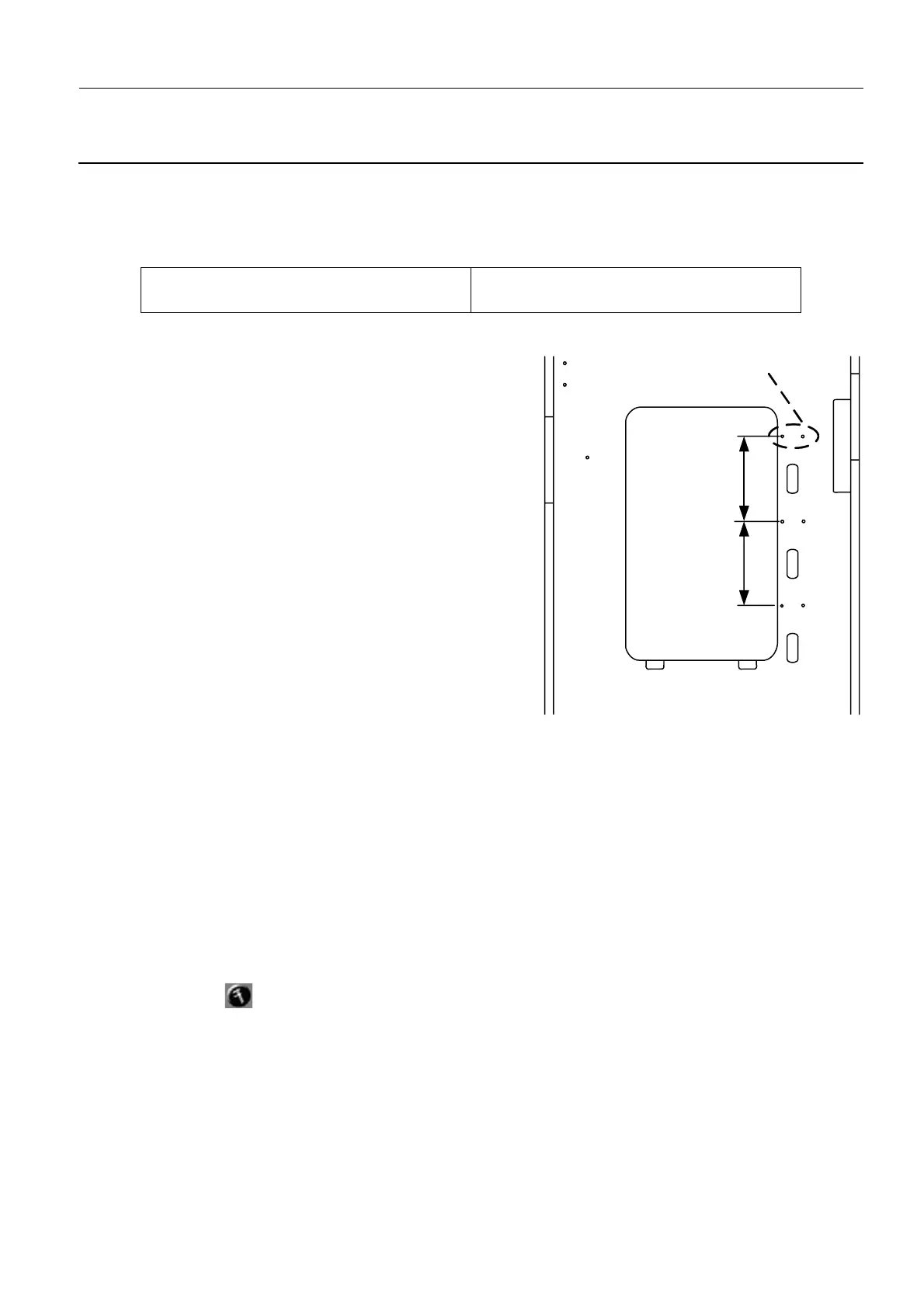GE Healthcare Senographe DS
Revision 1 Service Information and Procedures Class A 2385072-16-8EN
Job Card ELE A010 - Set Lift Travel Limits
Page no. 567 Chapter 7
JC-ELE-A-010.fm
6-2 Calibration Procedure
6-2-1 Upper Optical Fork Positioning
• Use a measuring tape to measure the height of the ceiling:
1. If the ceiling height is equal to or greater than 2500 mm
(98.4 inches) (measured from the floor),
- Leave the optical fork in the default position (the
upper position, allowing 850 mm lift travel),
2. If the ceiling height is between 2400 mm (94.6 inches)
and 2500 mm (98.4 inches)
- Remove the front covers (refer to Job Card PHY
A044 - Remove/Reinstall Gantry Covers on page
523).
- Place the optical fork in the middle position (allows
750 mm lift travel).
3. If the ceiling height is between 2300 mm (90.6 inches)
and 2400 mm (94.6 inches)
- Remove the front covers (refer to Job Card PHY
A044 - Remove/Reinstall Gantry Covers on page
523).
- Place the optical fork in the lower position (allows
650 mm lift travel).
Note:
The ceiling height ranges quoted above assume that there is a 70 mm marginal space between
the top of the Tube Head and the ceiling.
6-2-2 Lower Limit Adjustment (Lift Potentiometer Lower Reference Voltage at 0 mm)
Use the following steps to set the lower lift travel limit (which corresponds to the Lift Potentiometer Lower
Reference Voltage):
1. Launch the Service Desktop (see Launching the Service Desktop on page 120) then click the Cali-
bration button .
2. From the Calibration Home Page that appears, click the Positionner button.
3. From the Calibration: Positioner Summary page that appears, click the Lift button.
4. From the Lift Position and Upper Limit Calibration page that appears, follow the on-screen instruc-
tions: set the arm rotation position to 0° and remove the Bucky.Then press the Start button to start
the calibration process.
The Gantry LCD updates with the following message:
Adjust lower limit. Lower arm until you reach min usable height defined in JC ELE A010. Then press
Ceiling Height: ____ mm
100
100
Forkpositionsetby
defaultatinstallation
750mm
lifttravel
850mm
lifttravel
650mm
lifttravel
See Rotation /Lift - Rear View on page
192 to locate the upper optical fork.
