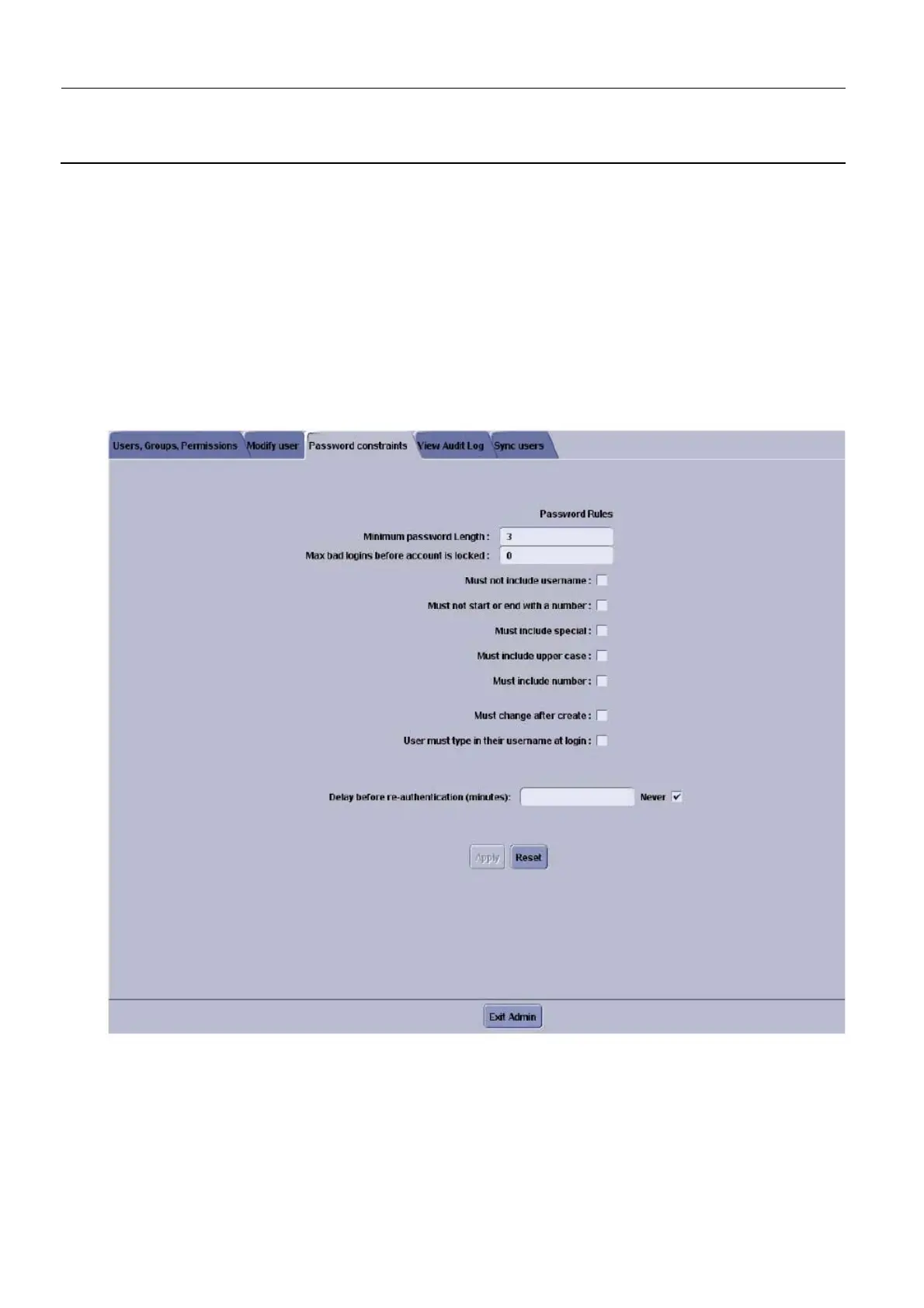Chapter 7 Page no. 576
JC-ELE-A-013.fm
GE Healthcare Senographe DS
Revision 1 Service Information and Procedures Class A 2385072-16-8EN
Job Card ELE A013 - AWS Configuration
6-5 Changing the Auto-Logoff Timeout
The Auto-Logoff Timeout sets the delay (in minutes) that the screen will return to the ADS Login Screen
if there has been no mouse or keyboard activity. This delay does not apply if the system is in Acquistion
mode. The default Auto-Logoff Timeout is never for V1/V2 Control Stations, and 15 minutes on V3/V4
Control Stations.
If the default Auto-Logoff Timeout needs changing, use the following steps:
1. Click the Logout button in the Browser to return to the ADS Login Screen.
2. At ADS Login Screen, login as the admin user (the default factory password is admin).
3. Configure the Auto-Logoff Timeout delay as follows:
For V1/V2 Control Stations, do the following:
a. Click the Password Constraints tab.
b. Type a new Auto-Logoff Timeout delay value (in minutes) in the Delay before re-authentication
(minutes) field, and uncheck the Never check box.
c. Clickthe Apply button.
d. Click the Exit Admin button.
