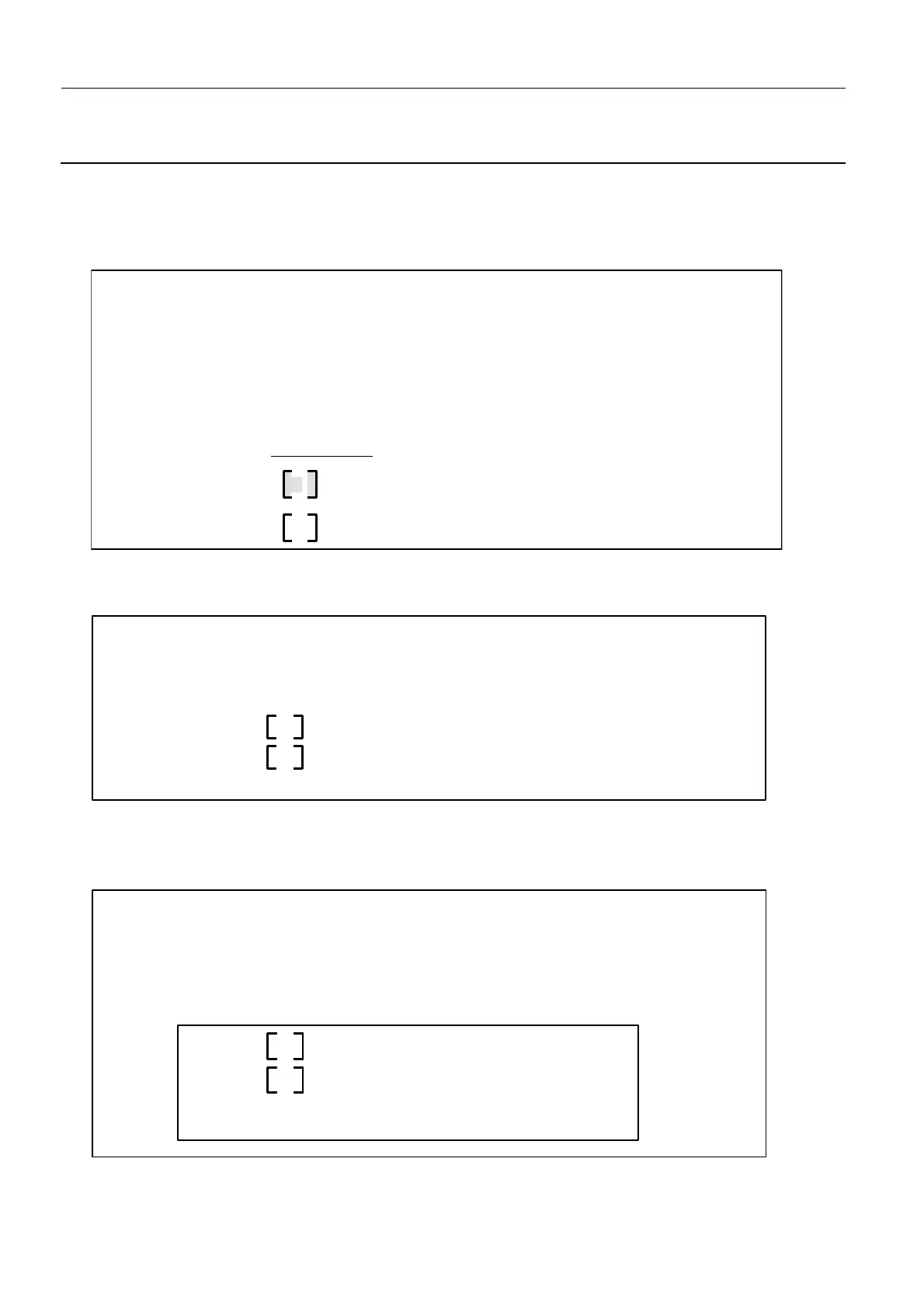Chapter 7 Page no. 628
JC-ELE-A-021.fm
GE Healthcare Senographe DS
Revision 1 Service Information and Procedures Class A 2385072-16-8EN
Job Card ELE A021 - Networking Connection and Configuration
7-2 Network Configuration for V1/V2 Control Stations
For V1/V2 Control Stations, proceed as follows to complete the network configuration.
1. At the Network Connectivity screen, ensure that Yes is selected for the Networked option, and press
the <F2> key to continue.
2. At the DHCP screen, ensure that No is selected for the Use DHCP option, and press the <F2> key to
continue.
3. At the Primary Network Interface screen, ensure that eri0 is selected for the Primary Network Inter-
face and press the <Return> key to continue. Then press the <F2> key to continue.
- Network Connectivity - - - - - - - - - - - - - - - - - - - - - -
On this screen .................................
> To make a selection .............................
.................................................
Networked :
X Yes
No
‐
DHCP
On this screen
………………………………….
Use DHCP
Yes
No
X
‐‐‐‐‐ ‐‐‐‐‐‐‐‐‐‐‐‐‐‐‐
‐
Primary Network Interface
‐
On this screen .........................
Primary Network Interface
eri0
ce0
X
‐‐‐‐‐‐‐‐‐‐‐‐‐‐‐
