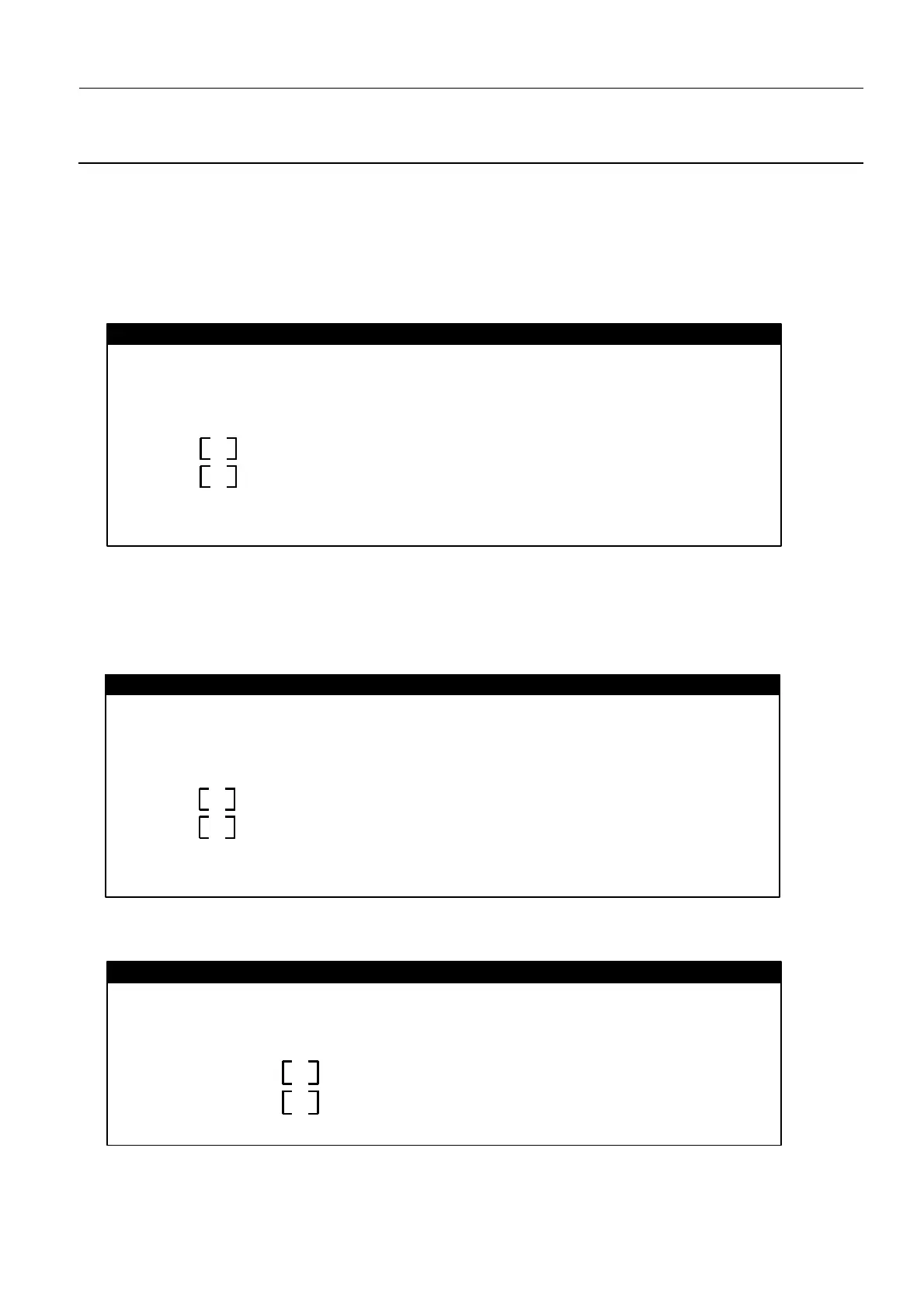GE Healthcare Senographe DS
Revision 1 Service Information and Procedures Class A 2385072-16-8EN
Job Card ELE A021 - Networking Connection and Configuration
Page no. 643 Chapter 7
JC-ELE-A-021.fm
7-4 Network Configuration for V4 Control Stations
For V4 Control Stations, proceed as follows to complete the network configuration.
1. At the Network Connectivity screen, ensure that Yes is selected for the Networked option, and press
the <F2> key to continue.
2. At the Configure Multiple Network Interface screen, ensure that only e100g0 is selected from the list
of Network Interfaces. Press the <Return> key to confirm the selection, and then press the <F2> key
to continue.
3. At the DHCP for e1000g0 screen ensure, that No is selected for the Use DHCP for e1000g0 option,
and press the <F2> key to continue.
Specify Yes if the system is connected to ..................
Networked
Yes
No
X
‐‐‐‐‐‐‐‐‐‐‐‐‐‐‐
Network Connectivity
......................................................
X
Multiple network interfaces have been ..................
Network Interfaces
bcme0
e1000g0
X
‐‐‐‐‐‐‐‐‐‐‐‐‐‐‐
Note : You must choose at least one interface to configure.
Configure Multiple Network Interfaces
X
Specify whether or not ...
Use DHCP for e1000g0
Yes
No
X
DHCP for e1000g0
‐‐‐‐‐‐‐‐‐‐
X
