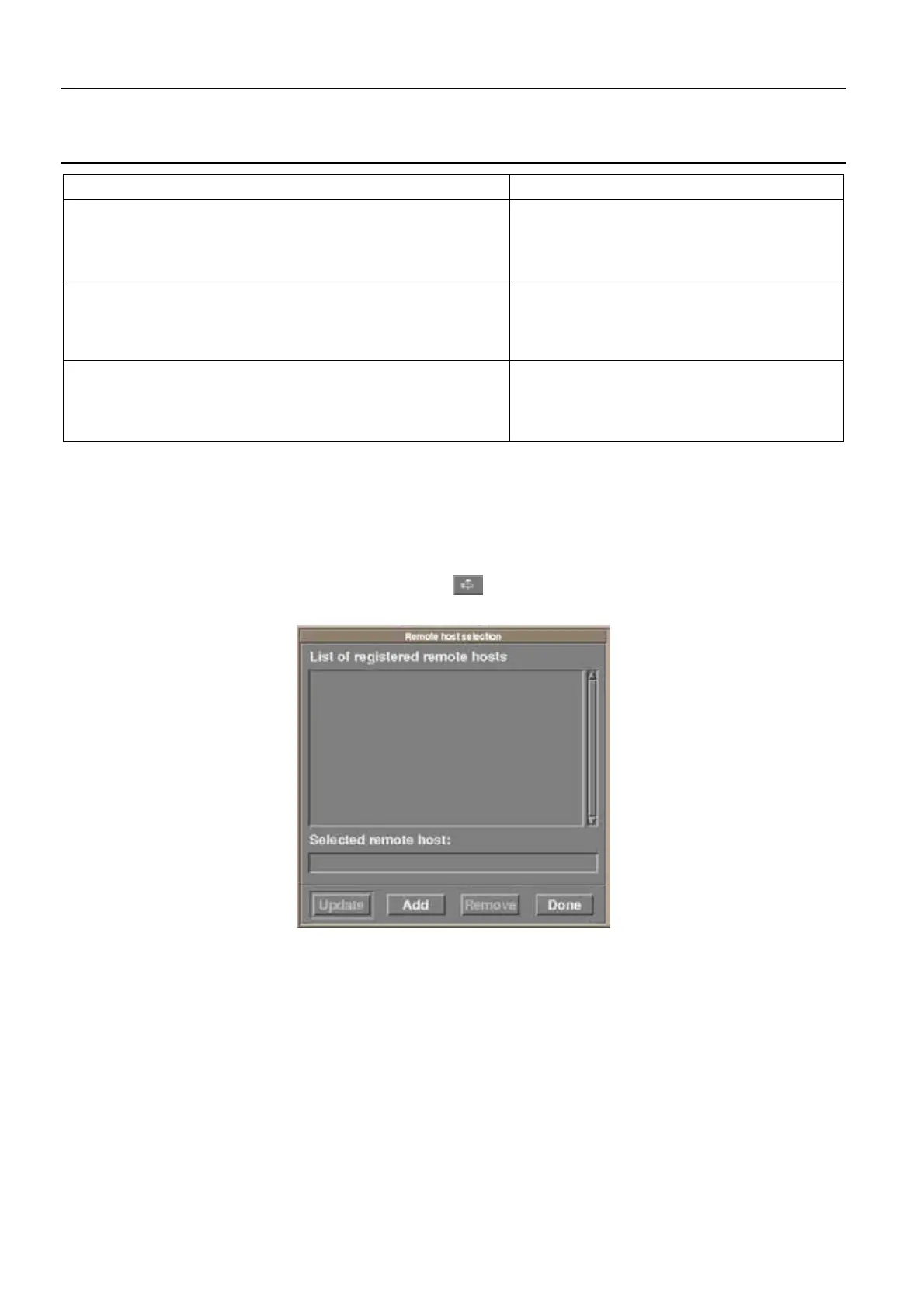Chapter 7 Page no. 664
JC-ELE-A-022.fm
GE Healthcare Senographe DS
Revision 1 Service Information and Procedures Class A 2385072-16-8EN
Job Card ELE A022 - Declare Network Hosts
7 PROCEDURE
Note:
Hosts can be declared before they are physically connected.
7-1 Remote Host Selection Window
• From the Browser, click the Tools menu button , then click Network management.
The Remote Host Selection window like the following appears (CS V1/V2 version shown).
• The Remote Host Selection window displays a list of all currently declared hosts. Click a host name
to select it. Click the appropriate button at the bottom of the window to Add or Remove a host. Click
Update to apply the changes, or Done button (on V1/V2 Control Stations) / OK (on V3/V4 Control
Stations) to close the Remote Host Selection window without applying changes.
PACS/Archiver that:
• supports storage and query–retrieve (Q/R) using a shared AE
Title for both storage and Q/R (e.g. AGFA)
• does support storage commitment
Yes
PACS/Archiver that:
• supports storage and query–retrieve (Q/R) using a different
AE Title for both storage and Q/R (e.g. GE PACS)
• does support storage commitment
Yes
PACS/Archiver that:
• supports storage and query–retrieve (Q/R) using a different
AE Title for both storage and Q/R
•does not support storage commitment
No
Host type Setting
