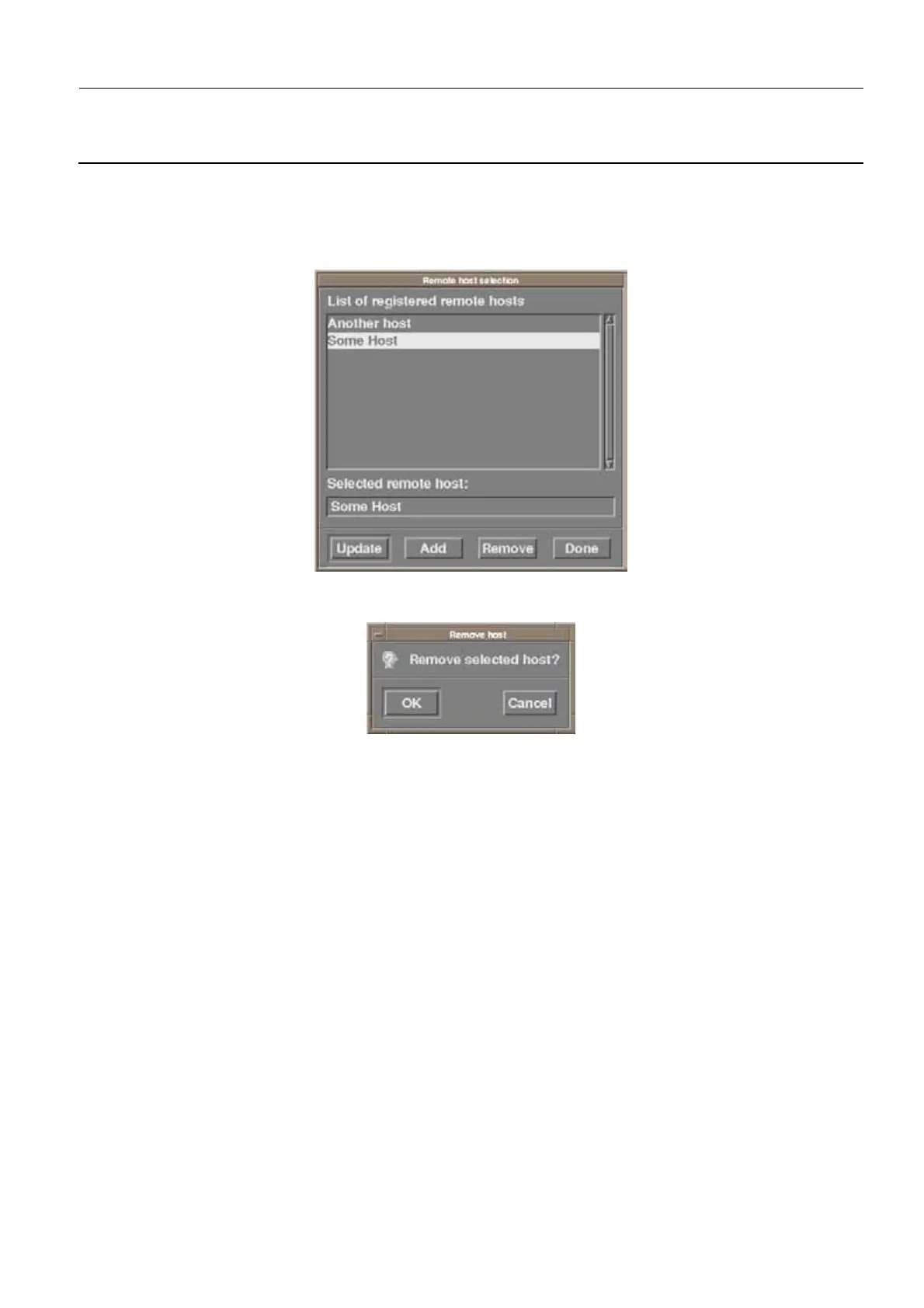GE Healthcare Senographe DS
Revision 1 Service Information and Procedures Class A 2385072-16-8EN
Job Card ELE A022 - Declare Network Hosts
Page no. 669 Chapter 7
JC-ELE-A-022.fm
7-4 Remove an Existing Host
To remove a host from the List of Registered Hosts perform the following steps:
1. In the List of registered hosts section within the Remote Host Selection window (CS V1/V2 version
shown), click the host name of the host that you intend to delete.
2. Click the Remove button in the Remote host selection window.
A Remove host dialog box like the following appears.
3. Click the OK button to confirm the removal of the selected host.
You are returned to the Remote Host Selection window.
4. Click the Done button (on V1/V2 Control Stations) or OK button (on V3/V4 Control Stations) to close
the Remote Host Selection window.
5. For Senographe systems using ADS versions 31.27 and above you must reload the Senographe
system IP Filters so that the recently deleted network host no longer has access through the
Senographe system firewall via the DICOM protocol. To do this, perform the following sub-steps:
a. From behind the Browser, launch a command window (see Launching a Command Line Window
on page 120).
A command window appears.
b. Execute the IPFreload.sh script, by entering:
IPFreload.sh
c. When the Password: prompt appears requesting you to enter the root password, enter:
operator
An End of script message appears. The newly deleted network host can no longer access the
Senographe system.
