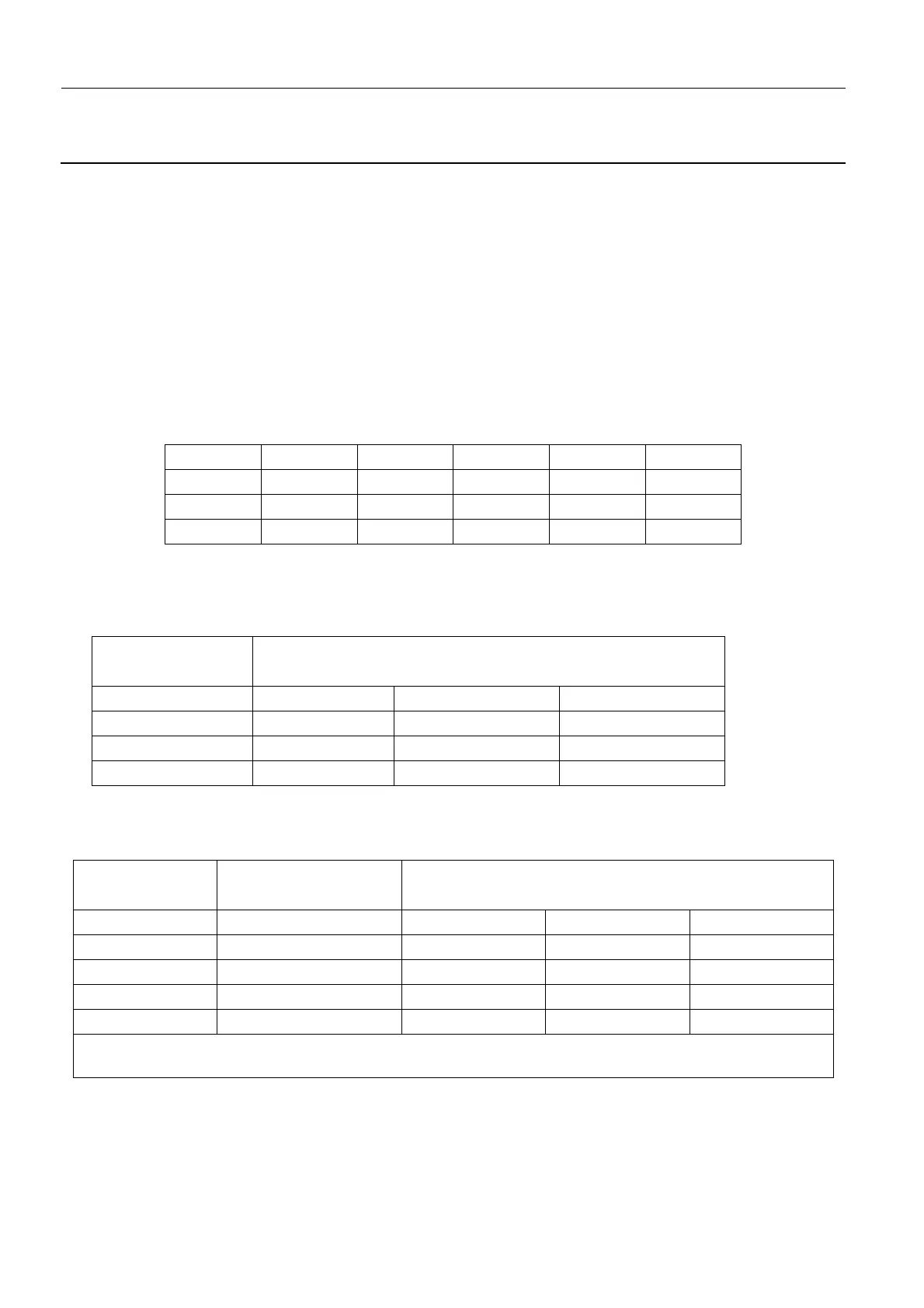Chapter 7 Page no. 708
JC-ELE-A-038.fm
GE Healthcare Senographe DS
Revision 1 Service Information and Procedures Class A 2385072-16-8EN
Job Card ELE A038 - AOP Mode and SNR Check
Note:
To easily apply a compression force of 5 daN with precision, you can use the MEDICAL/COMP/
FORCE menu on the X-ray Console to set the maximum compression force limit to 5 daN. If you
do this, remember to return the maximum compression force limit to the clinically used value fol-
lowing completion of the test.
e. AOP STD mode is selected automatically.
f. Take an exposure.
g. After the image has been captured, the results are displayed (exposure parameters used as well
as SNR).
h. Record these results in Table 1 below.
After performing sub-steps a to h, repeat sub-steps a to h for the 50 mm and 60 mm thicknesses.
TABLE 1 - AOP MODE AND SNR CHECK RESULTS
7 ACTION LIMIT
If at the end of the results, AOP B is displayed, the AOP Mode test is successful if the exposure param-
eters are in accord with the values specified in the following table:
If at the end of the results, AOP B is not displayed, the AOP Mode test is successful if the exposure
parameters are in accord with the values specified in the following table:
The value of SNR must exceed 50.
Thickness kVp Track Filter mAs SNR
25 mm
50 mm
60 mm
Acrylic Thickness
(mm)
Exposure Parameters
For AOP STD mode only
Track/filter mAs kV
25 Mo/Mo 20 – 60 26
50 Rh/Rh 40 - 90 29
60 Rh/Rh 60 - 120 30 or 31
AWS Version (*) Acrylic Thickness
(mm)
Exposure Parameters
For AOP STD mode only
Track/filter mAs kV
All 25 Mo/Mo 20 – 60 26
All 50 Rh/Rh 40 - 90 29
V32.10 and lower 60 Rh/Rh 45 - 95 31
V43.0 and higher 60 Rh/Rh 45 - 95 30 or 31
(*) The AWS Application Software version is displayed in the title bar of the Browser, in the form AWS-V:X.Y.
For example, AWS-V:32.10 or AWS-V:43.0.
