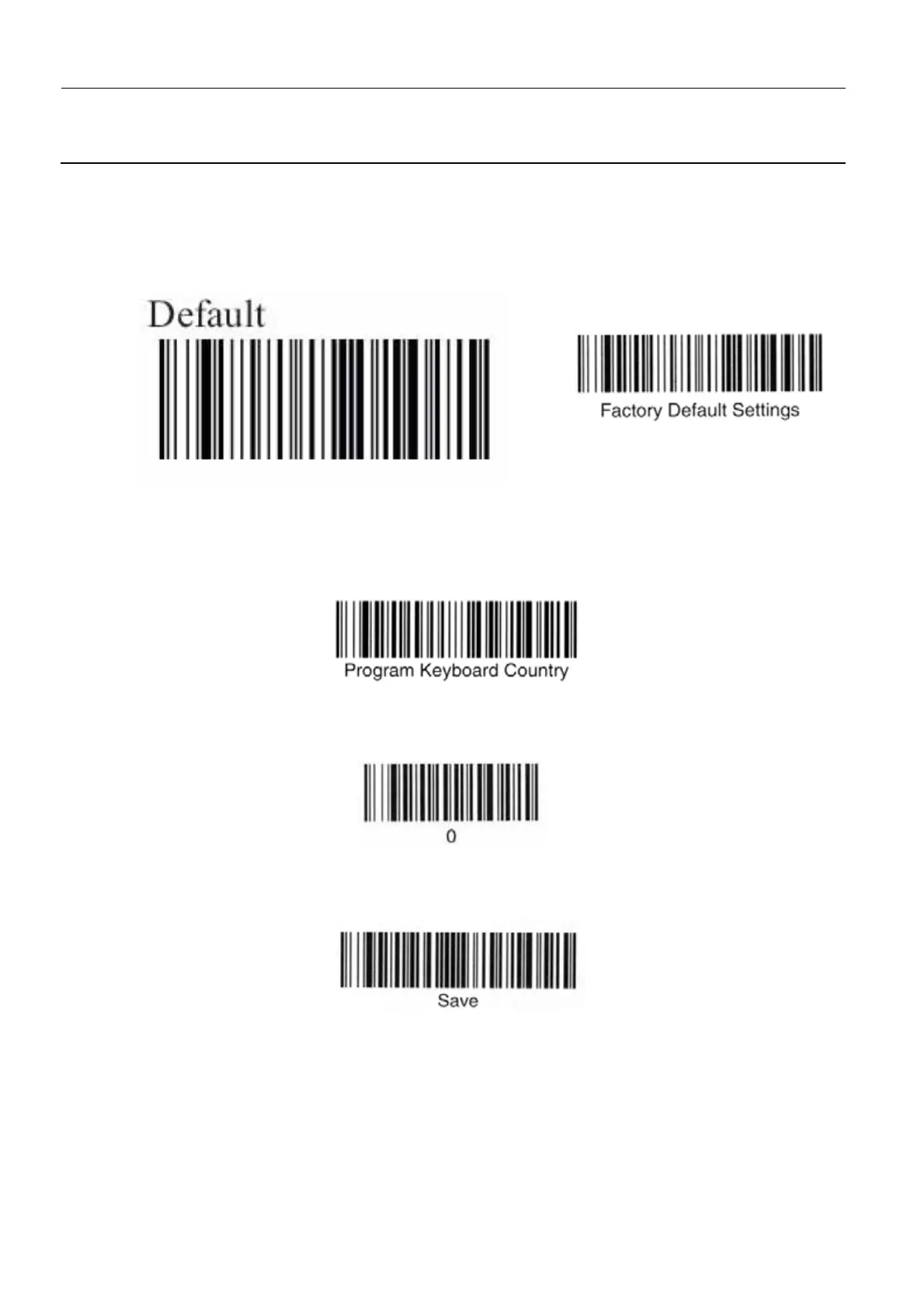Chapter 7 Page no. 722
JC-ELE-A-042.fm
GE Healthcare Senographe DS
Revision 1 Service Information and Procedures Class A 2385072-16-8EN
Job Card ELE A042 - Bar Code Scanner (Option)
6-6-3 Set Default Configuration
Use the scanner to scan the symbols below in the order given to activate the scanner and decoder
default configuration. Refer to the scanner documentation and/or the AWS operator manual to activate
other functions if necessary.
1. Reset the bar code scanner to factory settings. After scanning, wait until you hear a beep.
2. Set language to English.
Start Language setting:
Language is English:
3. Save settings.
4. End settings (two beeps).
Go directly to Section 6-7 to complete a Medical Procedure Card.
3800G Models
3800LX-14 Models
