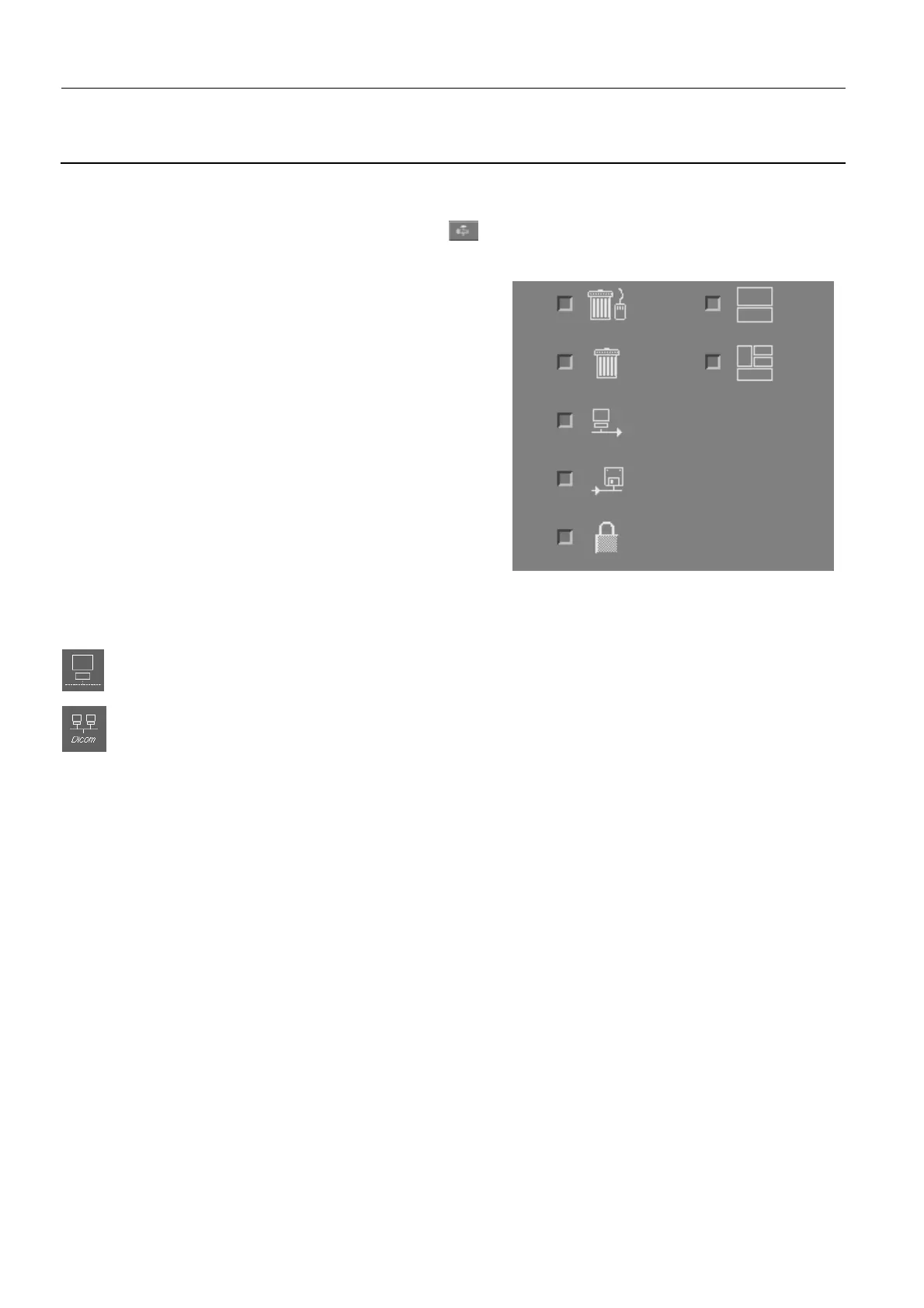Chapter 8 Page no. 806
FRM-LBK-A-003.fm
GE Healthcare Senographe DS
Revision 1 Service Information and Procedures Class A 2385072-16-8EN
Form LBK A003 - Back-up/Restore Procedure - AWS Parameters Manual Record Sheets
1-3 Browser Preferences
• From the Browser click the Tools menu button , then click Browser preferences.
Select each set of preferences in turn: Layout; Filter; Sort.
Layout:
Record the current settings on the illustration.
Mark each selected button clearly with a cross.
Filter:
Record the current filter names for local and remote lists. If none, write "None":
Local lists. Current setting: . . . . . . . . . . . . . . . . . . . .
Remote lists. Current setting: . . . . . . . . . . . . . . . . . . . .
Sort:
For each parameter, circle the currently selected option:
Sort patients by: Name/Identifier/Last study date
Sort exams by: Date/Identifier/Description/Performing Physician/Referring Physician
Modality: MG/DX
Sort series by: Type/Number
Sort images by: Number/Old-new date/New-old date
Split series: Yes/No
With Initial Series: Yes/No (active when Split series = Yes)
