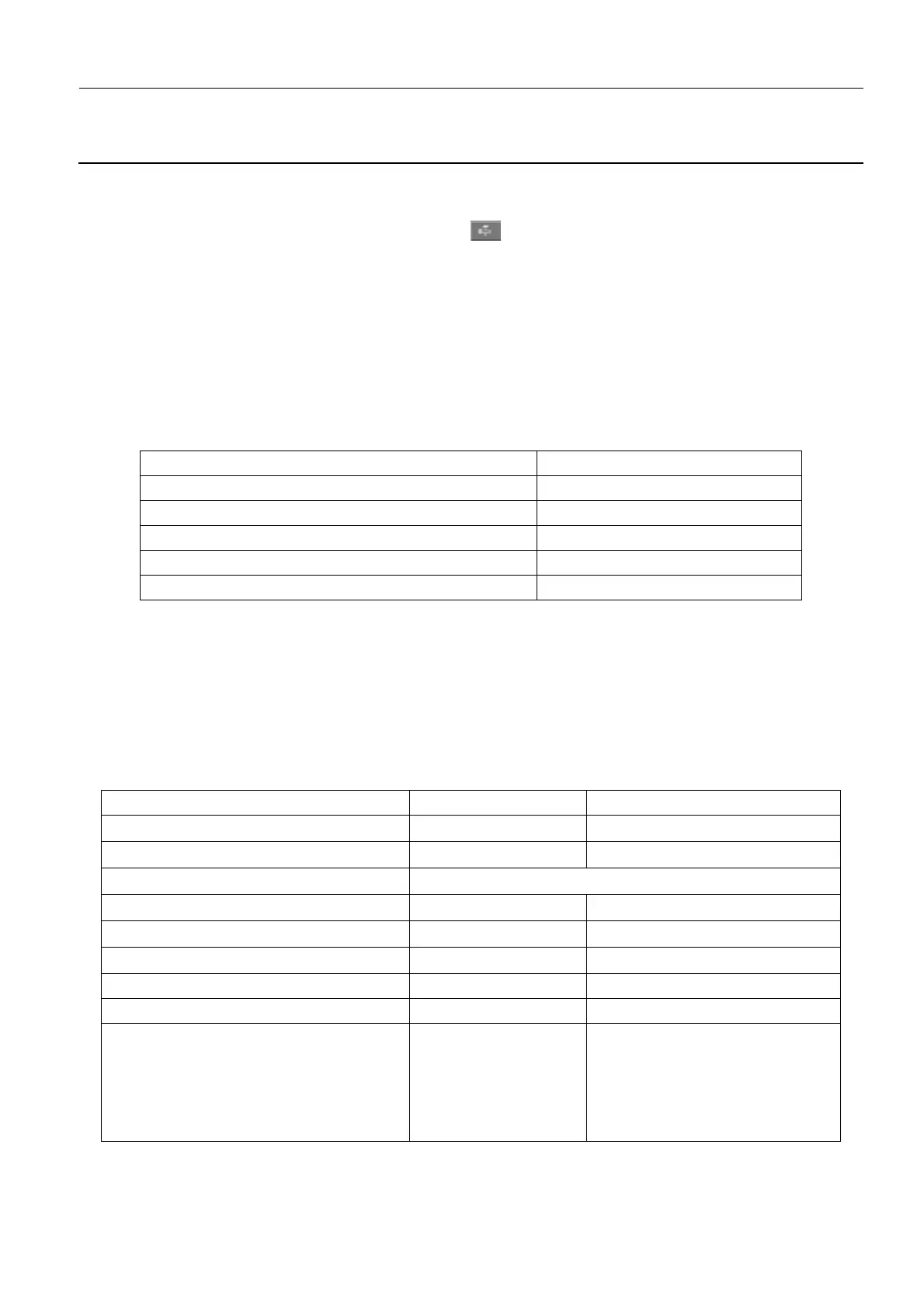GE Healthcare Senographe DS
Revision 1 Service Information and Procedures Class A 2385072-16-8EN
Form LBK A003 - Back-up/Restore Procedure - AWS Parameters Manual Record Sheets
Page no. 807 Chapter 8
FRM-LBK-A-003.fm
1-4 Medical Application Preferences
• From the Browser, click the Tools menu button , then click Medical application preferences.
Select each set of preferences in turn:
Auto Push; Auto Print; Annotations; Auto Windowing; Quality Check; Auto Delete; Names;
Image Process.
Auto Push
Circle the current selection: Auto Push ON/OFF.
If Auto Push is ON, use the table below to enter the names in the Remote Host window, and circle the
selected push criterion for each host:
Auto Print
Circle the current selection: Auto Print ON/OFF .
If Auto Print is ON, enter DICOM printer information in the table below. For each named printer, note the
name, the selected print mode and the selected number of copies. Click the Printer properties button to
obtain the selected print parameters. Parameters shown in square brackets in the table (e.g., [Fit to film])
are default values which normally do not change. Copy this sheet if you need additional space.
Remote Host Name Criterion
Raw/Proc/Both/None
Raw/Proc/Both/None
Raw/Proc/Both/None
Raw/Proc/Both/None
Raw/Proc/Both/None
DICOM printer Name Criterion Criterion
Print mode [Fit to film]
Number of Copies
Printer properties
Format [standard]
Media type Paper/Clear film/Blue film
Destination Magazine/Processor
Film orientation Portrait/Landscape
Magnification type [Cubic]
Film size [8 in by 10 in]
or
[10 in by 12 in]
Note: The sizes visible depend on
the printers declared:
