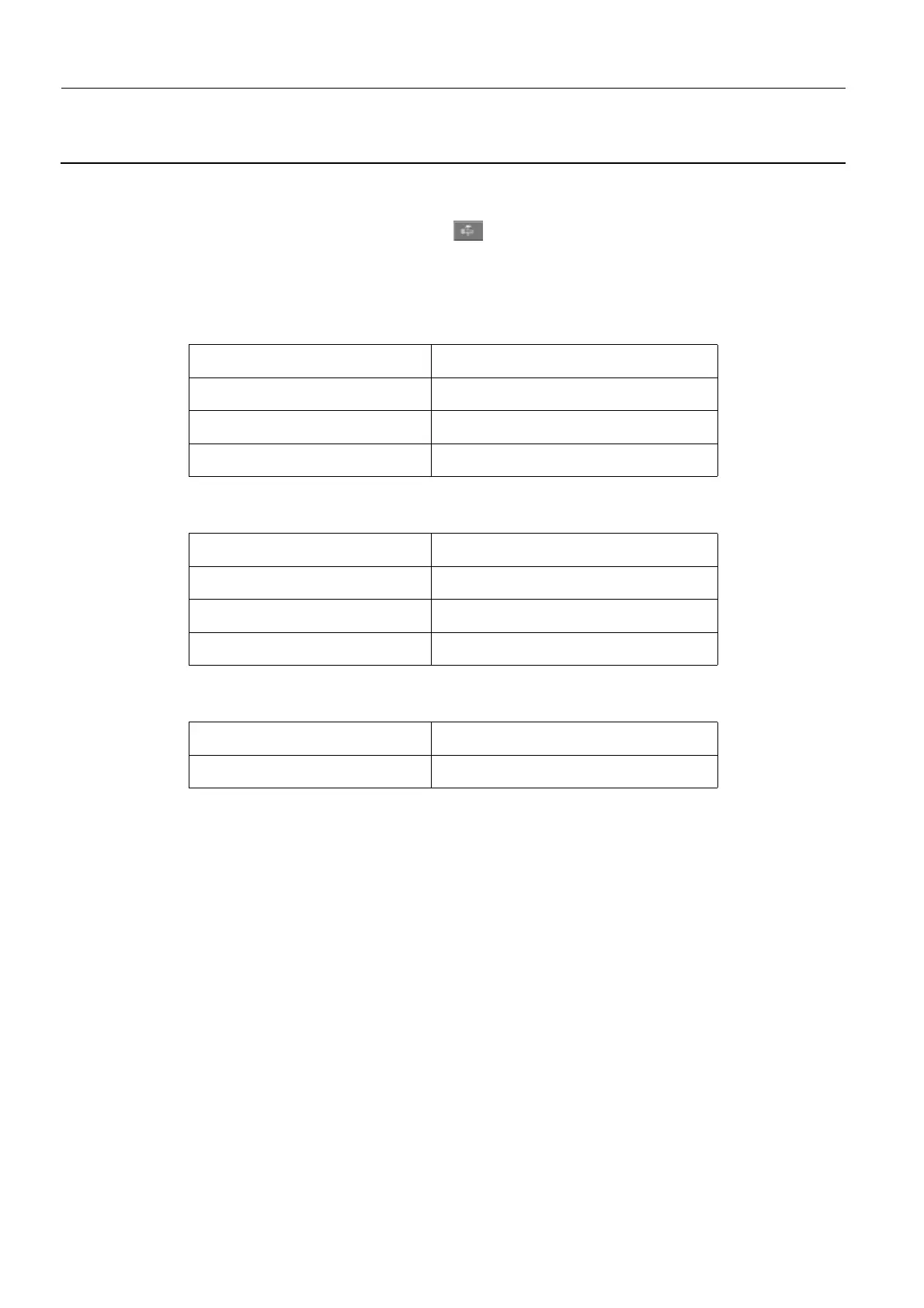Chapter 8 Page no. 814
FRM-LBK-A-003.fm
GE Healthcare Senographe DS
Revision 1 Service Information and Procedures Class A 2385072-16-8EN
Form LBK A003 - Back-up/Restore Procedure - AWS Parameters Manual Record Sheets
1-9 PPS Management
• From the Browser, click the Tools menu button , then click PPS management.
Circle the current selections: PPS on RIS/Image Archiver: Selected/Not selected.
PPS on CAD: Selected/Not selected
If PPS on RIS/Image Archiver is selected, use the table below to record the parameter settings
If PPS on CAD is selected, use the table below to record the parameter settings
Use the table below to record the PPS Retries settings
Application Entity Title
Network address
Port
Related Image Archiver
Application Entity Title
Network address
Port
Related Image CAD
Number of retries
Time before retries (Seconds)
