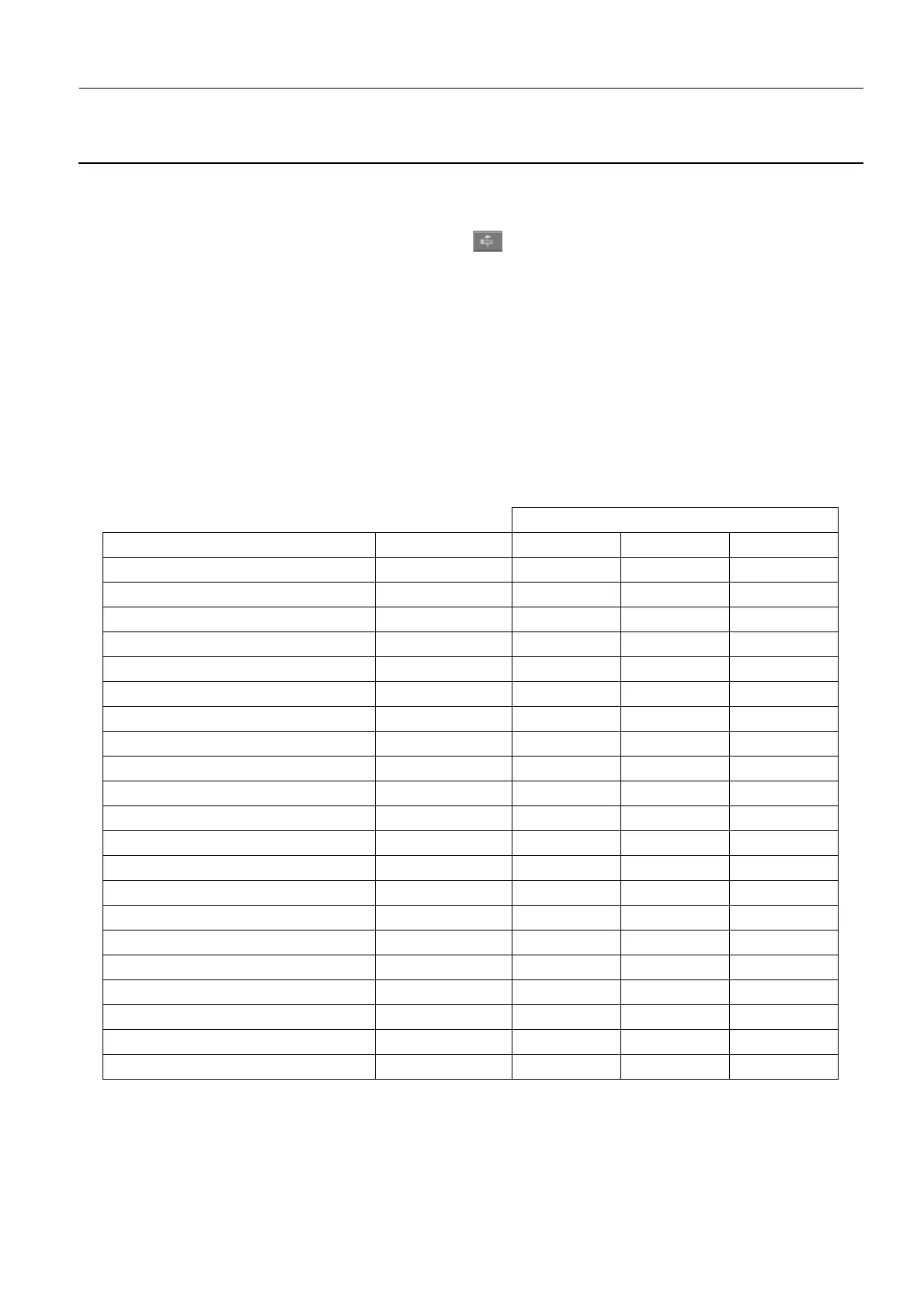GE Healthcare Senographe DS
Revision 1 Service Information and Procedures Class A 2385072-16-8EN
Form LBK A003 - Back-up/Restore Procedure - AWS Parameters Manual Record Sheets
Page no. 815 Chapter 8
FRM-LBK-A-003.fm
1-10 Needle Setup
• From the Browser, click the Tools menu button , then click Needle Setup. From the Needle
Panel window that appears, select each of the needles that are listed in the Needle list section, and
copy down the needle data that appears in the Needle description section for each of the needles.
When completing the table, use the following terms/acronyms for the different needle types:
• FNA — FNA
• Core Biopsy — CB
• Hook — Hook
• Vacuum Assisted Divice — VAD
• Lateral Approach Tool — LAT
The lengths you need to record vary for each needle type. All needles include the A-length parame-
ter, whereas only some needle types include B-length and C-length parameters. In the cases where
the parameter does not exist for a particular needle types, simply enter N/A for that parameter.
Note:
If the customer has a Mammotome Biopsys or Mammotome ST VAD biopsy devices, perform JC-
CFG-A001 Needle Setup in the Senographe DS Stereotaxy Service Manual.
Length (mm)
Needle Name Type A B C
