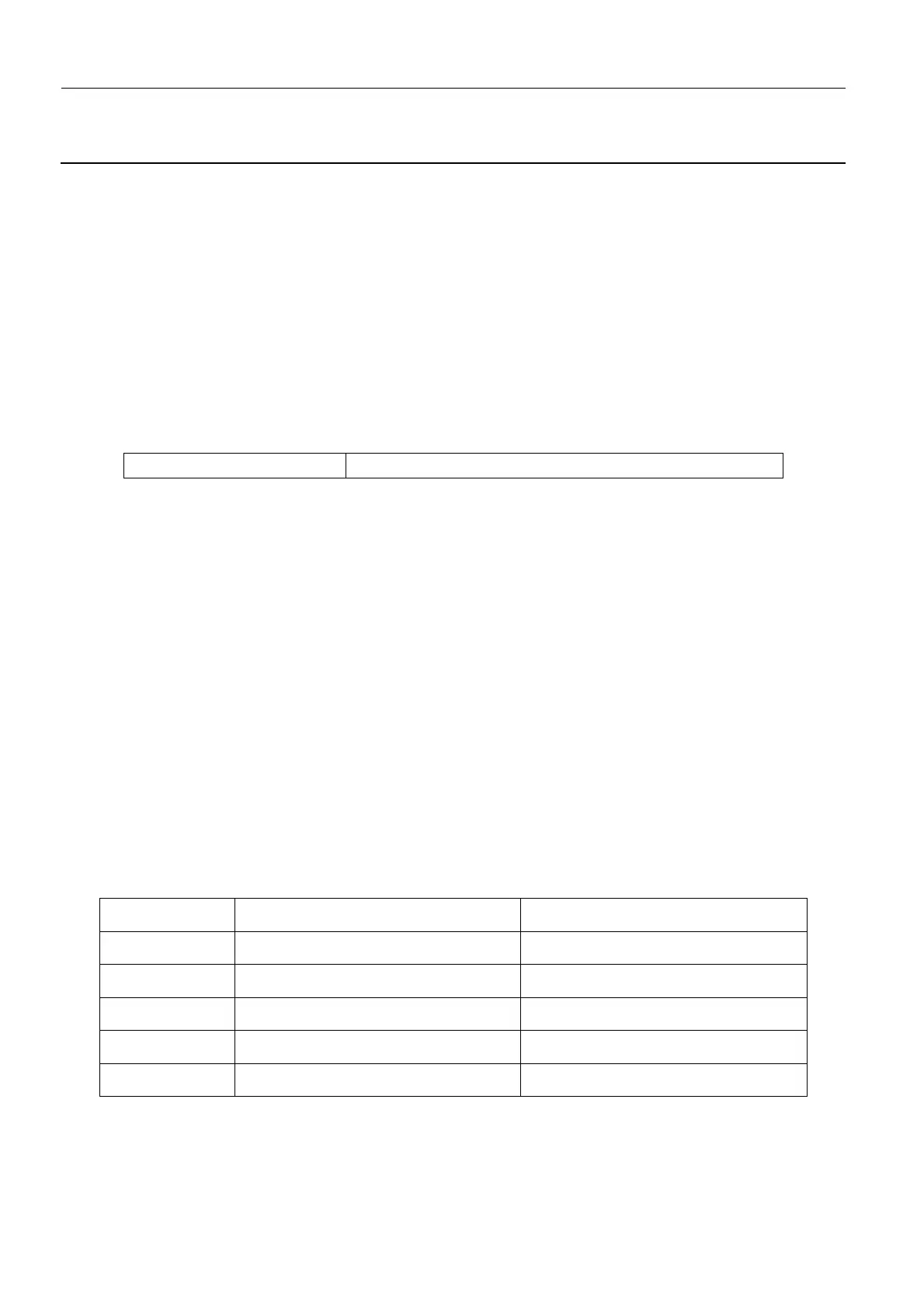Chapter 8 Page no. 816
FRM-LBK-A-003.fm
GE Healthcare Senographe DS
Revision 1 Service Information and Procedures Class A 2385072-16-8EN
Form LBK A003 - Back-up/Restore Procedure - AWS Parameters Manual Record Sheets
1-11 AOP Configuration
Use the following steps to query and note down the AOP configuration set on the AWS Computer.
1. From behind the Browser, right click the background, and from the Root Menu that appears, select
Service Tools > Command Window to launch a command window.
A command window appears with an ADS prompt.
2. Change to the ~sdc/senovision/scripts directory, by entering:
cd ~sdc/senovision/scripts
3. Run the setaop.sh script to query the current AOP confinguration, by entering:
setaop.sh
The setaop.sh script displays the current configuration (either AOP STD TAB_A or AOP STD
TAB_B).
4. Note down the current AOP configuration in the table below.
5. Close the command window, by entering:
exit
1-12 Network Routing Information (S93ROUTE File)
From behind the Browser, right click the background, and from the Root Menu that appears, select
Service Tools > Command Window to launch a command window
6. View the contents of the /etc/rc2.d/S93route file with the textedit command, by entering:
more /etc/rc2.d/S93route
If the message file or directory not found appears, no route is set on the system and there is no infor-
mation that needs recording.
If a route has been set, the content of the /etc/rc2.d/S93route file appears of the following format.
#!/bin/sh
# Section for routing
echo Starting route service
route add net <network number> <gateway address>
where <network number> is the address to be accessed through the gateway, and <gateway address>
is the IP of the gateway (router) indicated by the administrator. More than one route (i.e. route add net)
may exist. Note down the route(s) listed in the table below.
From behind the Browser, right click the background, and from the Root Menu that appears, select Ser-
vice Tools > Command Window to launch a command window.
AOP Configuration:
Route <network number> <gateway>
1
2
3
4
5
