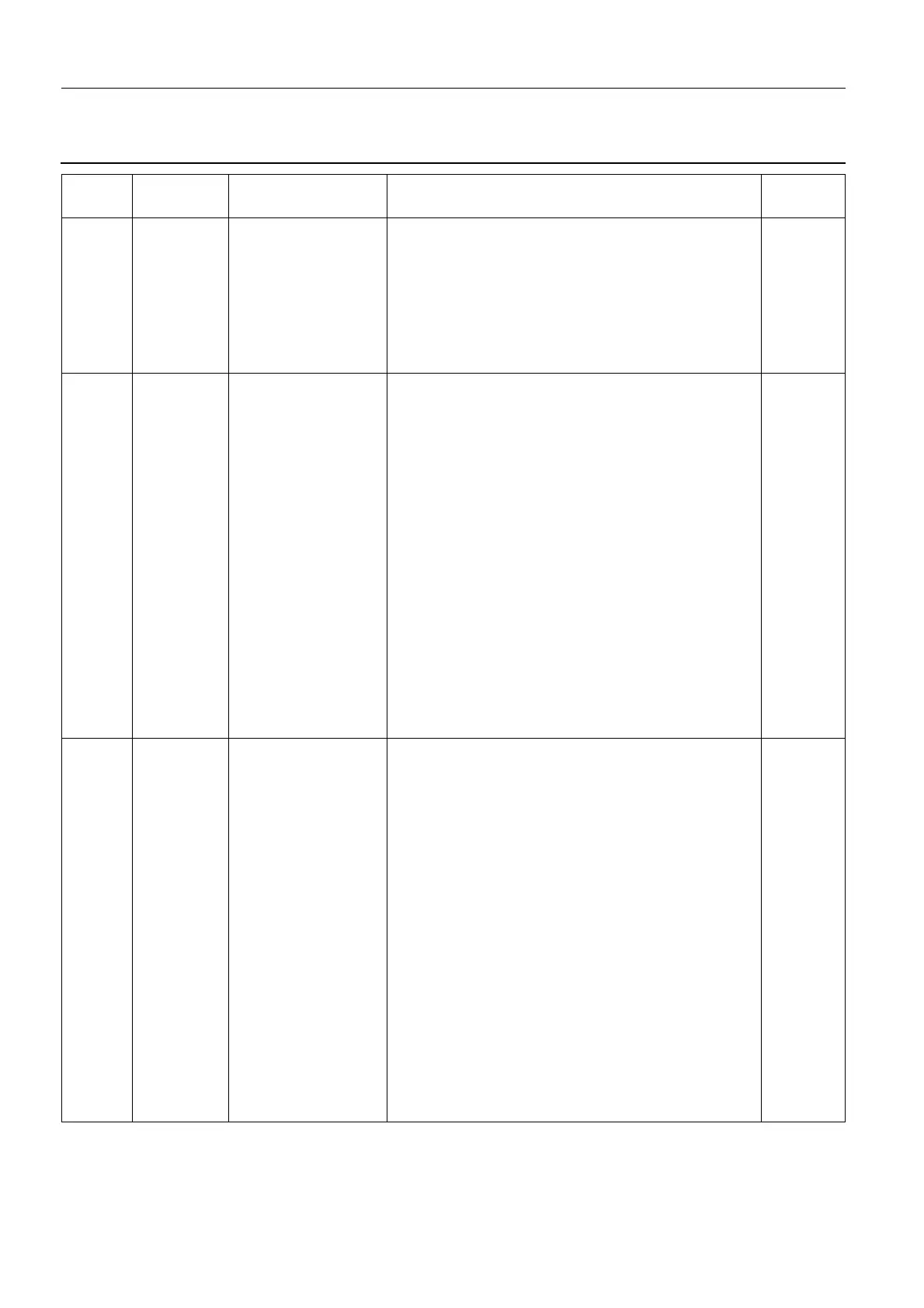Chapter 9 Page no. 914
ERR-SUB-A-003.fm
GE Healthcare Senographe DS
Revision 1 Service Information and Procedures Class A 2385072-16-8EN
ERR SUB A003 - Gantry Error Messages
161/032 HALT ROTATION CON-
TROL FAILURE
The rotation node did not start. At power-up, the
rotation node sends an acknowledgment (which can
be different from the first heartbeat signal) to Gantry
CPU. If the rotation node does not send an acknowl-
edgment, the Gantry CPU creates this error.
Reboot the system from the X-ray Console. If the
problem persists, contact your OLC.
161/036 HALT LIFT NODE NOT
RESPONDING
Possible causes:
• The Lift node did not send the Heartbeat signal.
Between two motions, the lift node sends a Heart-
beat signal every second to Gantry CPU. If not, the
Gantry CPU creates this error. During lift motion,
the lift node sends an actual value message regu-
larly in addition to the heartbeat. If not, the Gantry
CPU creates this error.
• The TP2 connector on the Lift board is closed.
Proceed as follows:
1. Reboot the system from the X-ray Console.
2. If the problem persists check the error logs. If this
error occurs in conjunction with error 167/007,
there is a possibility that a jumper exists on the
TP2 connector on the Lift board. In this case you
must remove the jumper from the TP2 connector
on the Lift board.
3. If the problem persists, contact your OLC.
161/037 HALT ROTATION NODE
NOT RESPONDING
Possible causes:
• The Rotation node did not send the Heartbeat sig-
nal. Between two motions, the rotation node sends
a Heartbeat signal every second to Gantry CPU. If
not, the Gantry CPU creates this error. During lift
motion, the rotation node sends an actual value
message regularly in addition to the heartbeat. If
not, the Gantry CPU creates this error.
• The TP2 connector on the Rotation board is
closed.
Proceed as follows:
1. Reboot the system from the X-ray Console.
2. If the problem persists check the error logs. If this
error occurs in conjunction with error 167/008,
there is a possibility that a jumper exists on the
TP2 connector on the Rotation board. In this
case you must remove the jumper from the TP2
connector on the Rotation board.
3. If the problem persists, contact your OLC.
Code Category Text in Log File or
on LCD
Possible Cause/Recommended Action Job Card
