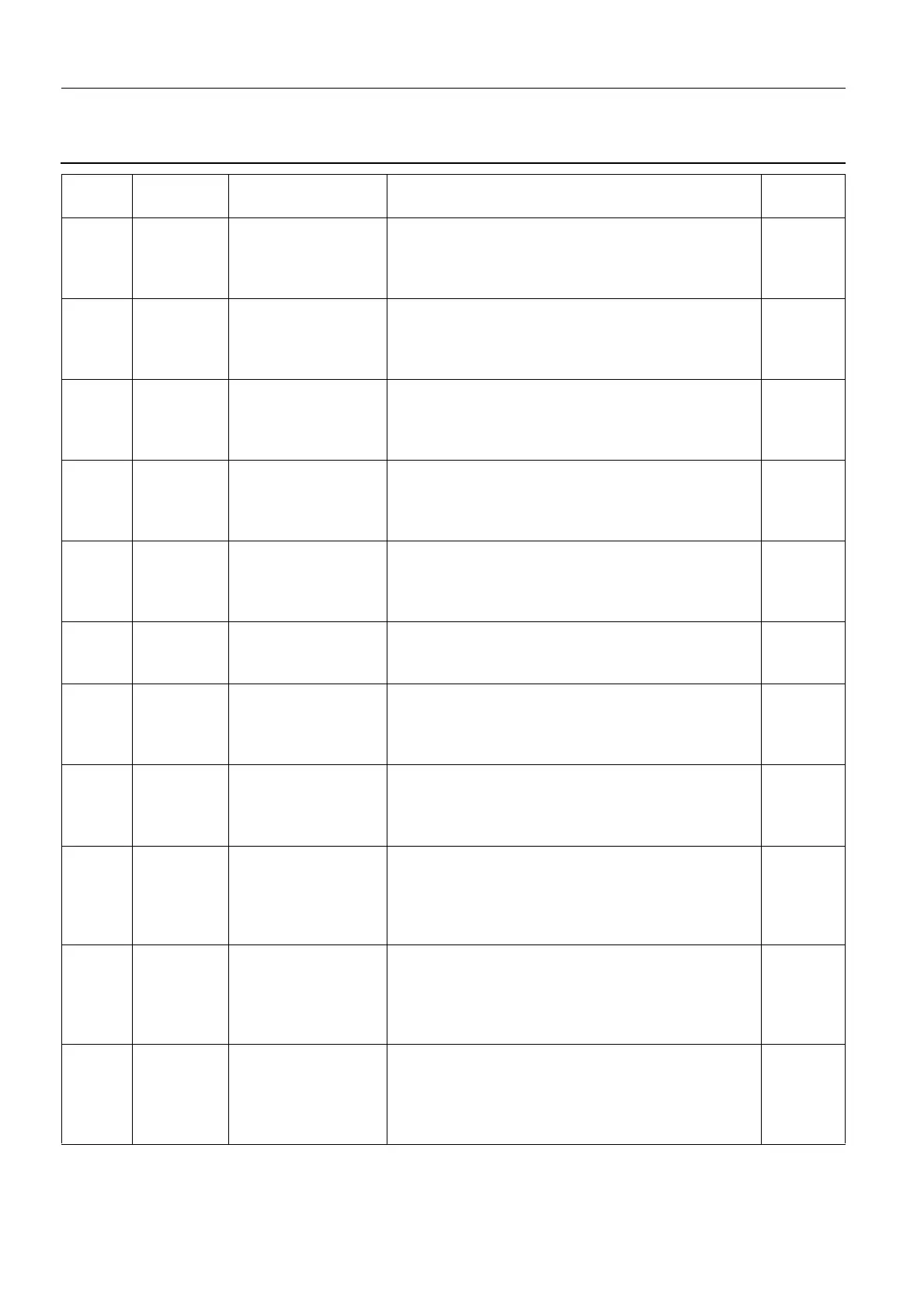Chapter 9 Page no. 920
ERR-SUB-A-003.fm
GE Healthcare Senographe DS
Revision 1 Service Information and Procedures Class A 2385072-16-8EN
ERR SUB A003 - Gantry Error Messages
162/019 ADVISORY LCD: A04 Compres-
sion status is
unknown
Compression status is unknown.
Operator error. No service recommended actions.
162/020 ADVISORY LCD: A13 Move up
the paddle holder
Move up the paddle holder.
Operator error. No service recommended actions.
162/021 ADVISORY LCD: A01 Angula-
tion mode not
allowed
Angulation mode refused.
Operator error. No service recommended actions.
162/022 ADVISORY LCD: A17 Rotation
mode not allowed
Rotation mode refused.
Operator error. No service recommended actions.
162/023 ADVISORY LCD: A11 Motion
stopped; risk of colli-
sion with puncture
tool
Risk of collision with gun.
Operator error. No service recommended actions.
162/024 ADVISORY LCD: A12 Move tube
head to center posi-
tion
Move tube head to center position.
Operator error. No service recommended actions.
162/025 ADVISORY LCD: A21 No Gantry
motion while Stereot-
actic Positioner
motion
Inconsistent operator request.
Operator error. No service recommended actions.
162/028 HALT LCD: H16 Stereotac-
tic Pos control failed
Node Failure (Fault State).
Reboot the system from the X-Ray Console. If the
problem persists contact your OLC.
162/029 HALT STEREOTAXY
COMMUNICATION
ERROR
The stereotix node failed to communicate with the
Gantry CPU.
Reboot the system from the X-Ray Console. If the
problem persists contact your OLC.
162/032 INHIBIT FOCUS IS
UNKNOWN
The Gantry CPU does not know the current focus
status of the X-ray.
Reboot the system from the X-ray Console. If the
problem persists, contact your OLC.
162/033 INHIBIT TRACK is
UNKNOWN
The Gantry CPU does not know the current track
status of the X-ray.
Reboot the system from the X-ray Console. If the
problem persists, contact your OLC.
Code Category Text in Log File or
on LCD
Possible Cause/Recommended Action Job Card
