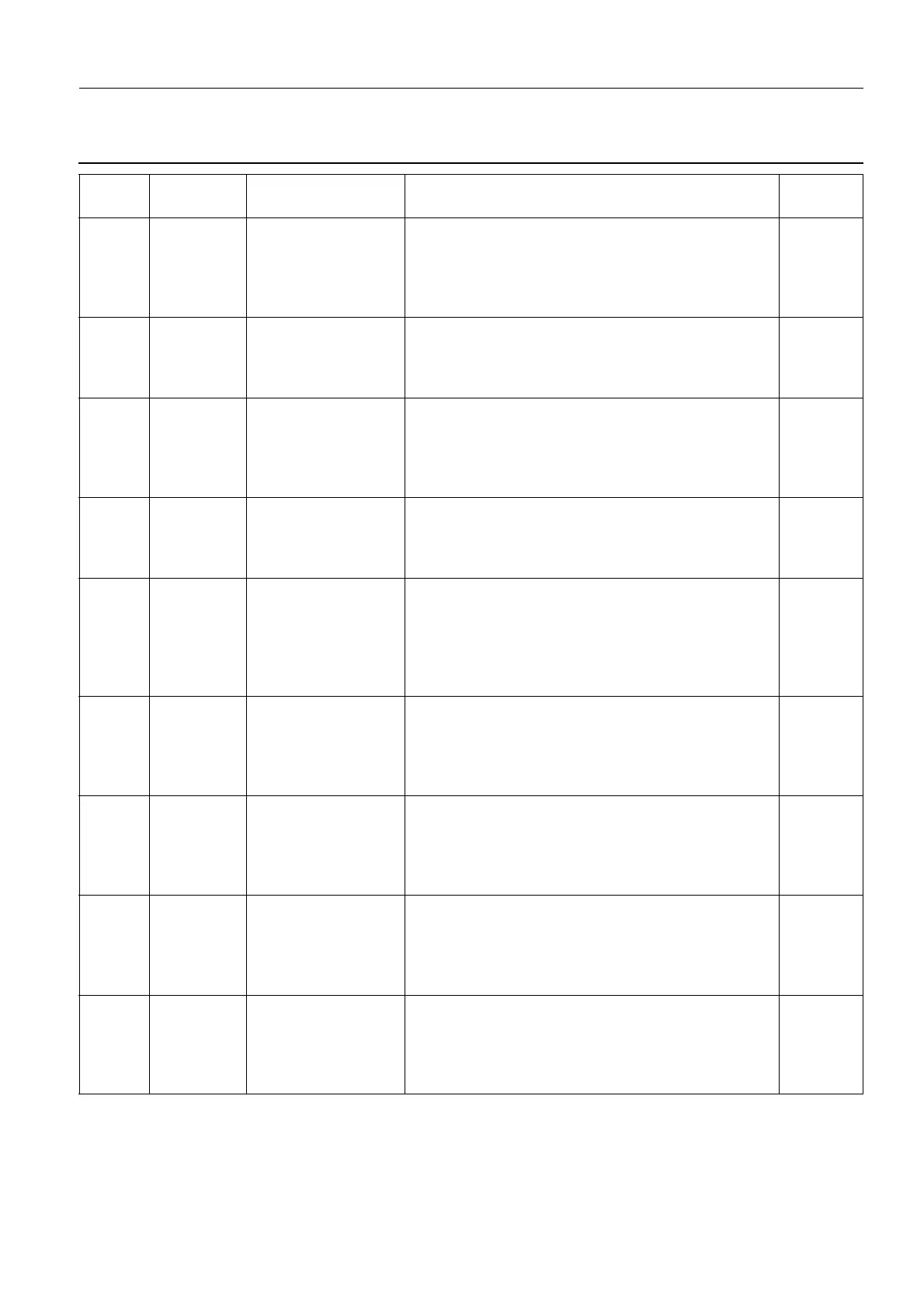GE Healthcare Senographe DS
Revision 1 Service Information and Procedures Class A 2385072-16-8EN
ERR SUB A003 - Gantry Error Messages
Page no. 921 Chapter 9
ERR-SUB-A-003.fm
163/000 INHIBIT INVALID BUCKY
TYPE
The Gantry CPU received an invalid image receptor
type.
Reboot the system from the X-ray Console. If the
problem persists, contact your OLC.
163/001 INHIBIT INVALID PADDLE
DETECTED
The Gantry CPU received an invalid paddle type.
Reboot the system from the X-ray Console. If the
problem persists, contact your OLC.
163/005 HALT INTERNAL SOFT-
WARE ERROR
The Gantry CPU received an invalid button function
identity.
Reboot the system from the X-ray Console. If the
problem persists, contact your OLC.
163/006 HALT INTERNAL SOFT-
WARE ERROR
The Gantry CPU received an invalid button state.
Reboot the system from the X-ray Console. If the
problem persists, contact your OLC.
163/007 HALT INTERNAL SOFT-
WARE ERROR
There is a button state inconsistency. The lift or rota-
tion button counter on the Gantry CPU has overflown
or underflown.
Reboot the system from the X-ray Console. If the
problem persists, contact your OLC.
163/105 WARNING INVALID LAN-
GUAGE. DEFAULT
USED
An invalid language is currently configured on, and
English is currently being used.
Reboot the system from the X-ray Console. If the
problem persists, contact your OLC.
164/001 INHIBIT BLADE FORMAT
OUT OF FOV
The blade configuration in the collimator is outside
the current field of view (FOV) setting.
Reboot the system from the X-ray Console. If the
problem persists, contact your OLC.
164/002 INHIBIT INTERNAL SOFT-
WARE ERROR
The Gantry CPU received a machine event with an
unexpected state.
Reboot the system from the X-ray Console. If the
problem persists, contact your OLC.
164/003 INHIBIT COMMUNICATION
ERROR WITH COL-
LIMATOR NODE
A timeout command on the Gantry CPU is waiting for
a response from the collimator.
Reboot the system from the X-ray Console. If the
problem persists, contact your OLC.
Code Category Text in Log File or
on LCD
Possible Cause/Recommended Action Job Card
