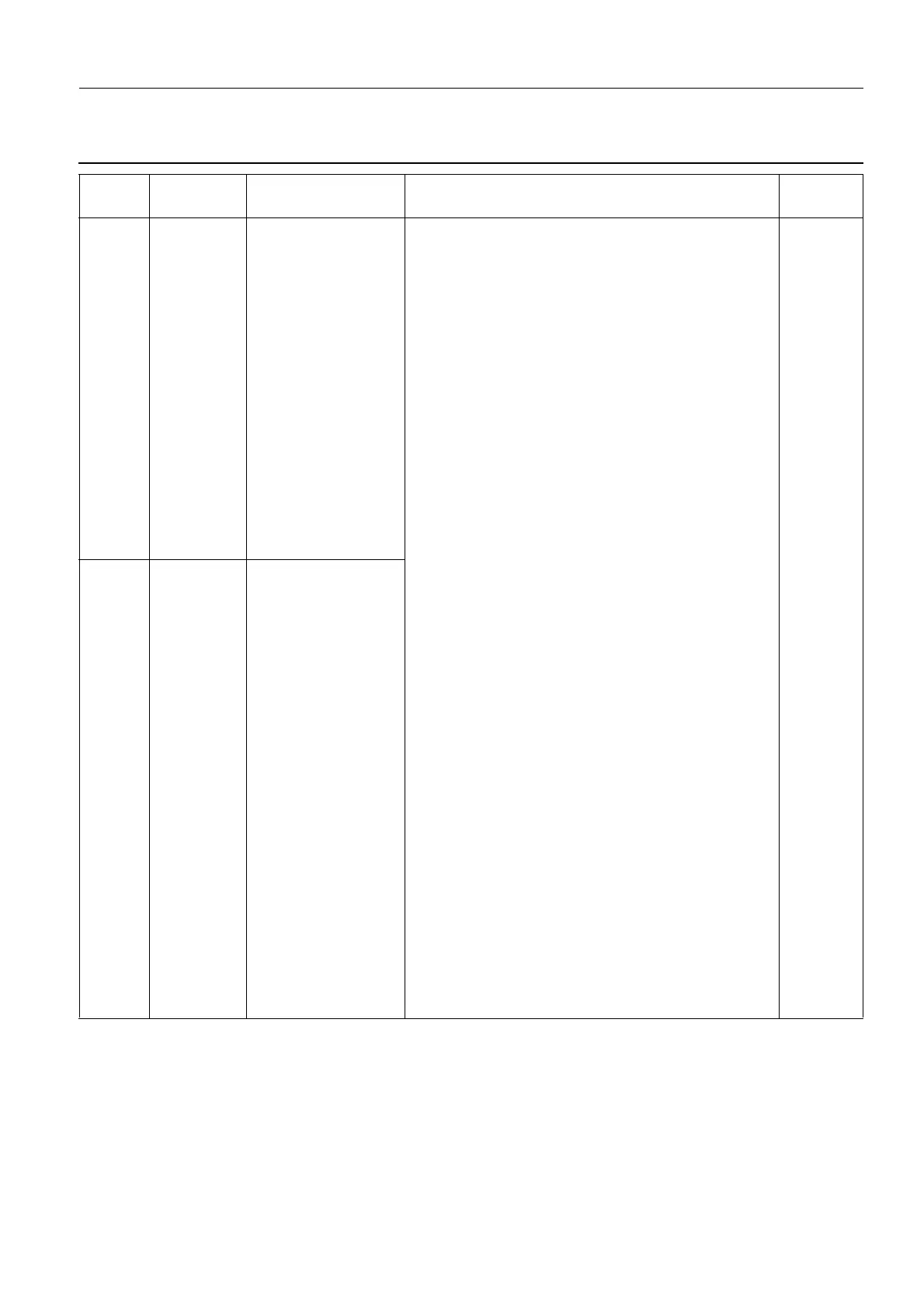GE Healthcare Senographe DS
Revision 1 Service Information and Procedures Class A 2385072-16-8EN
ERR SUB A003 - Gantry Error Messages
Page no. 931 Chapter 9
ERR-SUB-A-003.fm
170/009 INHIBIT Bucky Step Lost Due to either a Bucky step loss or an Optical Fork
failure on the Bucky board. Can occur during the
GoHome motion of the Bucky, which is usually after
an acquisition when the Bucky returns to a start posi-
tion so it is ready for the next acquisition.
Possible causes are either an issue with the motor/
drivetrain, the optical fork on the Bucky node, or
maybe the 48V power supply from the cables/con-
nectors going to the Bucky.
If this error occurs more than five times per month
change the Bucky, and send the faulty Bucky back to
the repair center.
If the error occurs constantly, proceed as follows:
1. Reboot the system from the X-ray Console.
2. If the problem persists and there are grid lines in
the X-ray images, do the following with the Bucky
connector cable W310/W313:
a. Check that the cable connectors are fine.
Check that they are not disfigured or have
the plastic insulation covering them.
b. Check the cable continuity. You can do this
by looking for erratic variation in resistance
when gently wiggling the cable.
c. If the problem persists or this error occurred
during wiggling the cable, the cable is faulty.
3. If the problem persists and there are grid lines in
the X-ray images, change the Bucky connector
cable W311.
a. Check that the cable connectors are fine.
Check that they are not disfigured or have
the plastic insulation covering them.
b. Check the cable continuity. You can do this
by looking for erratic variation in resistance
when gently wiggling the cable.
c. If the problem persists or this error occurred
during wiggling the cable, the cable is faulty.
4. If the problem persists, change the Bucky board.
5. If the problem persists, change the Bucky and
check the mechanical thickness. Send the faulty
Bucky back to the repair center.
D/R A258
page
1347
D/R A255
page
1339
ELE A015
page 579
170/010 INHIBIT Bucky Step Lost
Code Category Text in Log File or
on LCD
Possible Cause/Recommended Action Job Card
