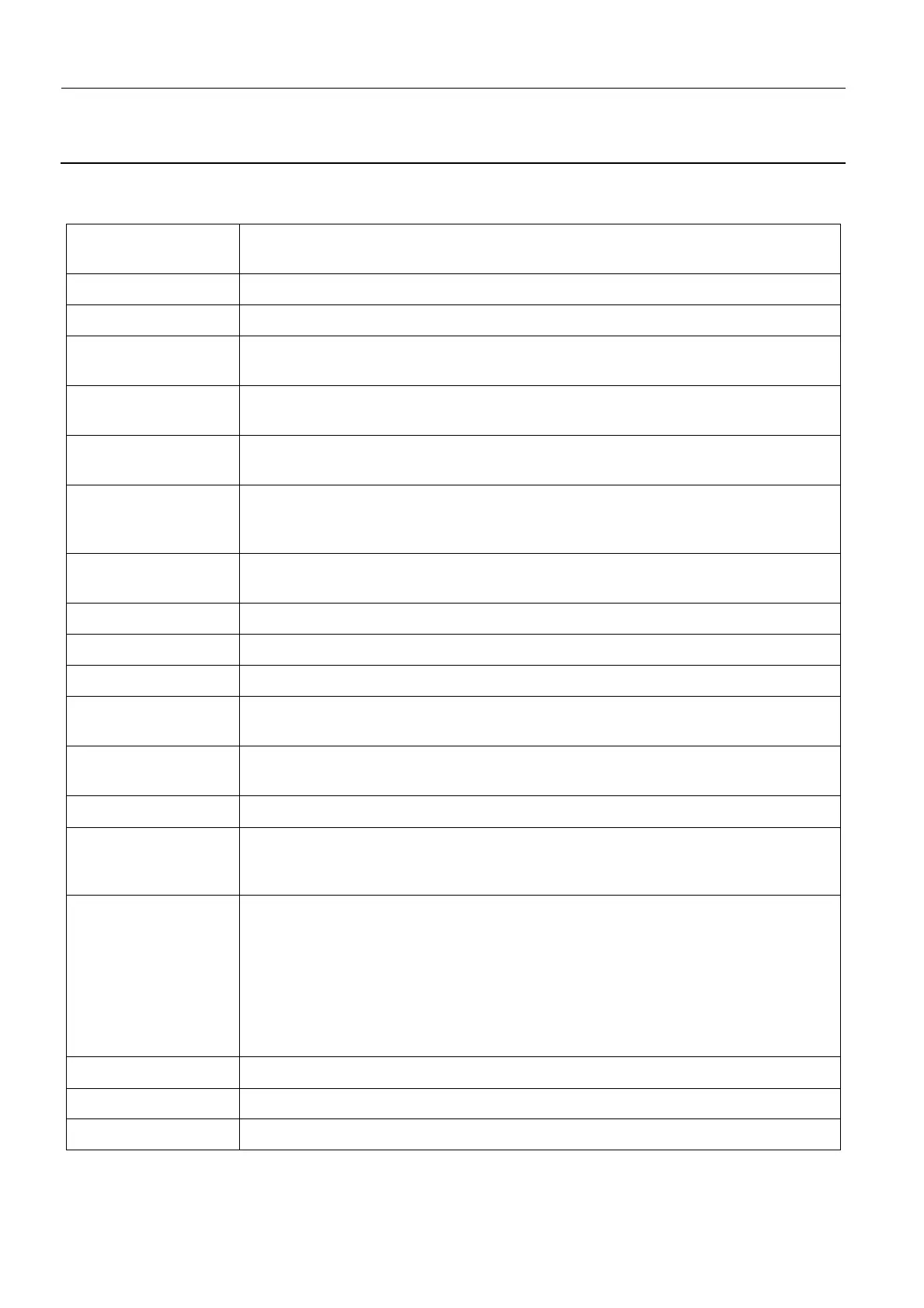Chapter 9 Page no. 938
ERR-SUB-A-007.fm
GE Healthcare Senographe DS
Revision 1 Service Information and Procedures Class A 2385072-16-8EN
ERR SUB A007 - IDC Error Messages
TABLE 1 - IDC DIAGNOSTIC ERROR CODES
Error Code Dis-
played
Actions (in recommended order)
FFFF No action; all tests passed.
- - XX A BIOS test (code XX) has failed. If the problem persists, change the IDC.
FOFF A software test has failed. Reset the IDC and watch the LCD display. Note any error
code displayed (XXFF for two seconds).
01, 02, 03 Reset IDC.
Restore IDC software.
11, 12, 13, 14, 15, 16,
23, 41, 53, 55
Reset IDC.
Change IDC.
21 Change IDC-Conditioner cable.
Change Conditioner.
Change Detector.
22 Check/top up conditioner coolant.
Change conditioner.
24 Change IDC-Senographe serial link cable.
31 Check/change IDC-Detector Power Supply cable.
32 Change Detector Power Supply.
33 Change Detector Power Supply ac cable.
Change Detector Power Supply.
40 Check/change IDC-Detector fiber-optic cables.
Change Detector.
42 Check/change IDC-Detector fiber-optic cables.
51 Change IDC-Senographe serial link cables.
Change Senographe board 400PL2.
Change IDC.
52 Error Log Message: I52 detector calibration not optimum
Root Cause: The Detector Calibration (Bad Pixel + Gain) on the IDC is not com-
pletely performed.
Recommended Actions: Peform Job Card CAL A041 - Bad Pixel Calibration on
page 1693 and then Job Card CAL A043 - Detector Gain Calibration on page
1697.When performing the Detector Gain calibrations, ensure that in addition to con-
tact mode techniques, perform all the other (Mag and/or Stereotaxy) techniques cor-
responding to the system options available.
54 Change IDC-Senographe serial link cables.
56 Change IDC-Senographe RT line cables.
60 Check Detector temp./humidity; if OK Change Detector.
