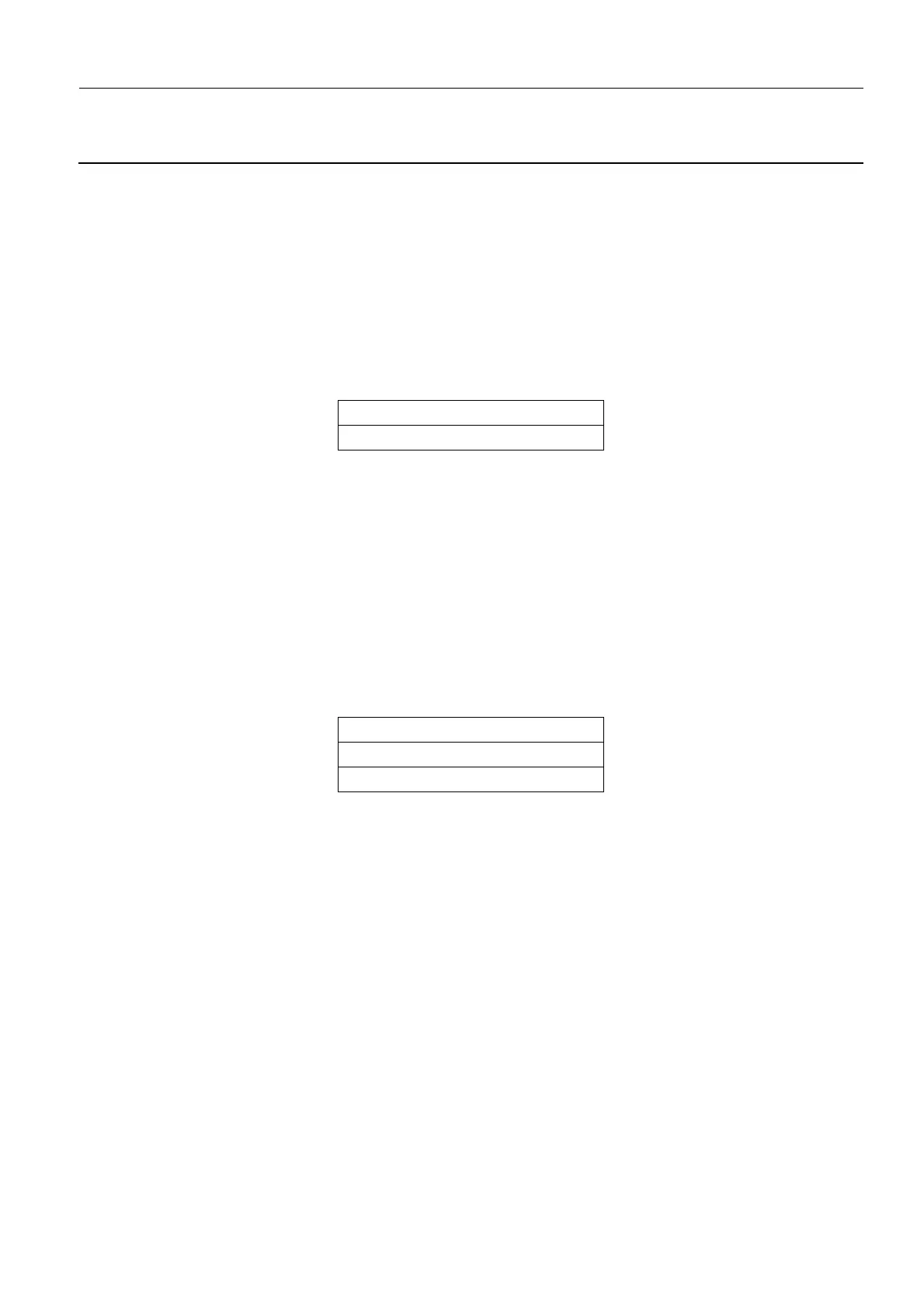GE Healthcare Senographe DS
Revision 1 Service Information and Procedures Class A 2385072-16-8EN
Job Card DIAG A1000 - Gantry Diagnostic
Page no. 955 Chapter 9
JC-DIAG-A-1000.fm
2-23 JC DIAG A1117 ROTATION COMMUNICATION FAILURE
Diagnostic for:
112/039 error code (CAN code is 0x8210) invalid PDO length
• Change the Rotation Board (Job Card D/R A221 - Rotation Board on page 1223).
• If the error persists, change the PL 103 CPU Board (see Job Card D/R A190 - Gantry CPU Board on
page 1131).
• If changing the CPU Board solved the error, put back the original Rotation Board (Job Card D/R
A221 - Rotation Board on page 1223).
FRUs:
2-24 JC DIAG A1118 ROTATION CONTROL FAILURE
Diagnostic for:
112/045 error code (CAN code is 0x5028) optical fork reached error
• Inspect the optical fork cable. If the optical fork cable seems to be good, change the optical fork (see
Job Card D/R A223 - Rotation Optical Fork on page 1231).
• If the error persists, put back the original optical fork and change the Rotation Board (Job Card D/R
A221 - Rotation Board on page 1223).
• Reboot the Gantry. If the error is still present, put back the original Rotation Board as it is good (Job
Card D/R A221 - Rotation Board on page 1223). Then change the CPU Board (see Job Card D/R
A190 - Gantry CPU Board on page 1131).
FRUs:
Rotation Board
Nephtys Gantry CPU
Rotation Board
Nephtys Gantry CPU
Optical fork + cable
