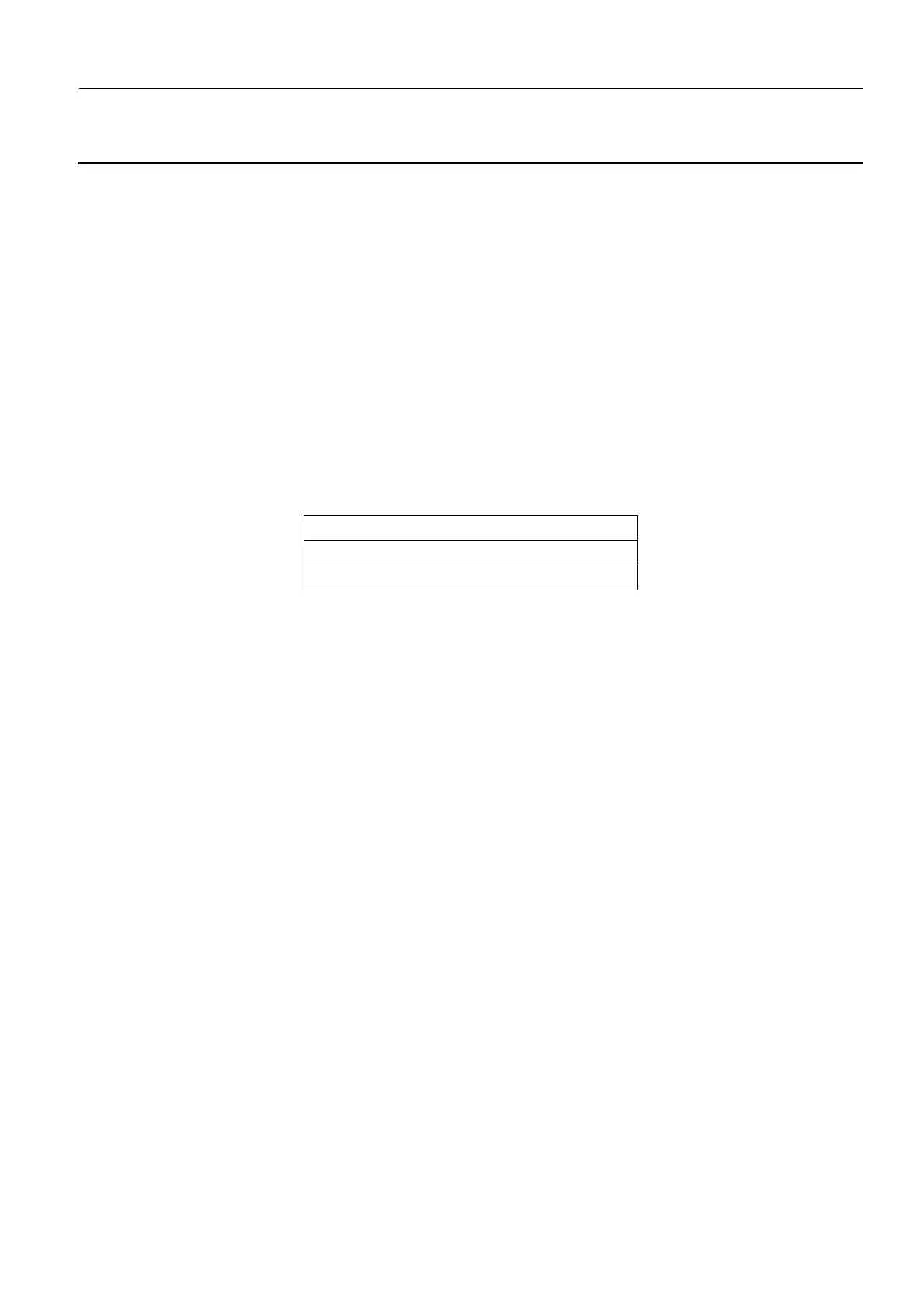GE Healthcare Senographe DS
Revision 1 Service Information and Procedures Class A 2385072-16-8EN
Job Card DIAG A1000 - Gantry Diagnostic
Page no. 973 Chapter 9
JC-DIAG-A-1000.fm
2-48 JC DIAG A1502 ACDC MODULE POWER FAILURE
Diagnostic for:
152/002 error code (CAN code is 0x3102) 48 V ACDC error
• On the PL101 PDU Board, place a jumper in the upper position (pos 1-2) of J22.
• Check that LED DS13 goes out (not lit).
- If not, inspect the W107 cable connections, J3 connector on PDU Board and J138 connector on
the PL102 board.
- If the LED is still lit, change the PDU Board
(see Job Card D/R A191 - PDU Board on page 1137).
- If the error persists, check for 48 V (±5%) on channel 0. If no 48 V is measured, check the F2 fuse
on Terminal block ST102, and the W110 and W117 cable connections.
- If the error persists, change the AC/DC Module according to Job Card D/R A194 - AC/DC Module
on page 1153.
• Remove the jumper.
FRUs:
20 A fuse
PDU Board
AC/DC Module
