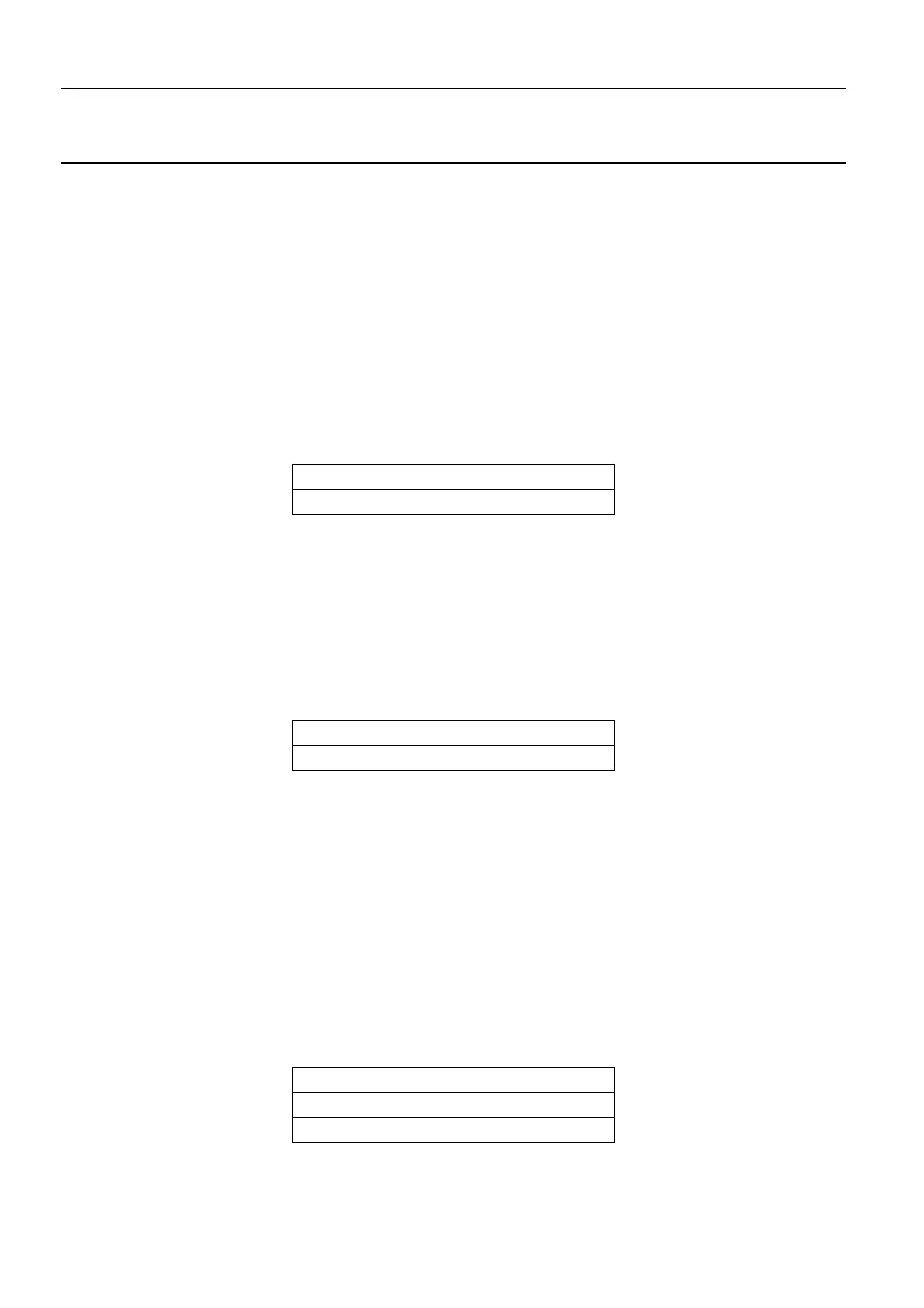Chapter 9 Page no. 976
JC-DIAG-A-1000.fm
GE Healthcare Senographe DS
Revision 1 Service Information and Procedures Class A 2385072-16-8EN
Job Card DIAG A1000 - Gantry Diagnostic
2-54 JC DIAG A1508 AC/DC Module Reports Power Failure
Diagnostics for:
152/003 error code (CAN code is 0x3111) ACDC power error
• Check whether the ’power fail’ LED is lit on the AC/DC Module. If yes, change the AC/DC Module
according to Job Card D/R A194 - AC/DC Module on page 1153.
• Move jumper J22 to its upper position (pins 1-2) to force the AC/DC module on. Check for the pres-
ence of 48 VDC on channel 0 of the PDU. If 48 VDC is not present, change the AC/DC Module
according to Job Card D/R A194 - AC/DC Module on page 1153. Return jumper J22 to its normal
position.
• If the error persists, check for short circuits between any pins of cable W107.
• If the cable is good, change the PDU Board (see Job Card D/R A191 - PDU Board on page 1137).
FRUs:
2-55 JC DIAG A1509 AC/DC Module Reports Fan Failure
Diagnostics for:
152/004 error code (CAN code is 0x3112) ACDC fan error
• Check whether the "fan fail" LED is lit on the AC/DC Module. If yes, change the AC/DC Module
according to Job Card D/R A194 - AC/DC Module on page 1153.
• If not, check for short circuits between any pins of cable W107.
• If the cable is good, change the PDU Board (see Job Card D/R A191 - PDU Board on page 1137).
FRUs:
2-56 JC DIAG A1510 AC/DC Module Reports Over Temperature
Diagnostics for:
152/005 error code (CAN code is 0x3113) ACDC temperature error
• Check whether the ’over temperature’ LED is lit on the AC/DC Module. If yes,
- First check that no obstruction in the cooling air path is preventing the AC/DC Module fans from
cooling the module.
- If the air flow path is good, change the AC/DC Module according to Job Card D/R A194 - AC/DC
Module on page 1153.
• If the LED is not lit:
- Check for short circuits between any pins of cable W107
- If the cable is good, change the PDU Board (see Job Card D/R A191 - PDU Board on page 1137).
FRUs:
AC/DC Module
PDU Board
AC/DC Module
PDU Board
AC/DC Module
W107 cable
PDU Board
