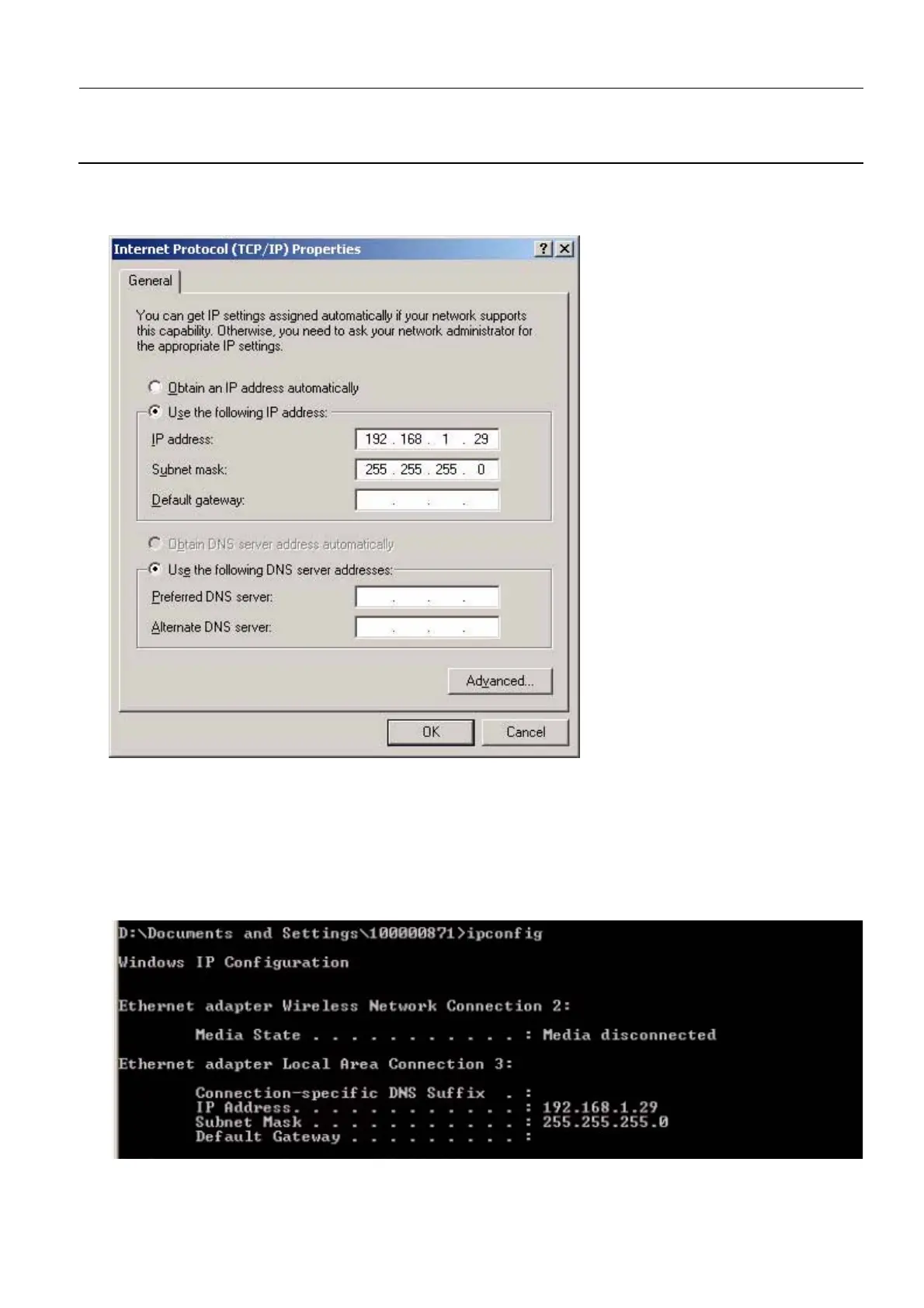GE Healthcare Senographe DS
Revision 1 Service Information and Procedures Class A 2385072-16-8EN
Job Card DIAG A005 - Error Log Retrieval
Page no. 997 Chapter 9
JC-DIAG-A-005.fm
4. From the Internet Protocol (TCP/IP) Properties window that appears, select the Use the following
IP Address radio button, then specify an IP Address of 192.168.1.29 and a Netmask of
255.255.255.0.
5. In the Internet Protocol (TCP/IP) Properties window, click OK to accept the settings.
6. When returned to the Local Area Connection Properties window, click Close.
7. Open a Command Window (Start > Run, then enter cmd and click OK).
8. From the Command Window that appears, verify that the IP address you configured is correct, by
entering:
ipconfig
The Command Widow updates similar to the following, and should display the correct IP Address.
